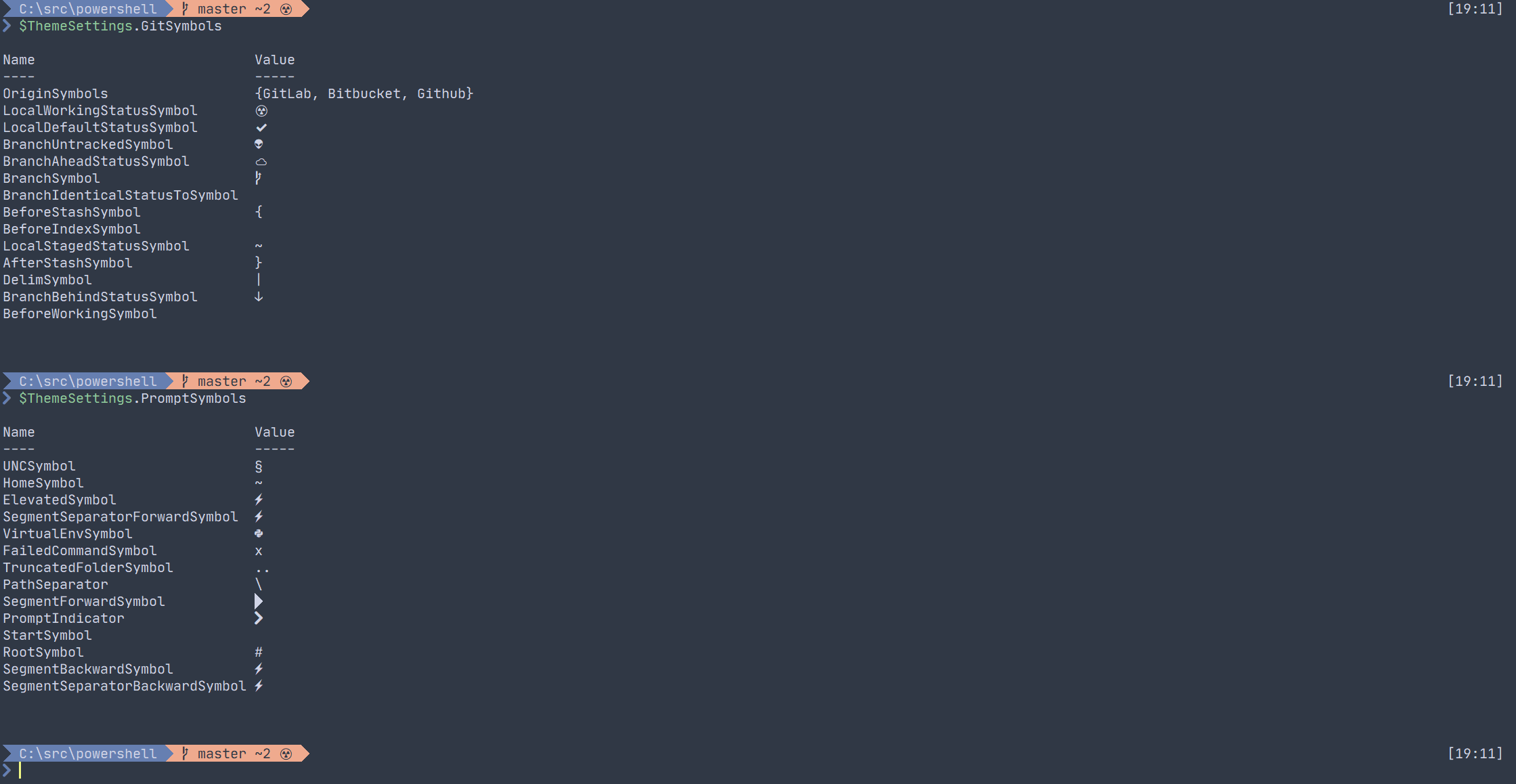- Get-ChildItemColor
- Makes
lsin powershell behave more similar to unixls
- Makes
- oh-my-posh
- PSReadLine
A bash inspired readline implementation for PowerShell
This module replaces the command line editing experience of PowerShell for versions 3 and up. It provides:
- Syntax coloring
- Simple syntax error notification
- A good multi-line experience (both editing and history)
- Customizable key bindings
- Cmd and emacs modes (neither are fully implemented yet, but both are usable)
- Many configuration options
- Bash style completion (optional in Cmd mode, default in Emacs mode)
- Bash/zsh style interactive history search (CTRL-R)
- Emacs yank/kill ring
- PowerShell token based "word" movement and kill
- Undo/redo
- Automatic saving of history, including sharing history across live sessions
- "Menu" completion (somewhat like Intellisense, select completion with arrows) via Ctrl+Space
- Clone repo
- Add
. <pathToRepo>\powershellSettings.ps1in your powershell profile - Enjoy!