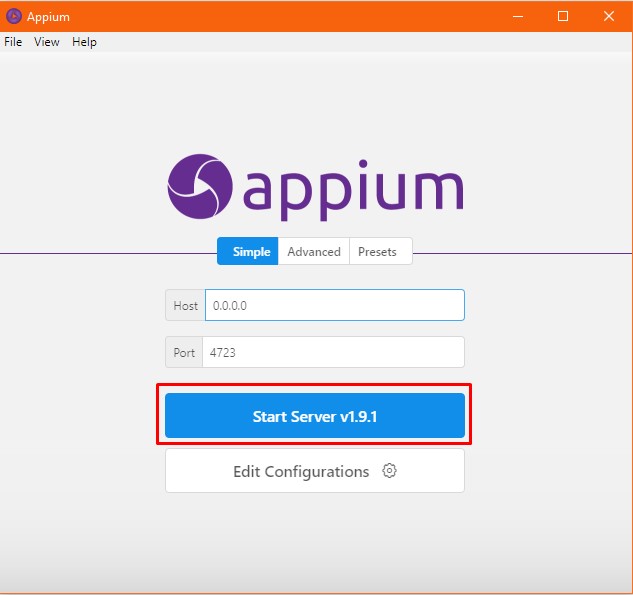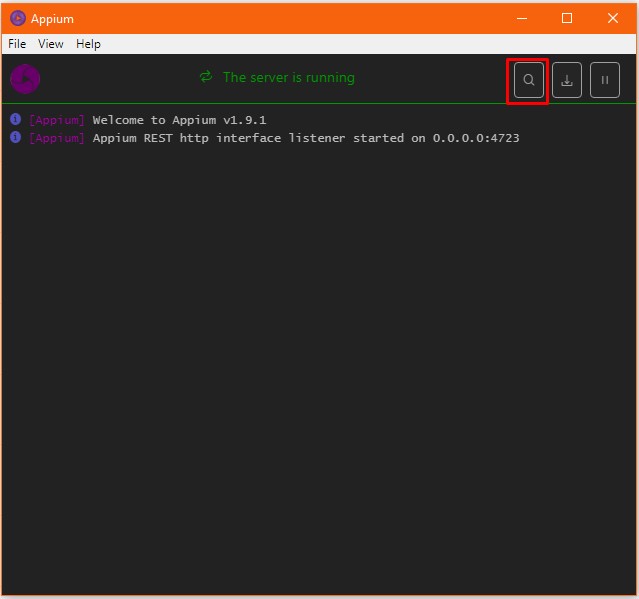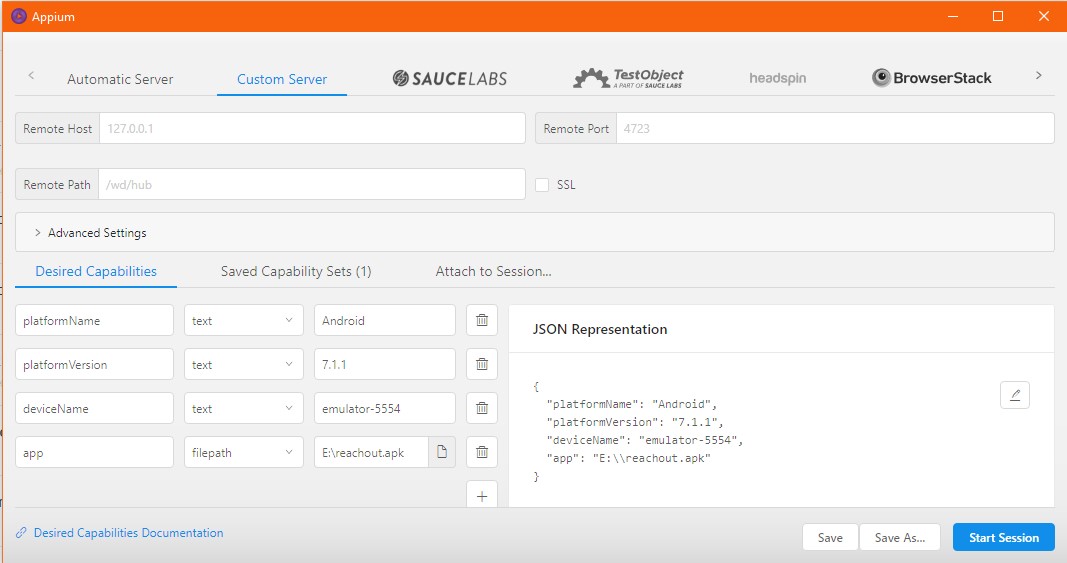Example appium test suite for ReachOut social network android app
Maven + Appium java client + TestNG + Allure reporting
- uiautomator2 branch for examples using native android code with UiAutomator2
Watch DriverManager.java and BasePage.java classes - xpath branch for examples using xpath
Watch actions package classes
Before runnung you should have:
- Java 8 JDK installed
- JAVA_HOME variable set
- ANDROID SDK installed
- ANDROID_HOME variable set
- android emulator launched or a real device connected with enabled USB_DEBUGGING
- cmd> adb devices returned not empty connected devices list. set your device or emulator config at DriverManager.java
- nodejs installed
- npm install -g appium executed (appium installed)
- cmd>appium executed (appium up and listening)
-
Download and install Appium Desktop from official site
-
Ensure cmd>adb devices returned not empty connected devices list
-
Run Appium Desktop
-
Select elements at device and watch locators info
- you should have Android SDK installed
- At /android-sdk-path/tools/ file uiautomatorviewer.bat (for Windows) or uiautomatorviewer is situaited
- Ensure cmd>adb devices returned not empty connected devices list
- Run it
- Wait for UiAutomatorViewer window appeared
- Press 'Make snapshot' button
- Select elements at device and watch locators info