-
-
Notifications
You must be signed in to change notification settings - Fork 908
HowTo configure events
In the Shapes and button control you can configure the mouse Events click, mouseDown, mouseUp to execute tasks.
- Open Page
- Open Card
- Open Dialog
- Open iframe
- Open Window
- Set Value
- Toggle Value
- Set from Input and Close
Used to display a View in Main window.
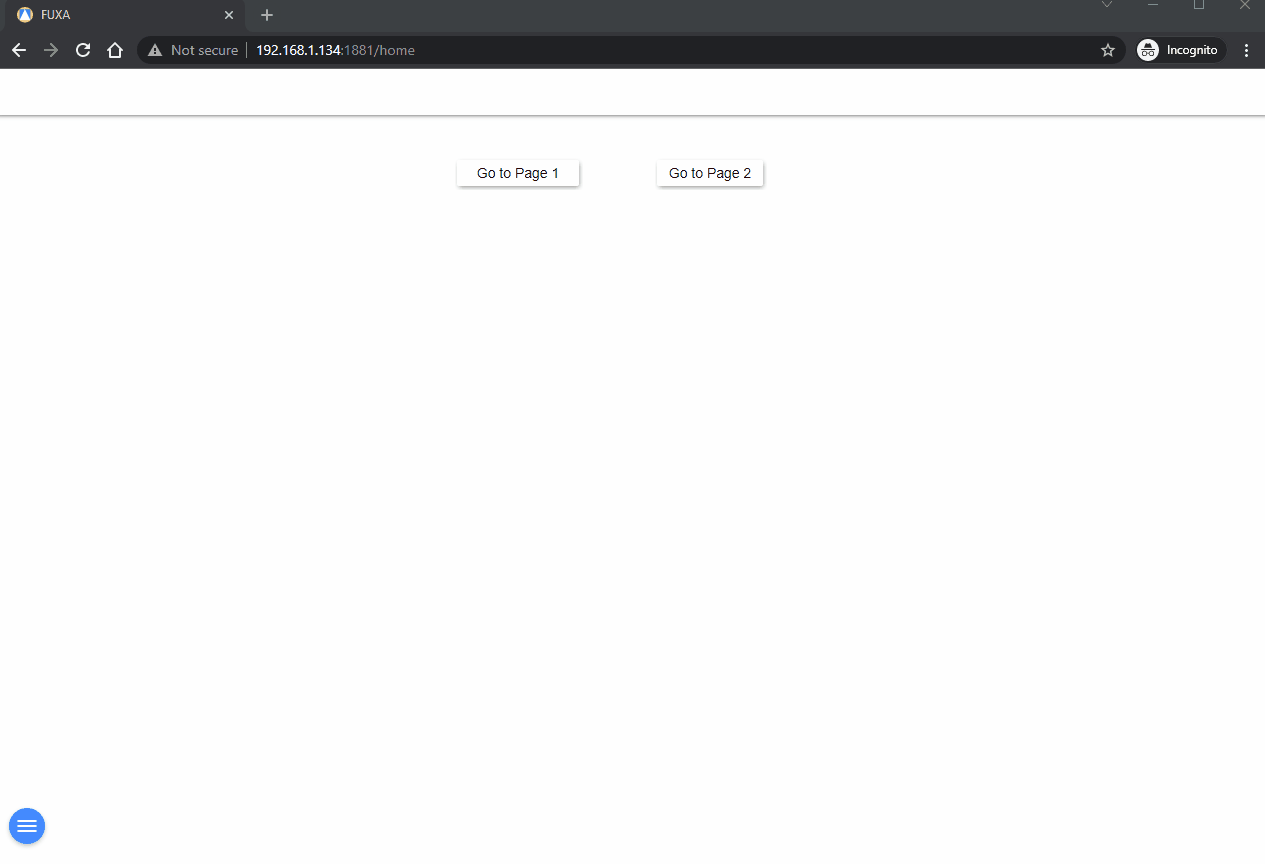
Used to display a View as Popup window. The Card will be displayed next to the mouse at the time of the event, several cards can be displayed at the same time. The same Card can be used for example to show values of more pumps.
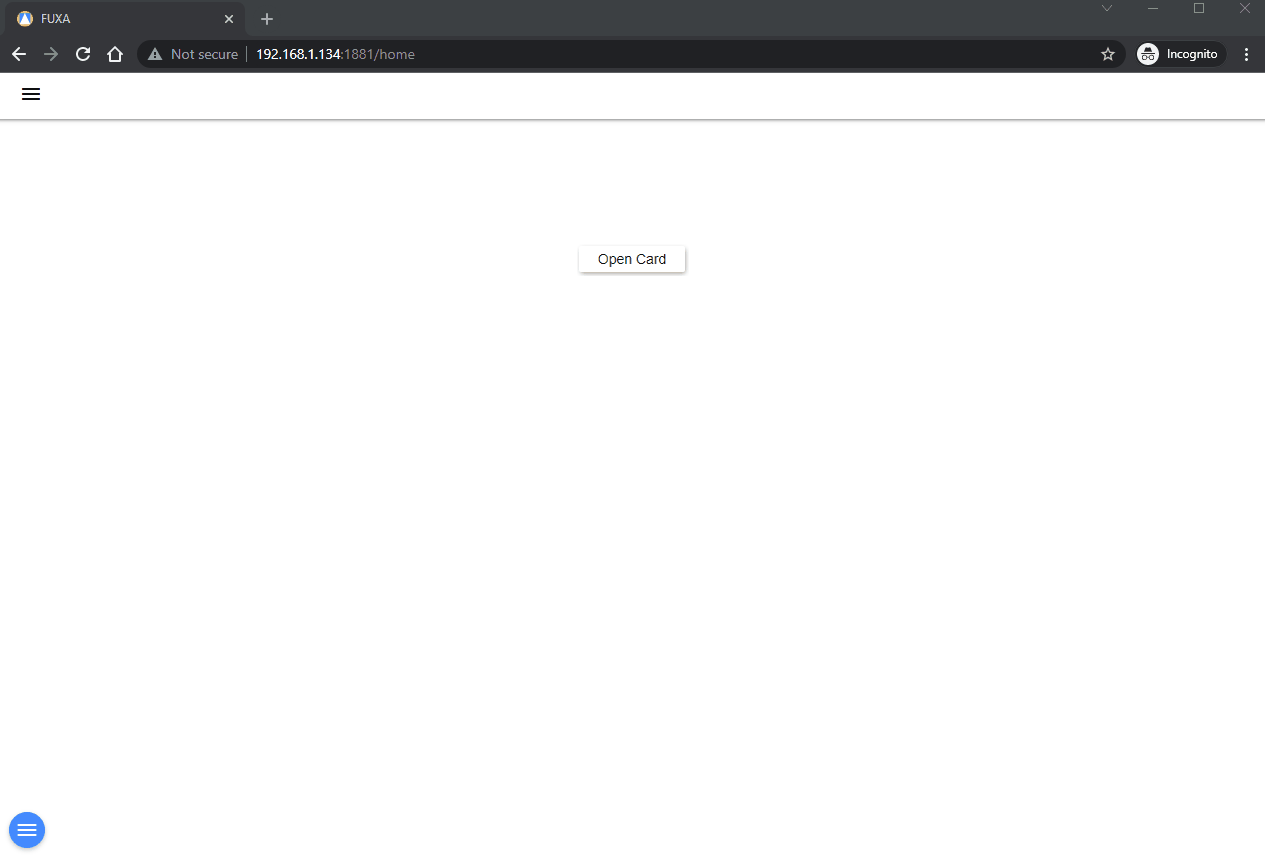
Used to display a View as Dialog, typically to configure values. The Dialog will be displayed on top of the screen. The same Dialog can be used for example to configure values of more pumps.
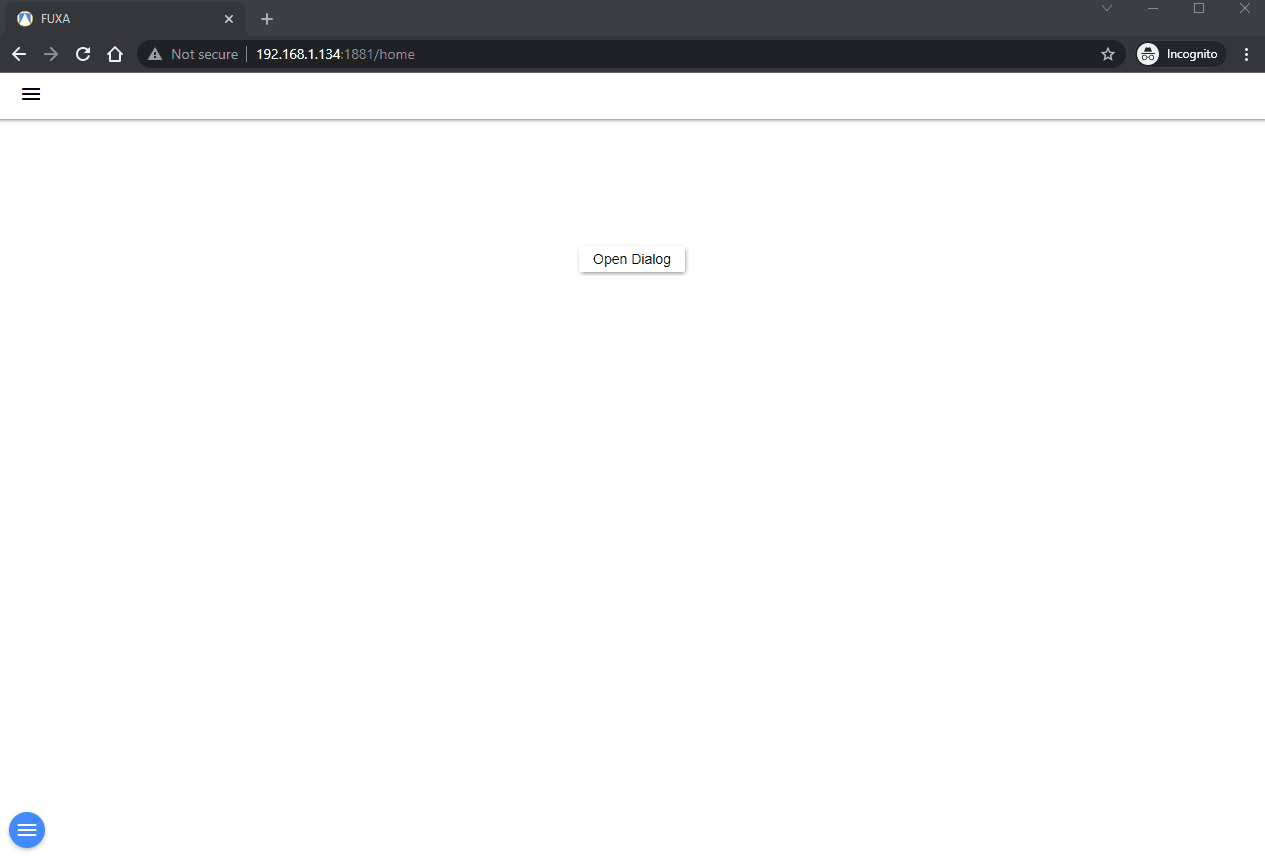
Used to open a window as iframe (embedded HTML document from external sources). You can define the window size and the zoom scala.

Used to open a window in a new browser. You can define the window size.
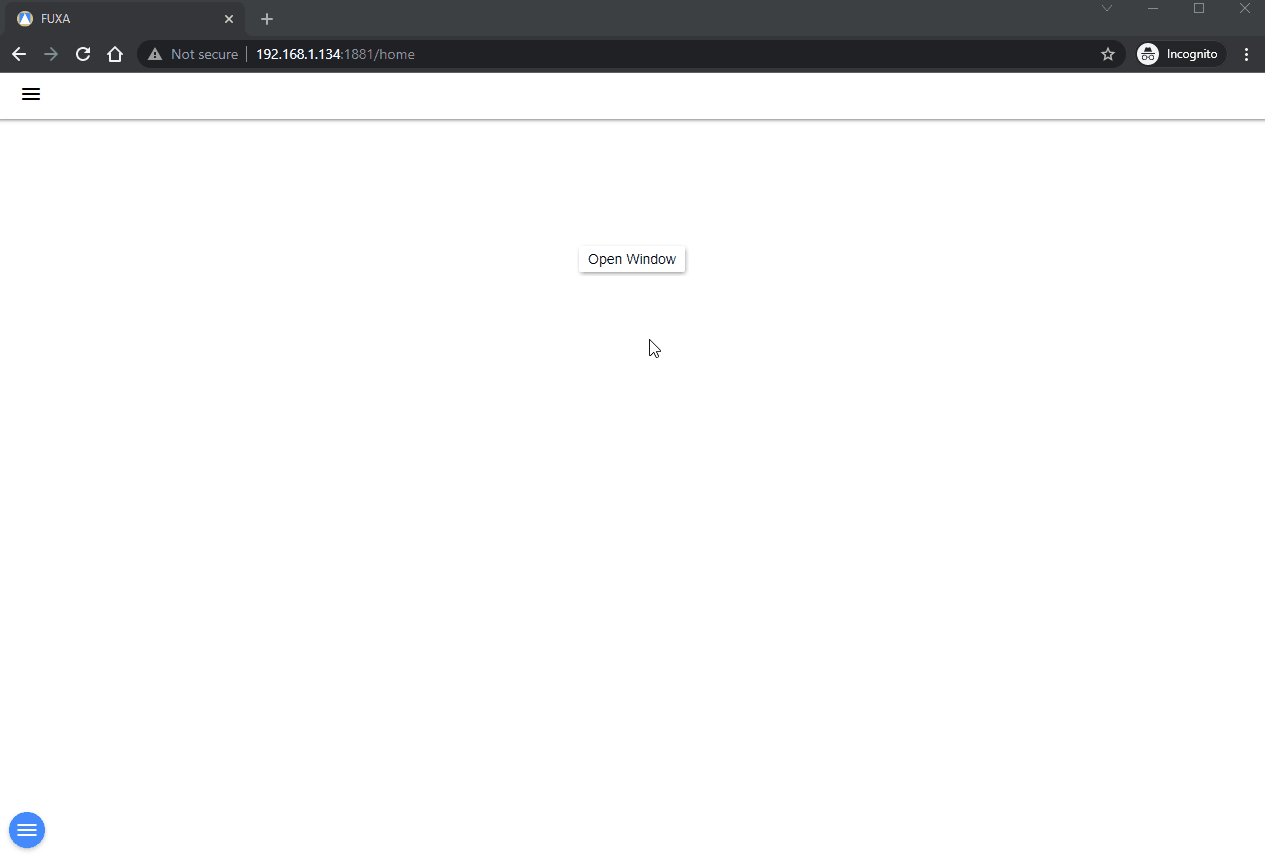
Used to set Tags value or increase and decrease current value.

Used to toggle the Tags value 1/0 (if 1 set to 0, if 0 set to 1).
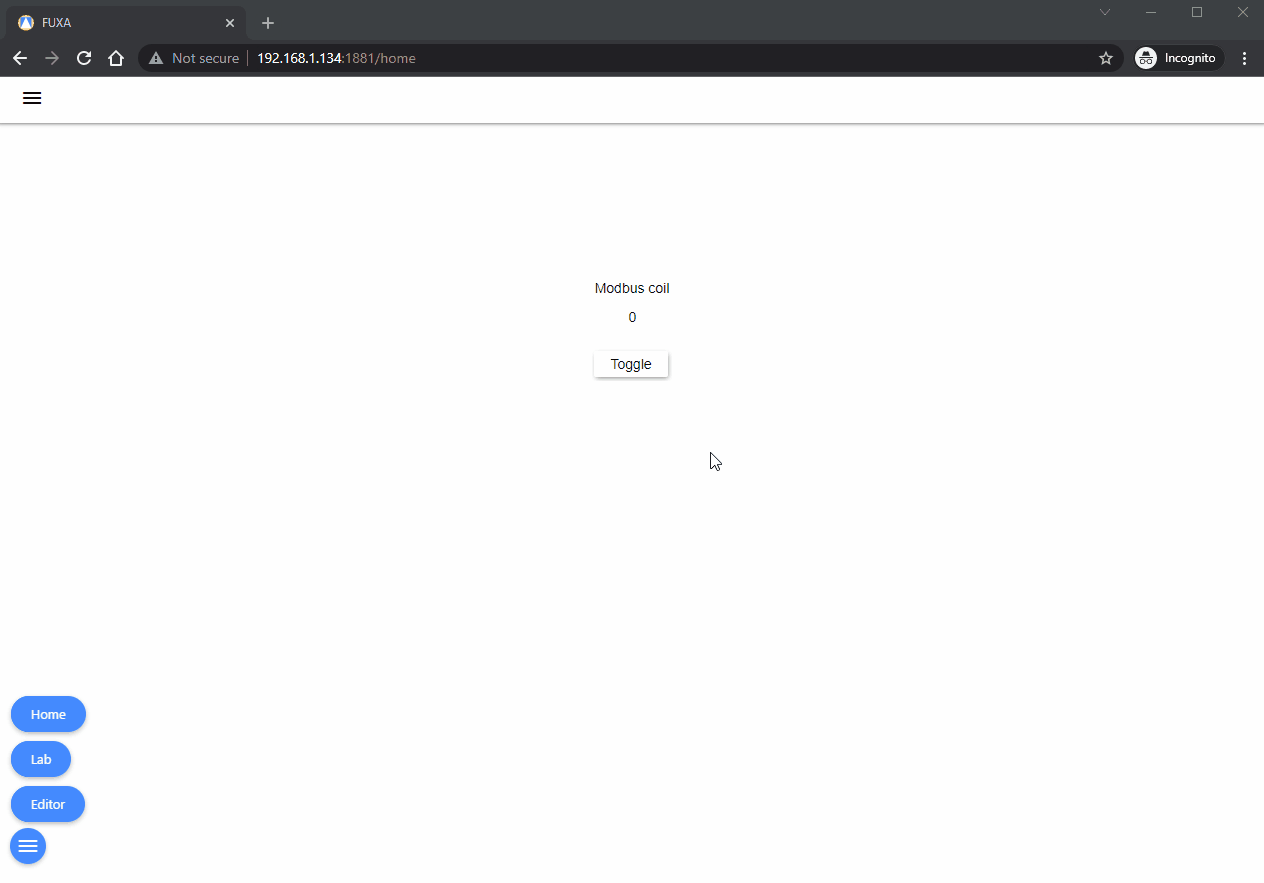
Combined can be used to set some values through a dialog with a OK confirmation
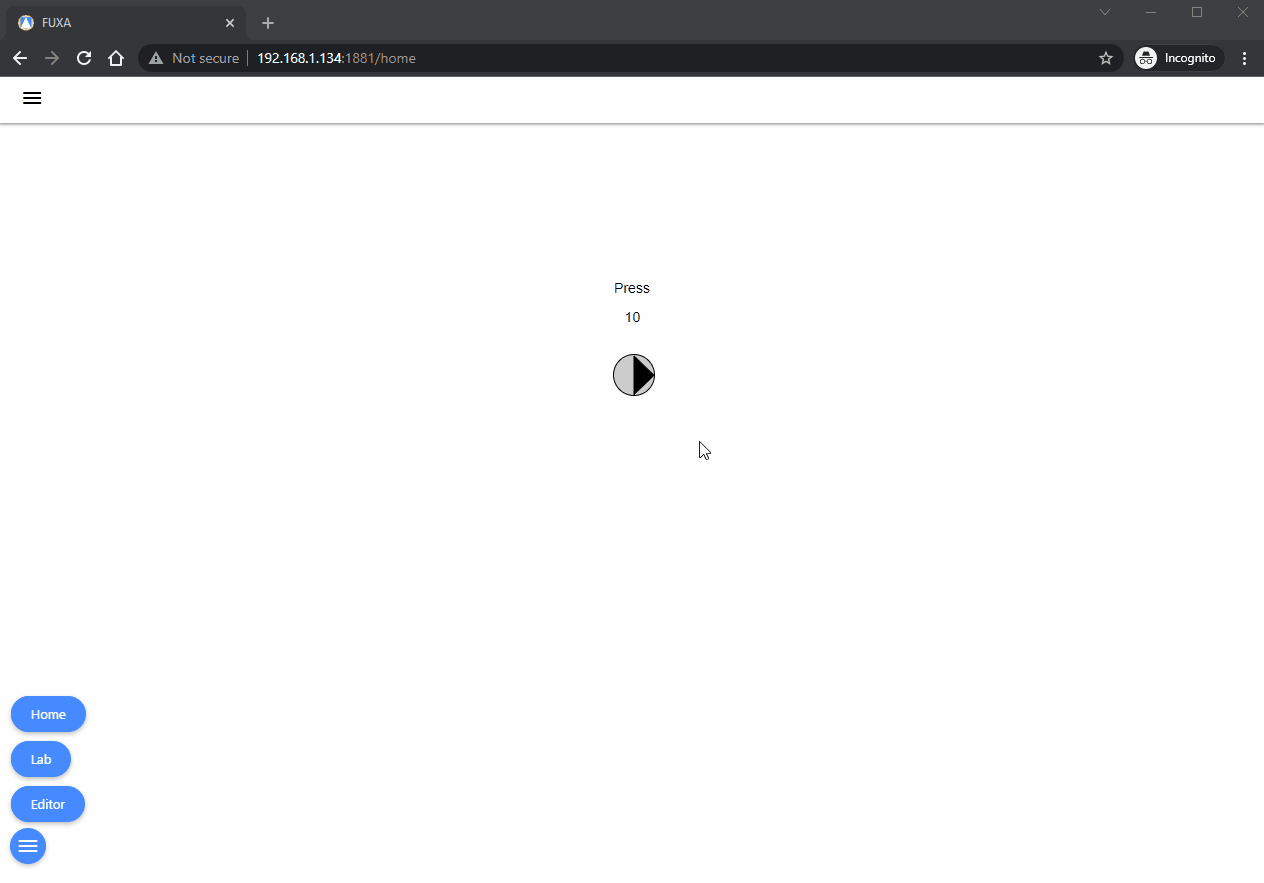
powered from frangoteam
- Home
- Getting Started
- Installing and Running
- HowTo Devices and Tags
- HowTo bind Controls
- HowTo Chart Control
- HowTo UI Layout
- HowTo setup Alarms
- HowTo define Shapes
- HowTo animate Pipe
- HowTo save/load Project
- HowTo configure events
- HowTo use same view
- HowTo configure Script
- HowTo configure ODBC
- HowTo Widgets
- HowTo WebSockets
- Settings
- Tips and Tricks