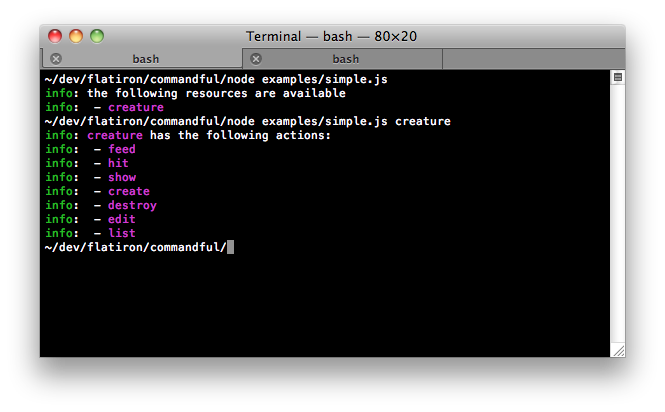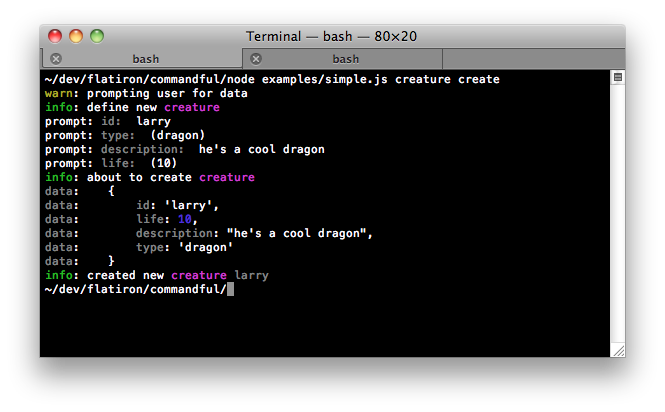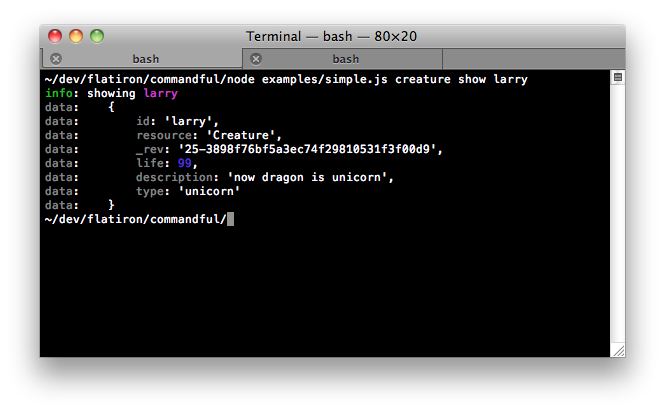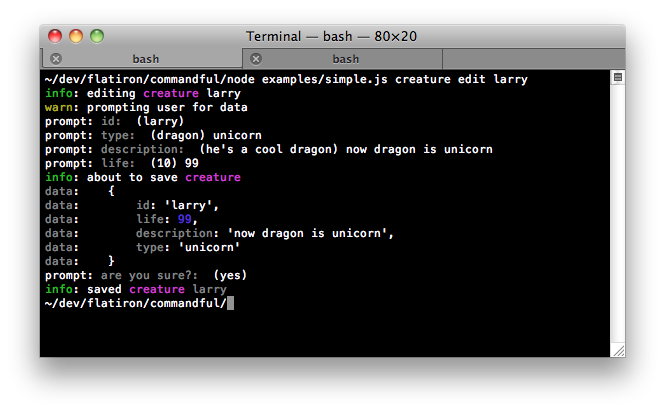Reflects Director CLI ( Command Line Interfaces ) Routers from resourceful resources. Can be used as a stand-alone module or as a Flatiron plugin.
The commandful project removes the process of writing boilerplate CLI code for interacting with resourceful resources. commandful uses reflection to reflect a Director CLI router that maps all routes needed to perform basic CRUD operations with resourceful resources. commandful also has the ability to expose additional arbitrary remote resource methods.
Through the removal of this boilerplate code, commandful creates a robust, standardized, and re-usable CLI experience for any resourceful resource.
npm install commandful
- cli-config Flatiron plugin for
config setandconfig getcommands
var resourceful = require('resourceful'),
Creature = resourceful.define('creature');
Creature.property('type', String, { default: "dragon" });
Creature.property('life', Number, { default: 10 });additional API documentation for defining resources
To use commandful as a Flatiron plugin you will have to:
- Define resource(s) in your Flatiron app
- Use the Flatiron
cliplugin - Run the app from the command line!
Here is a code example of using commandful as a Flatiron plugin: https://github.com/flatiron/commandful/blob/master/examples/app.js
To use commandful as a stand-alone server you will have to:
- Define resource(s)
- Create a new cli router based on the resource(s) using
commandful.createRouter
Here is a code example of using commandful as a stand-alone server: https://github.com/flatiron/commandful/blob/master/examples/simple.js
TODO:
By default, commandful will map all Resourceful methods in the following signature:
<resource> <action>Example:
node bin/simple creature createnode bin/simple creature shownode bin/simple creature edit<a name"remote">
In many cases, you'll want to expose additional methods on a Resource on the CLI outside of the included CRUD operations: create, list, get, update, destroy.
commandful has built in support for easily exposing arbitrary remote resource methods.
Consider the example of a Creature. We've already defined all the commandful CRUD events, but a Creature also needs to eat!
Simply create a new method on the Creature resource called feed.
Creature.feed = function (_id, options, callback) {
callback(null, 'I have been fed');
}This feed method is consider private by default, in that it will not be exposed to the web unless it's set to a remote function. To set a resource method to remote, simply:
Creature.feed.remote = trueIt's easy as that! By setting the feed method to remote, the following events will exist in the CLI.
node bin/simple creature feedCommandful provides access to a Director.router object. This router is created by the heavily used Director library.
If you need to override a generated route, or create an ad-hoc route, or make any customization, the API is exactly the same as the Director API.
customize a reflected router interface:
app.router.on('foo', function() {
console.log('custom command');
});Like most of Flatiron's reflection libraries, commandful is built to solve 90% of use-cases. If you hit a case where commandful is causing a problem, you can simply drop into Director.
Reflection is highly encouraged, but most definitely optional.
There are several ways to provide security and authorization for accessing resource methods exposed with commandful. The recommended pattern for authorization is to use resourceful's ability for before and after hooks. In these hooks, you can add additional business logic to restrict access to the resource's methods.
TL;DR; For security and authorization, you should use resourceful's before and after hooks.
TODO
npm test
- Add ability for relational resources
- Add Tests
- Add better support for connecting API clients to resources ( for work with remote API servers )
- Add better error handling ( Resourceful should return more generic errors, looks like couchdb response is being piped in )