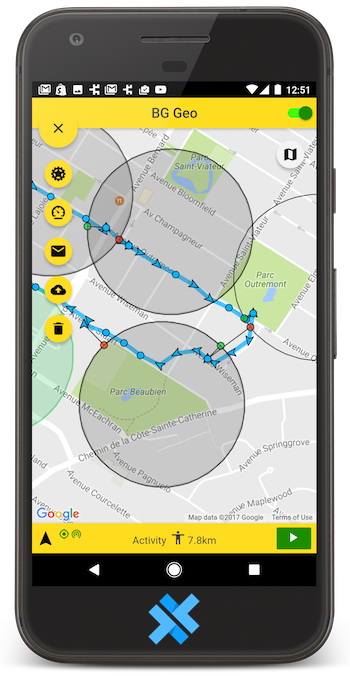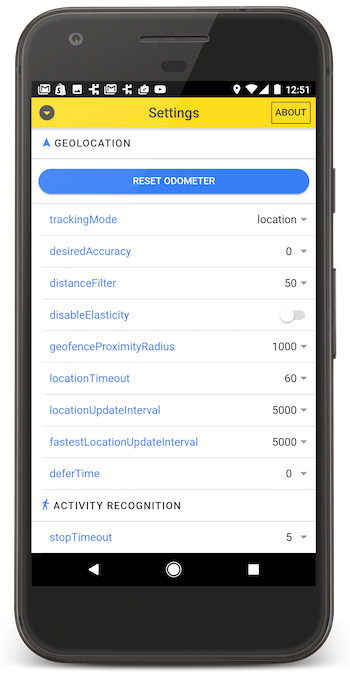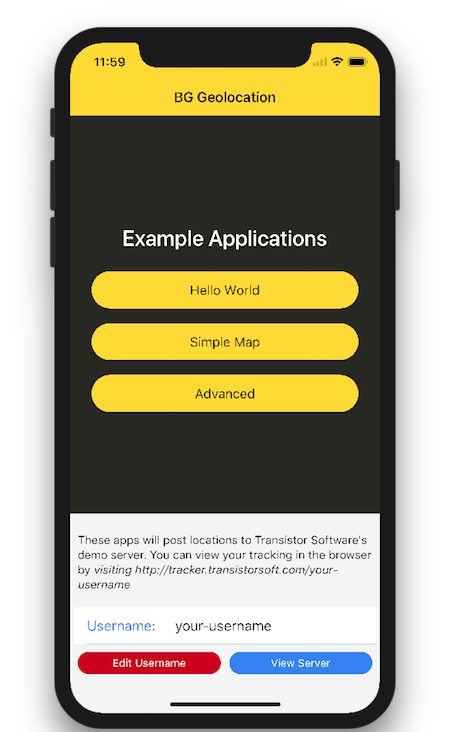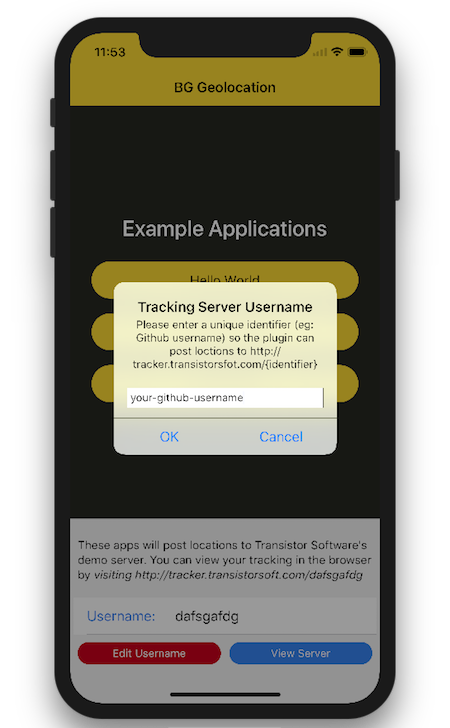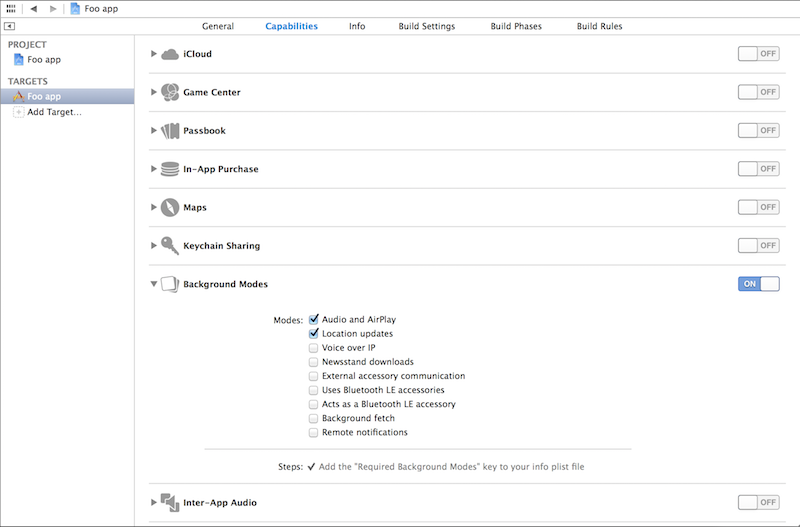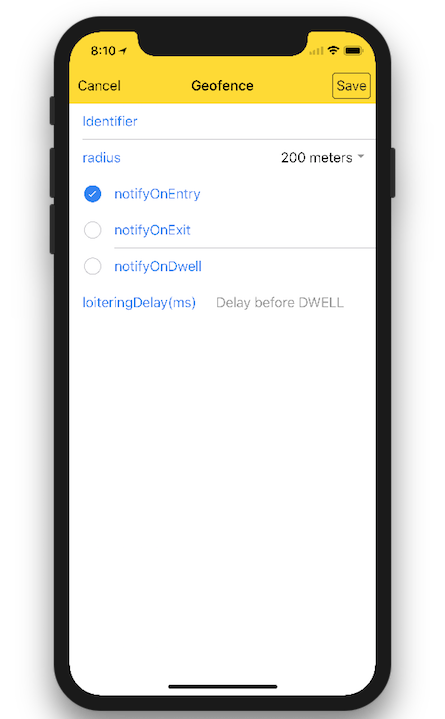Fully-featured Ionic-based sample-application for Cordova Background Geolocation
$ git clone https://github.com/transistorsoft/cordova-background-geolocation-SampleApp.git$ npm install
$ npm install -g cordova ionic # you should have ionic and cordova installed
$ ionic cordova prepare android
$ ionic cordova run android --device
$ ionic cordova prepare ios
$ ionic cordova run ios --emulator
// opens a web console which receives all your locations
$ npm run open The quickest way to see the plugin in-action is to boot the iOS simulator and simulate location with Freeway Drive.
The demo is composed of three separate and indpendant sub-applications implemented as Ionic page-modules.
- Hello World
- Simple Map
- Advanced with complex settings screen and geofencing.
The demo app is configured to post locations to Transistor Software's demo server, which hosts a web-application for visualizing and filtering your tracking on a map.
- After booting the app the first time, you'll be asked to enter a unique "Tracking Server Username" (eg: Github username) so the plugin can post locations to
tracker.transistorsoft.com.
- You can view the plugin's tracking history by visiting http://tracker.transistorsoft.com/username.
The plugin has a debug mode for field-testing. The plugin will emit sounds during its life-cycle events:
| Event | iOS | Android |
|---|---|---|
| Exit stationary-region | Dee-do Dee-do...Dee-do Dee-do | n/a |
| Location recorded | SMS-sent sound | "blip" |
| Aggressive geolocation engaged | SIRI listening sound | "doodly-doo" |
| Acquiring location | "tick, tick, tick" | dial-tone sound |
| Stationary state | "bloom" | long "beeeeeeep" |
| Geofence crossing | trumpets/fanfare | beep-beep-beep |
NOTE: In order for debug sounds to operate when the app is in background, you must enable the Audio and Airplay Background Mode.
The Advanced app implements a longtap event on the map. Simply tap & hold the map to initiate adding a geofence.
Enter an identifier, radius, notifyOnExit, notifyOnEntry.