A configurable Neovim colorscheme with support for Tree-sitter highlighting and many plugins.
| Light | Dark |
|---|---|
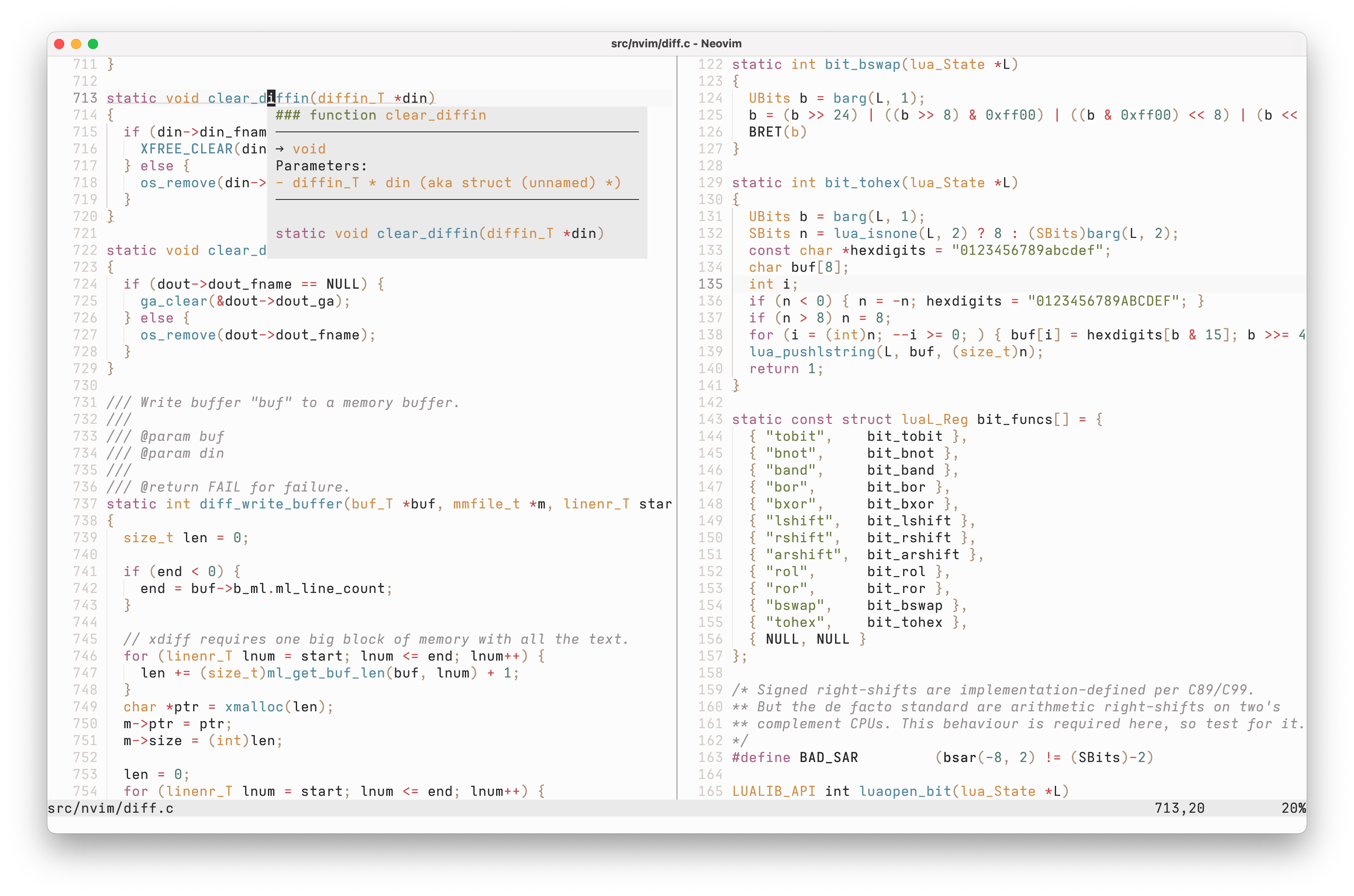
|
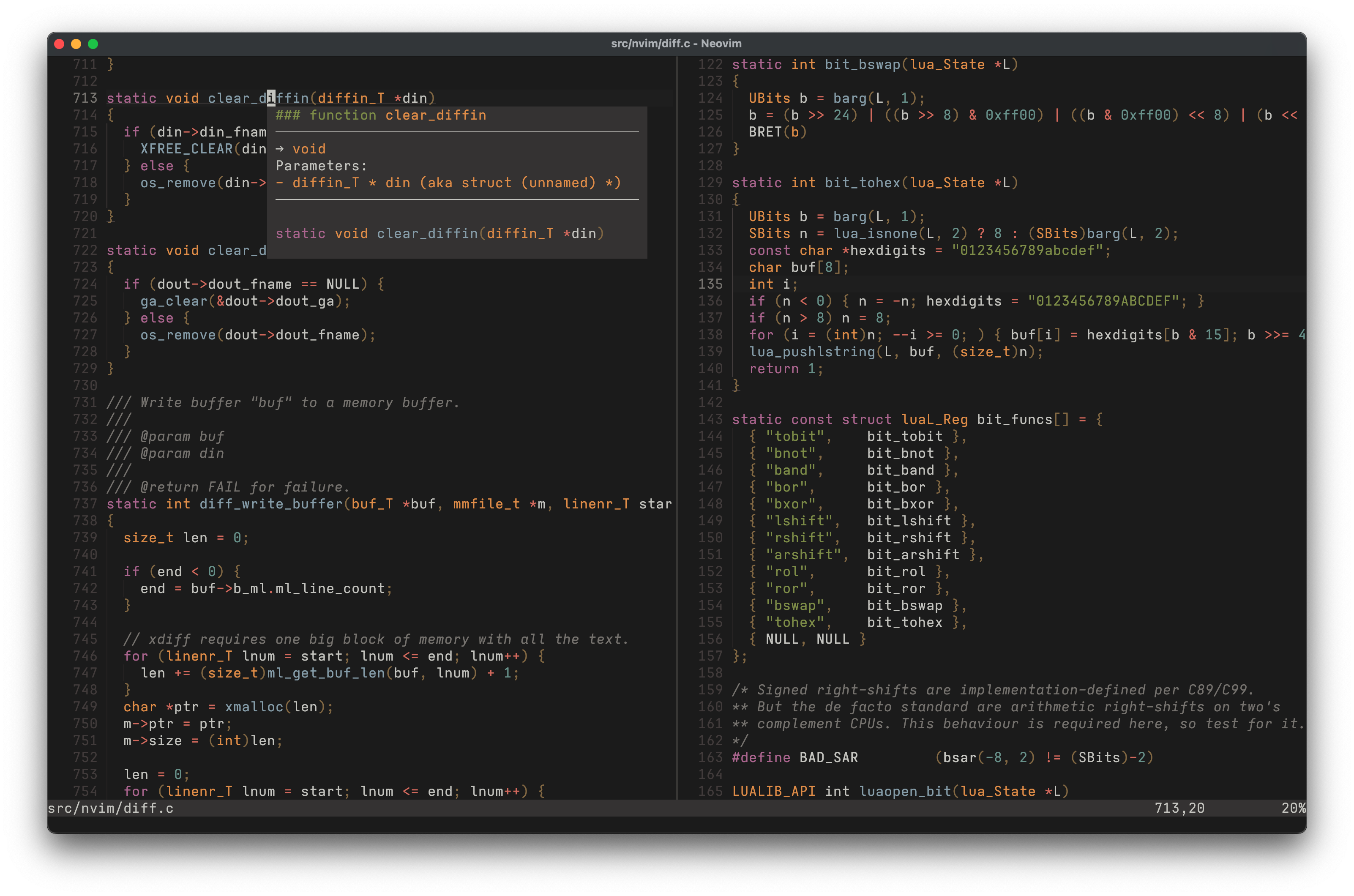
|
Note
lavish.nvim is a work in progress. While the configuration format is 100% stable there may be slight changes to both the colors and their use throughout the theme.
Important
Something does not look good in your favorite language or support for a plugin is missing? Feel free to open an issue or submit a PR!
You can install lavish.nvim manually or using your plugin manager of choice. All that matters is that it gets placed in a directory where Neovim can find it (view :help runtimepath inside Neovim for such locations). Two examples are given below.
Manual installation using git:
mkdir -p "${XDG_DATA_HOME:-$HOME/.local/share}/nvim/site/pack/lavish/start" && \
git clone https://github.com/ferdinandrau/lavish.nvim \
"${XDG_DATA_HOME:-$HOME/.local/share}/nvim/site/pack/lavish/start/lavish.nvim"Installation (and use) with lazy.nvim:
{
'ferdinandrau/lavish.nvim',
priority = 1000,
config = function()
require('lavish').apply()
end
}lavish.nvim registers three colorschemes for you to choose from:
-
lavishrespects Neovim'sbackgroundoption, changing between light and dark to match it. To apply it, userequire('lavish').apply() -- or equivalently: -- vim.cmd.colorscheme('lavish')
-
lavish-lightalways shows the light variant, irrespective ofbackground. To apply it, userequire('lavish').apply('light') -- or equivalently: -- vim.cmd.colorscheme('lavish-light')
-
lavish-darkalways shows the dark variant, irrespective ofbackground. To apply it, userequire('lavish').apply('dark') -- or equivalently: -- vim.cmd.colorscheme('lavish-dark')
The lavish Lua module provides a setup function to customize aspects of the plugin, including colors and highlights. It does not have to be called if you are happy with the defaults (shown below).
Here's an example:
require('lavish').setup({
style = {
italic_comments = true,
italic_strings = true,
},
palette_overrides = {
dark = {
base = {
bg1 = '#000000',
bg2 = '#121212',
},
normal = {
green = '#0F5722',
},
},
},
})Default values:
{
-- The variant of the theme ('light' or 'dark') to use
-- when the dynamic version is applied and the `background`
-- option is, for some weird reason, unset.
fallback_background = 'light',
style = {
-- Whether to show a solid background or not. If set to
-- `true`, the underlying GUI's background shows, which is
-- usually needed for a transparency effect.
transparent = false,
-- Whether or not comments should be italicized.
italic_comments = false,
-- Whether or not strings should be italicized.
italic_strings = false,
},
-- Color customizations. You can override existing colors and
-- define new ones. To see the table's expected structure, take
-- a look at `DEFAULT_PALETTE` inside `lua/lavish/palette.lua`.
palette_overrides = {},
-- Highlight customizations. Setting this to a custom function
-- that will receive colors and the above `style` table allows
-- you to return a table containing key-value pairs that
-- specify highlights. `colors` is the `light` or `dark` table
-- of the palette. The keys of the returned table should be
-- highlight group names, the values option tables as would be
-- passed to `nvim_set_hl`.
-- See `fill_default` inside `lua/lavish/scheme.lua` for the
-- default mapping and below for an example.
scheme_overrides = function(colors, style)
return {}
end,
}Example usage of scheme_overrides:
require('lavish').setup({
scheme_overrides = function(colors, style)
return {
Operator = { fg = colors.normal.magenta },
Keyword = { fg = colors.normal.green, italic = true },
Normal = { fg = colors.base.fg1, bg = style.transparent and 'NONE' or colors.base.bg2 },
NormalFloat = { bg = colors.base.bg3 },
Search = { fg = colors.base.fg1, bg = colors.faint.red },
WinBar = { link = 'Normal' },
}
end,
})Example of defining and using custom colors:
require('lavish').setup({
-- Here we define a normal and a bold `orange` for both variants.
-- Important: If you only define a color in one variant, it won't
-- be available when applying the other one, which will result in
-- the affected attributes not being set at all, thus falling back
-- to a group like `Normal`. Therefore, if you want to be able to
-- use light and dark, it is necessary to define your colors in
-- both `light` and `dark`. If you always use one variant, you of
-- course don't need to do this.
palette_overrides = {
light = {
bold = {
orange = '#FC9323',
},
normal = {
orange = '#FC8804',
},
},
dark = {
bold = {
orange = '#ED9138',
},
normal = {
orange = '#FC8F03',
},
},
},
-- Now we can apply the custom colors where we want them:
scheme_overrides = function(colors, _)
return {
Constant = { fg = colors.normal.orange },
SpecialChar = { fg = colors.bold.orange },
}
end,
})