-
Notifications
You must be signed in to change notification settings - Fork 453
WSJT X
This page explains how to connect SDRangel to WSJT-X through audio. For the moment it will cover only the receiving side. It assumes a Linux environment.
On SDRangel you will use a SSB demodulator. You have to select the audio by right clicking on the audio mute button:

You have to select the device that corresponds to the system device (the one with "S" in the first column):

Here it is alsa-output.pci-0000_00_1f.3.analog-stereo with pulseaudio you can access the corresponding "monitor" device that can act as an input device and receives a copy of the audio samples. This is what you select in the WSJT-X preferences:
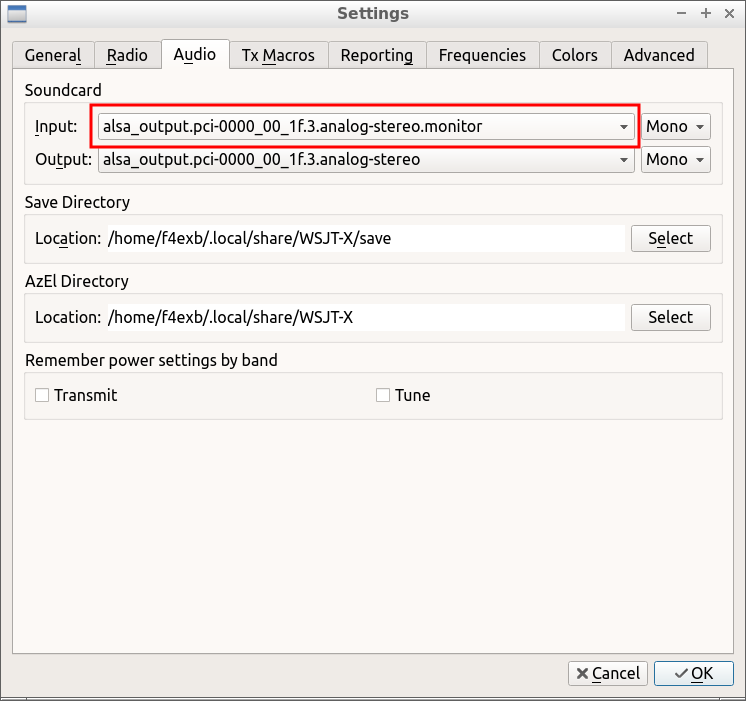
This is a screenshot of SDRangel and WSJT-X working together in FT-8 mode on 80m:

Everything that goes to the default audio device gets mixed and so does the audio output of the SSB channel used for WSJT-X. This is not convenient because voice or other signals will get mixed with the digital signals which results in lower SNR and possible decoding errors. So you may want to dedicate a virtual audio device to your SDRangel/WSJT-X combination. This can be done easily with pulseaudio using virtual devices.
You create a virtual device like this:
pactl load-module module-null-sink sink_name=fcdv1op format=s16le channels=2 rate=48000 sink_properties=device.description="fcdv1op"You can change the sample rate later in SDRangel audio preferences:

- Select the device in the list
- Change the sample rate
You will select the virtual device similarly to selecting the default device by right clicking on the "audio mute" button of the SSB demodulator.
Similarly to the default audio device you can select the "monitor" device that corresponds to the virtual device in WSJT-X preferences:

- Home
- Quick start
- Quick start legacy (v6)
- Hardware requirements
- High DPI displays
- Compile in Linux
- Compile in Windows
- Compile in MacOS
- History and major releases
- Audio related
- Plugins
- Advanced
- Server and API