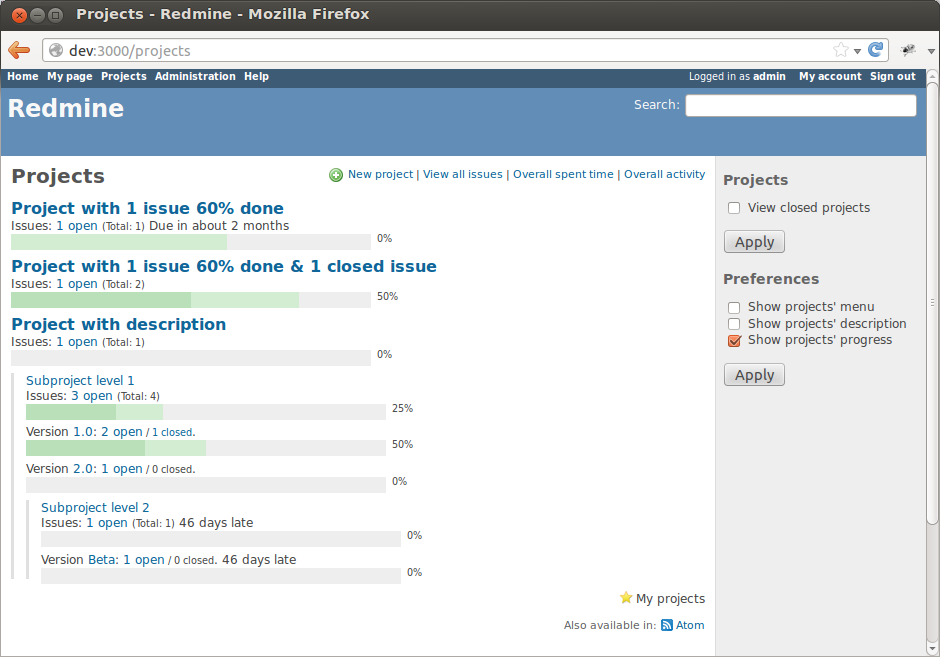Plugin loads Redmine's projects list with overall projects status.
- Show overall projects status in progress bars
- Show project status in progress bars at project overview page
- Quick links to issues, new issue, version, etc directly from the projects list
- Show due date of the projects and versions
- Recently viewed projects sidebar block
- Configurable: admin sets default settings, a user may override them per session
- Translated into 13 languages: English, German, French, Italian, Spanish, Portuguese, Dutch, Traditional and Simplified Chinese, Japanese, Russian, Ukrainian, Polish.
More details and screenshots - http://ergoserv.github.io/redmine-progressive-projects-list.
- Download latest release of the plugin.
- Extract plugin's archive to
<redmine_path>/plugins. - Check or rename plugin's directory to
<redmine_path>/plugins/progressive_projects_listdirectory. - Restart Redmine.
- Enjoy!
You should now be able to see the plugin list in Administration -> Plugins and configure it.
Generic instructions for installing/uninstalling plugins can be found at Redmine Plugins page.
- Redmine 3.2 .. 4.1 - version 4.0.0 and branch master.
- Redmine 3.0 .. 3.2 - version 3.0.1.
- Redmine 2.3 .. 3.0 - version 2.0.1.
- Redmine 2.1 .. 2.6 - version 1.1.0 and branch version-1.
- ChiliProject 3.4 - version 0.5.1 and branch version-0.
- Progressive Projects List - overall projects status on one page.
- Progressive Redmine Theme - extends default theme with some nice features.
- Progressive Gantt Mods - assignee column and some preferences for Gantt chart.
- Collapsed Journals Plugin - collapses issue history items without an associated note.
The MIT License (MIT)
Copyright (c) 2012-2020 Dmitry Babenko
The plugin is available as open source under the terms of the MIT License.
This Redmine plugin was created and is maintained by ErgoServ.
If you like what you see and would like to hire us or join us, get in touch!