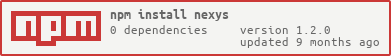- 0 dependency
- Consistent
- Customizable & Flexible
- Clientside & Serverside
More information on nexys.app
npm install nexysimport Nexys from "nexys";or put this on your HTML file's <head> tag:
<script src="https://cdn.jsdelivr.net/gh/erenkulaksiz/nexys/packages/nexys/bundle.min.js"></script>const nexys = new Nexys("API_KEY", { appName: "APP_NAME" });
nexys.log("and start logging!");throw new Error("I should be able to see this error on dashboard");