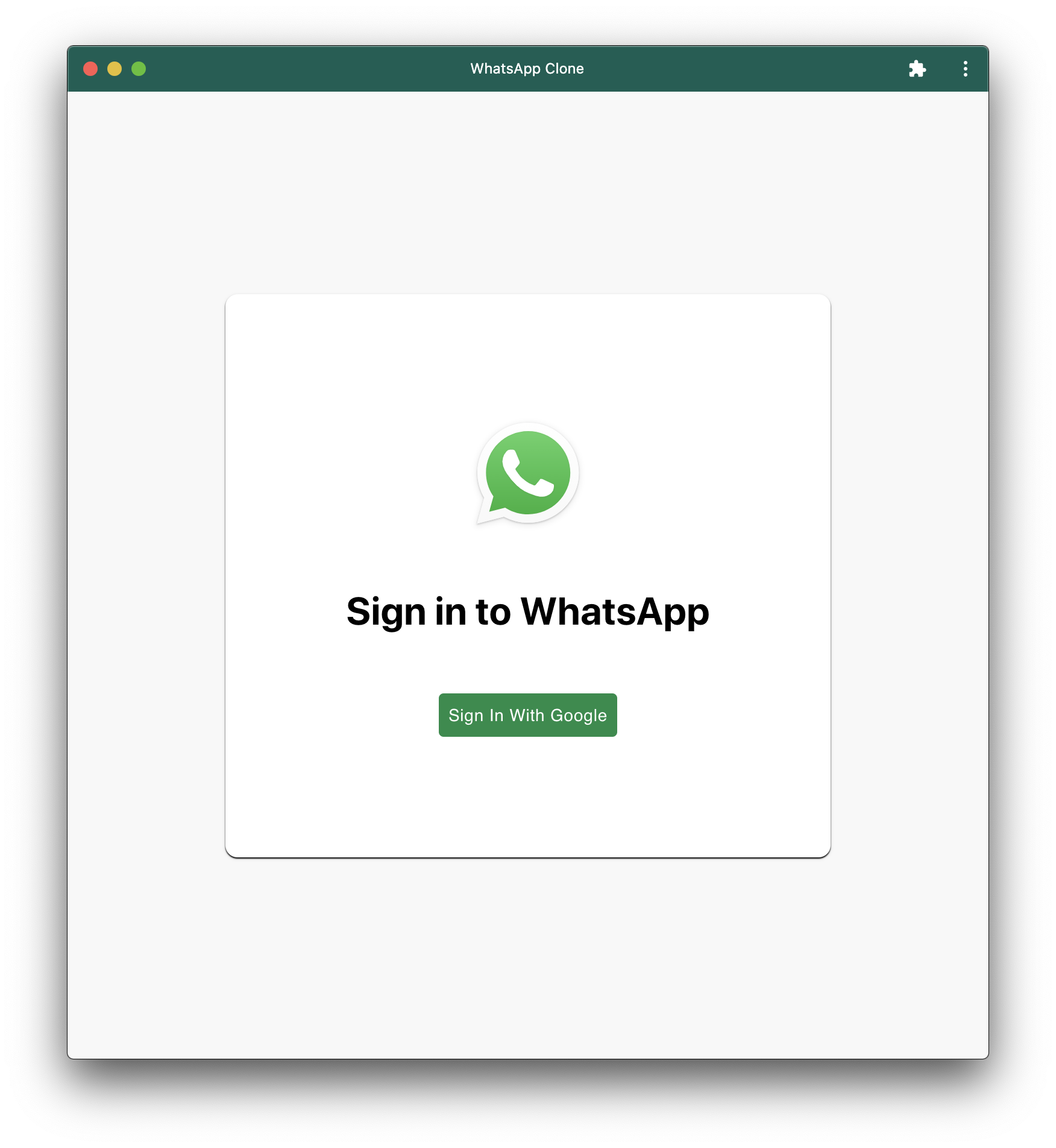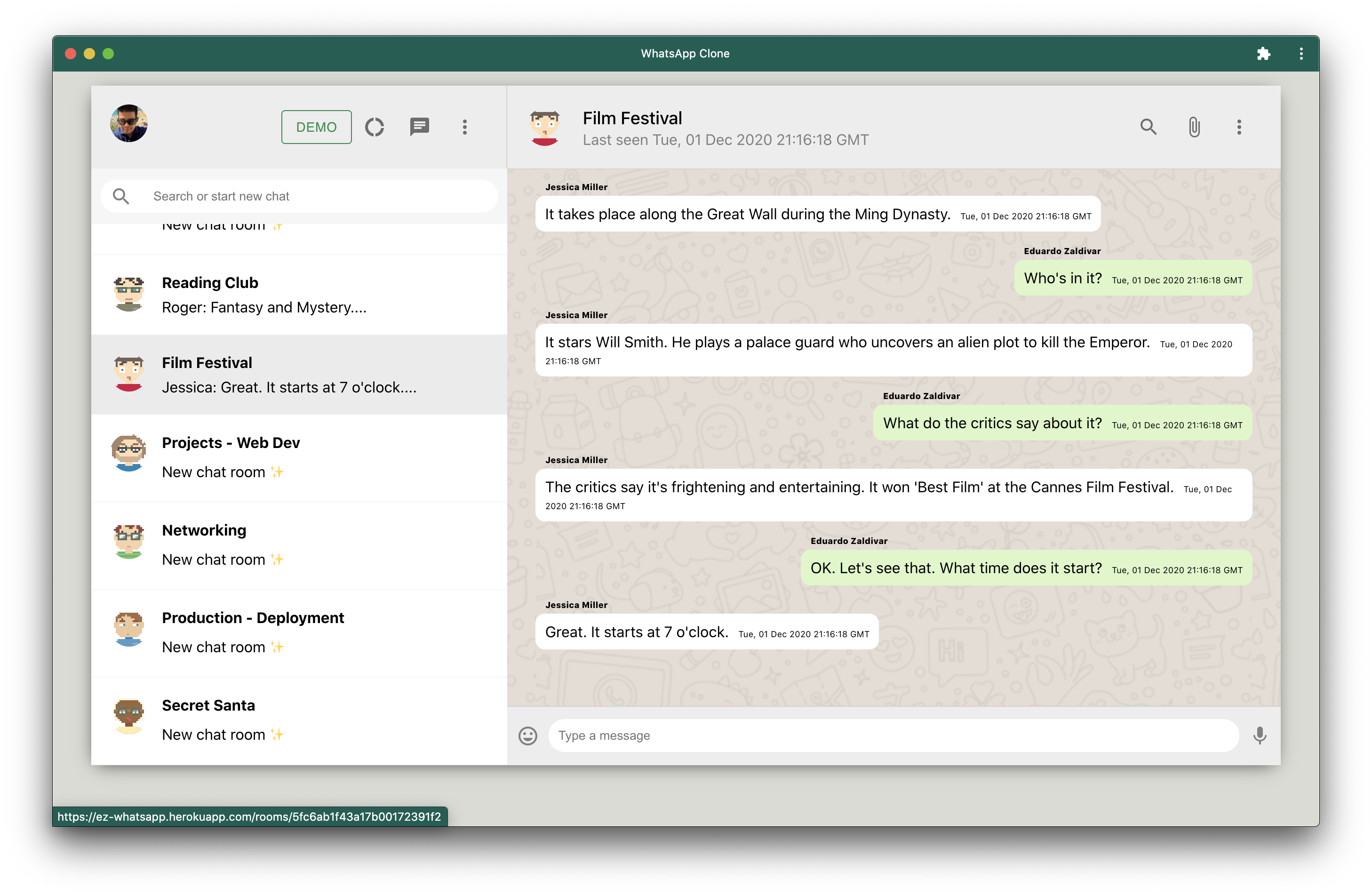This build replicates the WhatsApp web-app UI & UX design. Users can sign up through the Google Authenticator and interact with public chat rooms in realtime, both backend and frontend working independently from each other using the MERN Stack.
Technologies involved:
- MongoDB
- Express
- React
- Node
- Axios
- Firebase
- Pusher
- Material UI
- Progressive Web App [PWA]
- WebStorm
To get started developing right away:
- install all project dependencies with
npm install - configure
.envfile - start the development server with
npm start
Runs the app in the development mode.
Open http://localhost:9000 to view it in the browser.
To deploy project in separate terminal instances:
# Clone this repository
$ git clone https://github.com/eduardozo/whatsapp-mern.git
# Access the project folder cmd/terminal
$ cd whatsapp-mern
# rename .env_sample to .env
$ mv .env_sample .env
# edit .env configuration with your prefer editor
# repeat last three steps in client development
$ cd whatsapp-frontendCloud Services:
Firebase,
MongoDB and
Pusher
# Clone this repository
$ git clone https://github.com/eduardozo/whatsapp-mern.git
# Access the project folder in your terminal
$ cd whatsapp-mern
# install the dependencies
$ npm install
# rename .env_sample to .env
$ mv .env_sample .env
# edit .env configuration with your prefer editor
# Run server
$ nodemon server.js
# The server will start at port: 9000 - go to http://localhost:9000# Clone this repository
$ git clone https://github.com/eduardozo/whatsapp-mern.git
# Access the project folder in your terminal
$ cd whatsapp-mern
# Go to the Front End application folder
$ cd whatsapp-frontend
# Install the dependencies
$ npm install
# rename .env_sample to .env
$ mv .env_sample .env
# edit .env configuration with your prefer editor
# Run the application in development mode
$ npm start
# The application will open on the port: 3000 - go to http://localhost:3000.Whatsapp-backend
├── model
│ └── db.chatRooms.js
├── whatsapp-frontend
│ ├── public
│ │ ├── index.html
│ │ ├── manifest.json
│ │ ├── robots.txt
│ │ └── whatsapp-icon.svg
│ ├── src
│ │ ├── components
│ │ │ ├── Chat
│ │ │ │ ├── Chat.css
│ │ │ │ └── Chat.js
│ │ │ ├── Login
│ │ │ │ ├── Login.css
│ │ │ │ └── Login.js
│ │ │ ├── Modal
│ │ │ │ └── DemoDialog.js
│ │ │ ├── Sidebar
│ │ │ │ ├── Sidebar.css
│ │ │ │ └── Sidebar.js
│ │ │ └── SidebarChat
│ │ │ ├── SidebarChat.css
│ │ │ └── SidebarChat.js
│ │ ├── config
│ │ │ ├── axios.js
│ │ │ └── firebase.js
│ │ ├── reducer
│ │ │ ├── Reducer.js
│ │ │ └── StateProvider.js
│ │ ├── App.css
│ │ ├── App.js
│ │ ├── index.css
│ │ ├── index.js
│ │ └── serviceWorker.js
│ ├── .env_sample # rename to .env and add your API configurations and secrets.
│ ├── package-lock.json
│ └── package.json
├── LICENSE
├── README.md
├── .env_sample # rename to .env and add your API configurations and secrets.
├── .gitignore
├── package-lock.json
├── package.json
└── server.jsThis project was bootstrapped with Create React App.
Pull requests are welcome. For major changes, please open an issue first to discuss what you would like to change.
Please make sure to update tests as appropriate.