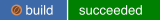MOTIVATION:
I needed to migrate > 500GB critical data from PRODUCTION [1] AWS EBS (Elastic Block Storage) to [2] EFS (Elastic File System). It was a PRODUCTION server not running on HA mode and with more than 150k page views per month.
for more info:
[1] https://aws.amazon.com/ebs/
[2] https://aws.amazon.com/efs/
WHAT IS THIS?
Linux tool to help on files migration from a source to a destination verifing the file was copied properly and then create a simbolic link from source to destination not interrupting access to file.
USAGE:
all files from /home/eduardo/tmp to /home/eduardo/tmp1 with no filters::
cloudbitsgo --mig --src /home/eduardo/tmp --dst /home/eduardo/tmp1
all files from /home/eduardo/tmp and extension is .txt or .json or .jpg::
cloudbitsgo --mig --src /home/eduardo/tmp --dst /home/eduardo/tmp1 --filter ex .txt .json .jpg
all files from /home/eduardo/tmp and created in last 1 hour::
cloudbitsgo --mig --src /home/eduardo/tmp --dst /home/eduardo/tmp1 --filter lst 1 c
all files from /home/eduardo/tmp and size less or equal 1MB::
cloudbitsgo --mig --src /home/eduardo/tmp --dst /home/eduardo/tmp1 --filter sz <= 1 mb
This section describes how to build a new RPM for cloudbitsgo; I use make so it requires basic packages in your machine I recommend: python-setuptools, python-sphinx, python-devel and gcc
$ make
Usage: make <target> where <target> is one of
clean clean temp files from local workspace
doc generate sphinx documentation and man pages
test run unit tests locally
tarball generate tarball of project
rpm build source codes and generate rpm file
srpm generate SRPM file
all clean test doc rpm
flake8 check Python style based on flake8
Running from your local machine, you can generate your own RPM running:
$ make rpm
and if your environment is setup properly you should have your RPM at: /home/user/git/cloudbitsgo/rpmbuild/RPMS/x86_64/cloudbitsgo-0.0.1-1.x86_64.rpm
cloudbitsgo is being built on Fedora Copr: https://copr.fedorainfracloud.org/coprs/eduardocerqueira/cloudbitsgo/builds/
running a new build:
$ copr-cli build cloudbitsgo https://github.com/eduardocerqueira/cloudbitsgo/raw/master/copr/cloudbitsgo-0.0.1-1.src.rpm
Installing from your local machine, after you build your own RPM just run:
for Fedora:
$ sudo dnf install /home/user/git/cloudbitsgo/rpmbuild/RPMS/x86_64/cloudbitsgo-0.0.1-1.x86_64.rpm
for RHEL and CentOS:
$ sudo yum install /home/user/git/cloudbitsgo/rpmbuild/RPMS/x86_64/cloudbitsgo-0.0.1-1.x86_64.rpm
To install from latest RPM:
repo: https://copr.fedorainfracloud.org/coprs/eduardocerqueira/cloudbitsgo/
$ sudo yum install https://copr-be.cloud.fedoraproject.org/results/eduardocerqueira/cloudbitsgo/epel-7-x86_64/00489346-cloudbitsgo/cloudbitsgo-0.0.1-1.x86_64.rpm
$ sudo dnf install https://copr-be.cloud.fedoraproject.org/results/eduardocerqueira/cloudbitsgo/fedora-24-x86_64/00474191-cloudbitsgo/cloudbitsgo-0.0.1-1.x86_64.rpm
sample of reports:
Report with 2 executions appended:

Listing DST with .sh files migrated from SRC and all links created from SRC to DST:
For others topics listed below, please generate the sphinx doc in your local machine running the command:
$ make doc
and from a browser access: file:///home/user/git/cloudbitsgo/docs/build/html/index.html
- Install:
- Guide:
- Build:
- Development:
Feel free to fork and send me pacthes or messages if you think this tool can be helpful for any other scenario.