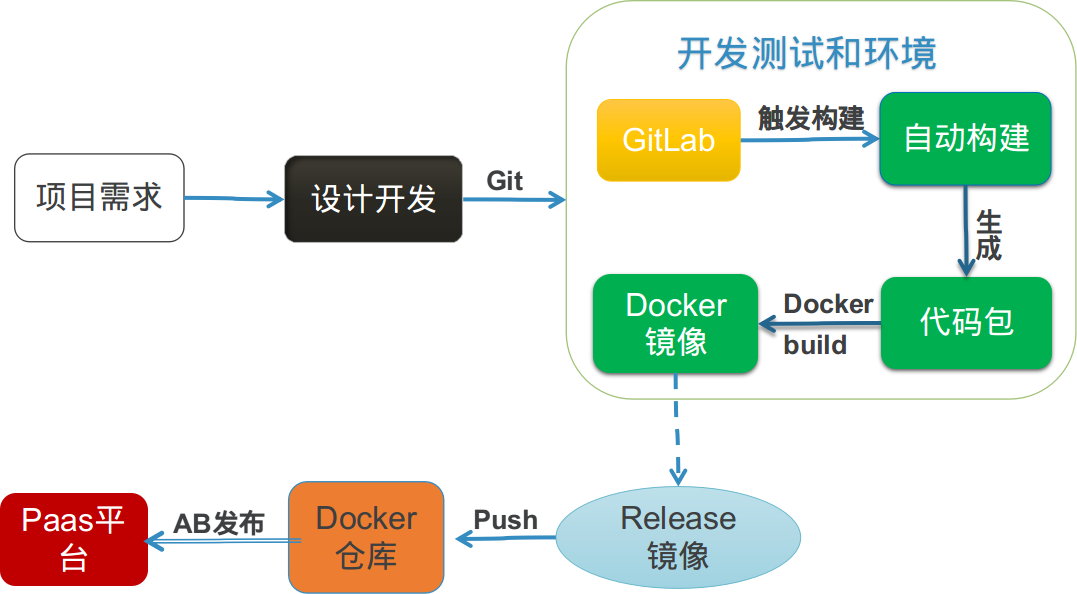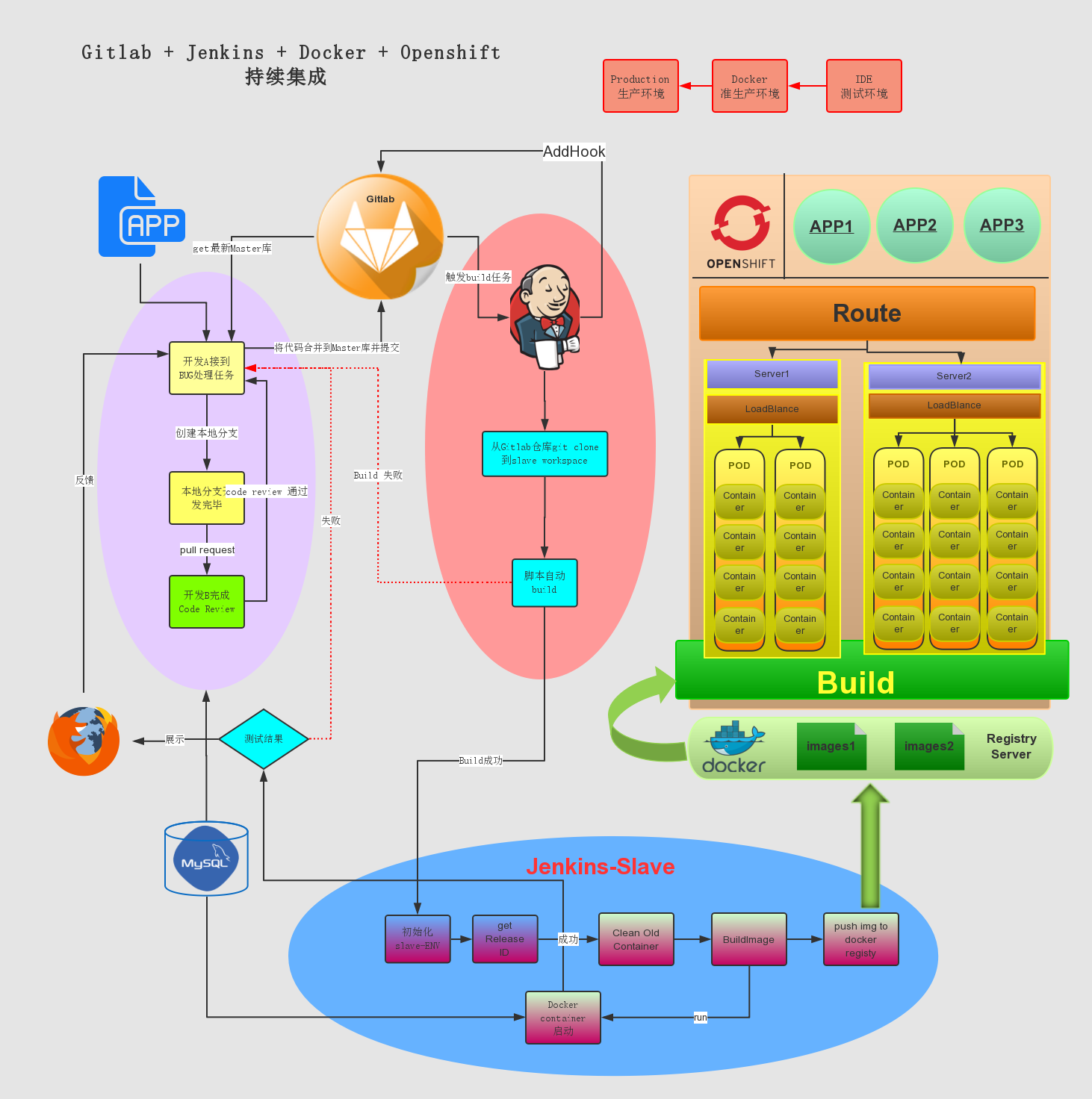openshift提供paas平台
- Install and configure the necessary dependencies
sudo yum install curl policycoreutils openssh-server openssh-clients
sudo systemctl enable sshd
sudo systemctl start sshd
sudo yum install postfix
sudo systemctl enable postfix
sudo systemctl start postfix
sudo firewall-cmd --permanent --add-service=http
sudo systemctl reload firewalld- Add the GitLab package server and install the package
curl -sS https://packages.gitlab.com/install/repositories/gitlab/gitlab-ce/script.rpm.sh | sudo bash
sudo yum install gitlab-ce- Configure and start GitLab
sudo gitlab-ctl reconfigure- 安装jenkins源
sudo wget -O /etc/yum.repos.d/jenkins.repo http://pkg.jenkins.io/redhat-stable/jenkins.repo
sudo rpm --import http://pkg.jenkins.io/redhat-stable/jenkins.io.key- 执行安装命令
yum install jenkinspass
yum install docker修改jenkins slave机器下/etc/sysconfig/docker为如下: 目的:调用docker remote api
OPTIONS='--selinux-enabled --log-driver=journald -H=0.0.0.0:2375 -H=unix:///var/run/docker.sock'#!/bin/bash
#get the commitid file
get_gitlog(){
cd /root/web/workspace/rdc-slave
git log > ../gitlog
cd
CID=""
}
#init the env
init_env(){
echo "[openshit]
name=openshit
baseurl=http://yum.paas.com/openshift/
gpgcheck=0
enabled=1
[oc]
name=oc
baseurl=http://yum.paas.com/oc
gpgcheck=0
enabled=1
[rhel]
name=rhel
baseurl=http://yum.paas.com/rhel7
gpgcheck=0
enabled=1">/etc/yum.repos.d/openshift.repo
echo "nameserver 192.168.39.155" > /etc/resolv.conf
yum install docker -y
yum install git -y
echo 'INSECURE_REGISTRY='--insecure-registry registry.paas.com:5000''>>/etc/sysconfig/docker
}
#get the latest commit_id of the project
get_cid(){
CID=`awk 'NR==1,NR==1 {print $2}' /root/web/workspace/gitlog`
}
#init dockerfile
init_dockerfile(){
echo "From rdc/base:v3" >/root/web/workspace/Dockerfile
echo "COPY rdc-slave /var/www/rdc">>/root/web/workspace/Dockerfile
cd
}
#build the images
build_image(){
cd /root/web/workspace
docker build --rm -t rdc:$CID .
}
#push the new images
push_images(){
docker tag rdc:$CID registry.paas.com:5000/rdc:$CID
docker push registry.paas.com:5000/rdc:$CID
}
#clear the rdc container
clear_container(){
docker stop rdc && docker rm rdc &>clean_log
}
#start the new rdc container
start_container(){
docker run -d -p 81:80 --name rdc rdc:$CID /sbin/init
}
echo "---------------------------init env and get gitlog--------------------------------------"
echo ""
echo ""
sleep1
init_env
get_gitlog
echo "---------------------------get the commit id--------------------------------------"
echo ""
echo ""
sleep 1
get_cid
echo "---------------------------init the dockerfile------------------------------------"
echo ""
echo ""
sleep 1
init_dockerfile
echo "---------------------------begin build new image----------------------------------"
echo ""
echo ""
sleep 1
build_image
echo "---------------------------begin clear container----------------------------------"
echo ""
echo ""
sleep 1
clear_container
echo "---------------------------start the container------------------------------------"
echo ""
echo ""
sleep 1
start_container
sleep 10使用openshift作为paas平台
- 安装openshift-server,openshift-clinet,docker-registry
- 在openshift-client端执行创建模板文件rdc.json,内容如下
{
"kind": "Template",
"apiVersion": "v1",
"metadata": {
"name": "rdc-devops",
"creationTimestamp": null,
"annotations": {
"description": "rdc-devops",
"iconClass": "icon-mysql-database",
"tags": "rdc-devops"
}
},
"objects": [
{
"kind": "Service",
"apiVersion": "v1",
"metadata": {
"name": "rdc-webservice",
"creationTimestamp": null
},
"spec": {
"ports": [
{
"name": "rdc-webport",
"protocol": "TCP",
"port": 80,
"targetPort": 80,
"nodePort": 0
}
],
"selector": {
"name": "rdc-webservice"
},
"portalIP": "",
"type": "ClusterIP",
"sessionAffinity": "None"
},
"status": {
"loadBalancer": {}
}
},
{
"kind": "DeploymentConfig",
"apiVersion": "v1",
"metadata": {
"name": "rdc-webservice",
"creationTimestamp": null
},
"spec": {
"strategy": {
"type": "Recreate",
"resources": {}
},
"triggers": [
{
"type": "ConfigChange"
}
],
"replicas": 1,
"selector": {
"name": "rdc-webservice"
},
"template": {
"metadata": {
"creationTimestamp": null,
"labels": {
"name": "rdc-webservice"
}
},
"spec": {
"containers": [
{
"name": "rdc-webservice",
"image": "rdc:v1.3",
"command": ["/usr/sbin/httpd", "-D", "FOREGROUND"],
"ports": [
{
"containerPort": 80,
"protocol": "TCP"
}
],
"env": [],
"resources": {},
"volumeMounts": [
],
"terminationMessagePath": "/dev/termination-log",
"imagePullPolicy": "IfNotPresent",
"capabilities": {},
"securityContext": {
"capabilities": {},
"privileged": false
}
}
],
"volumes": [
],
"restartPolicy": "Always",
"dnsPolicy": "ClusterFirst"
}
}
},
"status": {}
},
{
"kind": "Route",
"apiVersion": "v1",
"metadata": {
"name": "rdc",
"creationTimestamp": null,
"labels": {
"template": "rdc-devops"
}
},
"spec": {
"host": "rdc.apps.paas.com",
"to": {
"kind": "Service",
"name": "rdc-webservice"
},
"port": {
"targetPort": "80"
}
},
"status": {}
}
],
"labels": {
"template": "rdc-webservice"
}
}
- 部署+上线
登录: oc login master.paas.com:8443 --username=redhat --password=welcome1
创建project: oc new-project rdcloud
创建模板: oc create -f rdc.json -n rdcloud
应用模板: oc new-app --template=rdc-devops -n rdcloud
检查: curl http://rdc.apps.paas.com/rdc/