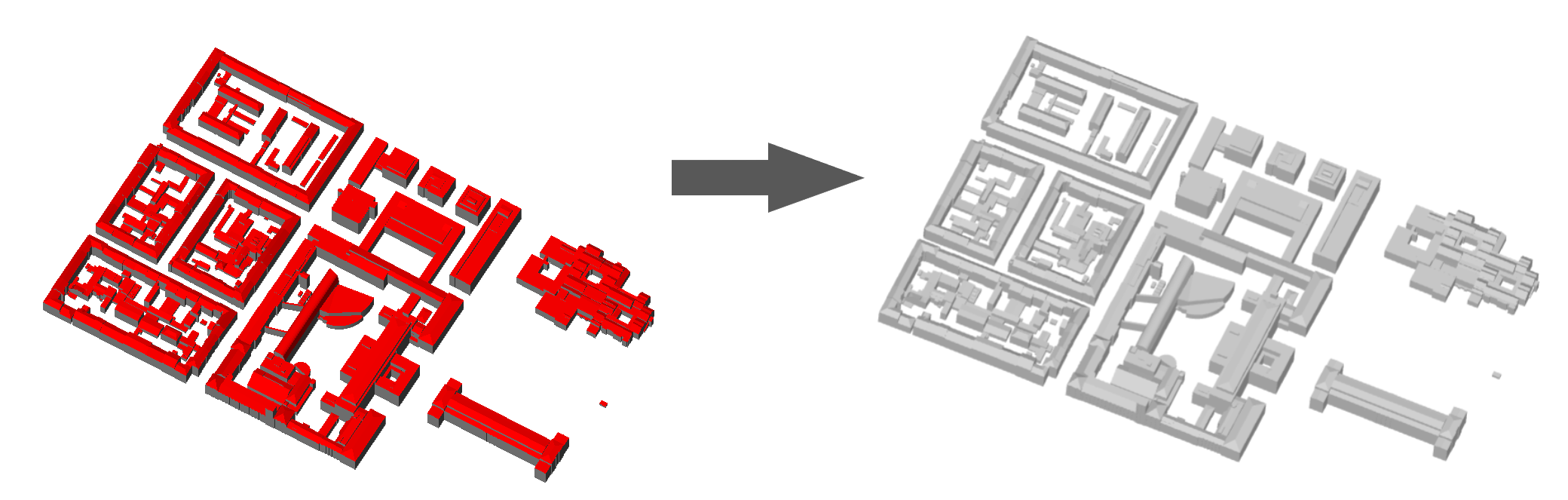Command line converter of CityGML (.gml) to OBJ (.obj) files, while maintaining the semantics
Open your command line and type in:
-i your-input-citygml-path-here
-o your-output-obj-path-here
Please make sure to use the absolute paths to the respective directories.
| Optional feature | specification |
|---|---|
| Semanitcs Option | -s 1 |
| Geometry Validation | -v 1 |
| Object Preservation | -g 1 |
| Skip the triangulation | -p 1 |
| Conversion of the resulting dataset into a local coordinate system | -t 1 |
| Translation of the CityGML dataset into a local coordinate system before further processing, without saving the translation parameters | -tC 1 |
| Translation of the CityGML dataset into a local coordinate system before further processing, with saving the translation parameters to a designated .txt file | -tCw 1 |
| epsgの番号を指定します。デフォルトは6677 | --epsg [コード番号] |
| 平面直角座標系におけるxy座標を入れ替え、東がx軸、北がy軸になります。 | -yx |
- X座標とY座標の入れ替え:
-yxコマンドラインオプションは、生成されたOBJモデル内のx座標とy座標を入れ替えることを可能にします。これによって平面直角座標系で東方向がx軸、北方向がy軸となるように座標系が変更されます。
--epsgオプションを使用してEPSGコードをカスタマイズできます。このオプションにより、ユーザーは変換プロセスにおいて使用するEPSGコードを指定できます。各地域におけるEPSGコードの番号は平面直角座標系 WEBマップをご確認下さい。
Using Python 3.10 and Windows 10 OS
- CityGML 1.0 or 2.0
- Files must end with
.gml,.GML,.xml, or.XML - Vertices in either
<gml:posList>or<gml:pos> - Your files must be valid (e.g., free check with CityDoctor)
<gml:id>for each<bldg:Building>and other types of city objects<gml:id>for each<gml:Polygon>
Information on the limitations can be found in this Wiki Page
このCityGML2OBJのバージョンでは、オリジナルのCityGML2OBJ 2.0に対して、以下の追加機能があります:
- 地理座標から面直角座標への変換:このバージョンでは、地理座標系(緯度と経度)を平面直角座標系に変換する機能などが導入されています。
This project is based on CityGML2OBJ 2.0 by Thomas Froech, Benedikt Schwab, and Olaf Wysocki. The original project is distributed under the MIT License. See LICENSE for more information.