Project | Technologies | Services Used | Getting Started | How To Use | Features | Layout | License
Rocket.Q is an application of interaction through questions, it is possible to create a room for anonymous Internet users to ask questions and the creator of the room, with a password, to manage these questions and mark them as read.
This application is hosted on Heroku, click here to see it.
This project was developed using these techs:
- GitHub
- Heroku
If you want run this code, you can start cloning the repository using HTTP or SSH key.
-
Open your git
-
Type
git clone -
Insert the HTTP or SSH key (on windows, shift + insert to paste on gitBash)
-
You can find this HTTP or SSH Key by clicking on
Codeon the top right in this repository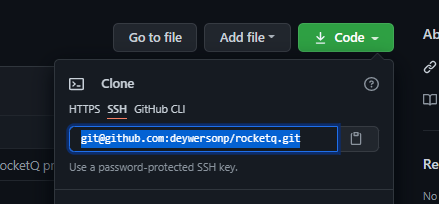
-
Once cloned you can open the project in your IDE and enter the codes below in the IDE terminal
yarn To add the dependencies on the project.
yarn init-db Before starting the app, we use this to Create the database.
yarn start Runs the app in the development mode.
Open http://localhost:3000 to view it in the browser.
Dependencies
- Ejs
- Express
- SQLite
- SQLite3
Dev Dependencies
- Nodemon
3.1 - There you can enter a new password. This password will be required to delete or mark a question as read.
4 - Once in a room, you can copy the room ID and send this for your friends, so they can submit questions.
In this example we used a room with questions, but once created the room will be empty :D
5 - When clicking on "mark as read" or "delete" a modal will be displayed asking for the password and confirmation of the action. Questions marked as read are grayed out.
7 - You can also change themes, by clicking on the ball inside the slider (top-right). Available themes are "light mode" (default) and "dark mode".
App on mobile
The main features of the application are:
- Create a room
- Access an existing room
- Send questions
- Delete questions
- Mark questions as read
- Dark mode
- Responsive
You can see the layout of this project through this link. It's necessary have an account on Figma to access.
This project is under MIT license.
In case of sensitive bugs like security vulnerabilities, please contact [email protected] directly instead of using issue tracker. We value your effort to improve the security and privacy of this project!
Please follow on github and join us! Thanks for visiting me and good coding!
Made with ♥ by Deywerson Pereira














