-
Notifications
You must be signed in to change notification settings - Fork 1
Home
The PCB should be 1,6mm thick to hide the components inside.
I had them made here: http://dirtypcbs.com/store/designer/details/20546/6202/2d-christmas-tree-decoration-item
They handle the castellation well, if you order them somewhere else check their rules about this.
The Files are made with KiCad 5.0.1
Most of the PCB is to give it the look of a tree or house, it uses the different color achievable by blending the different layers. Here is a good article on possible colors: https://hackaday.com/2018/06/11/ask-hackaday-what-color-are-your-pcbs/
an interactive Version from the BOM is here: Interactive BOM
| Reference Type | Quantity | Reference | Value | Footprint | RS | Digikey |
|---|---|---|---|---|---|---|
| BT | 2 | BT1-BT2 | Battery_Cell | CR2016 | - | - |
| C | 1 | C1 | 22µF | 0805 | 790-0682 | 1276-6786-1-ND |
| D | 20 | D1-D20 | LED | 0805 | 176-6117 | 516-1431-1-ND |
| J | 1 | J1 | ISP | - | - | |
| R | 5 | R1-R5 | 75 | 0805 | - | RR12Q75DCT-ND |
| R | 1 | R6 | 10k | 0805 | 125-1189 | RR12P10.0KDCT-ND |
| SW | 1 | SW1 | SW_SPDT | PCM12SMTR | 793-1721 | 401-2016-1-ND |
| U | 1 | U1 | ATTINY25-20SU | SOIC8 | 133-1611 | ATTINY25-20SU-ND |
The assembly can be seen in this youtube video: https://www.youtube.com/watch?v=K6z7--RqQHQ
solder the led oriented with the cathode to the line, like this:
the ATtiny feet needs to be trimmed very closely to the body that it fits inside the cutout.
use very thin wire to create a kind of spider web for the battery, but dont shortcut it!

Then use some tape to secure it in place.
Arduino IDE is used to programm the ATtiny, you will need to import the ATtiny with the board manager to get support for it.
To burn it onto the AVR an ISP programmer is needed.
ISP Pinout:

Some Arduinos can be converted to a ISP programmer with ArduinoISP https://www.arduino.cc/en/Tutorial/ArduinoISP
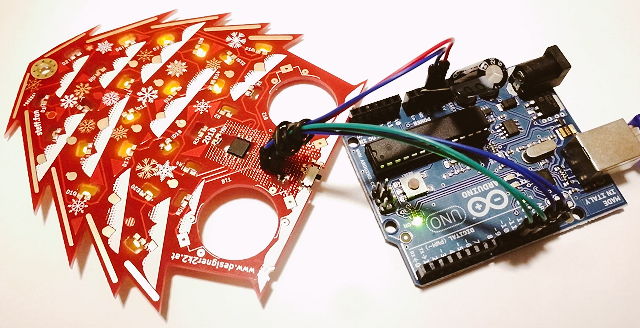
The settings for the ATtiny should be 1Mhz internal clock, when using the Arduino IDE first use the "Burn Bootloader" to set the fuses, then upload the sketch.
To modify the patterns use the graphic interface: https://designer2k2.github.io/2d-xmas-tree/




