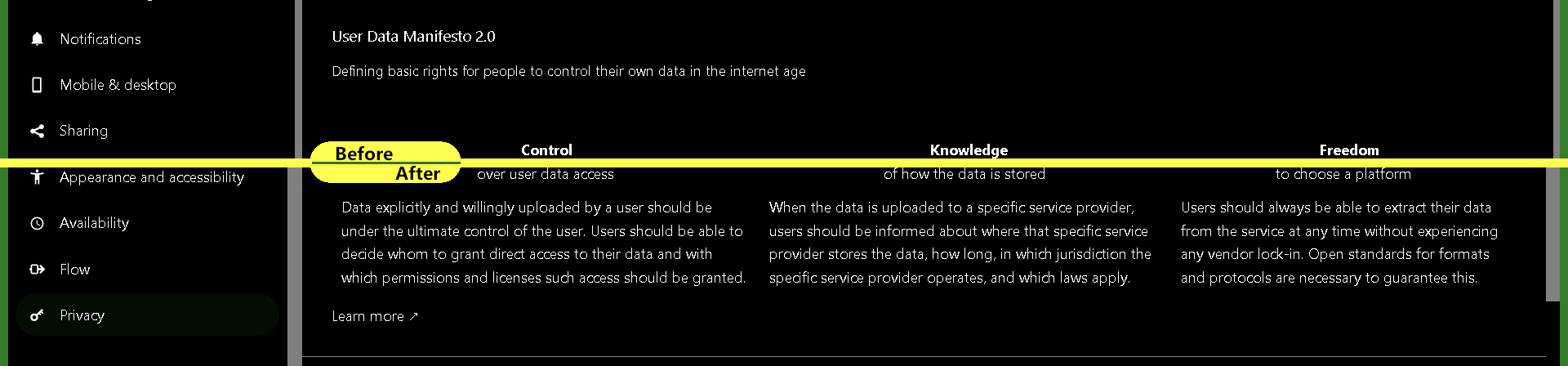It is a simple app that only does one thing: it injects the bundled-in CSS code into Nextcloud, and the CSS is what matters.
Just download the git archive and extract into your nextcloud/apps folder. Make sure the folder setup looks like this:
/nextcloud/apps/normalscrollbars/CSS
/nextcloud/apps/normalscrollbars/appinfo
/nextcloud/apps/normalscrollbars/lib
Then make sure it's enabled in nextcloud apps. There's no javascript or PHP, just CSS and you don't need the code folder.
Seems to work with Custom CSS, as long as you aren't overriding it in there. You can even copy my CSS from the file and paste it in Custom CSS too.
There is a bash script for packaging the application included in the 'code' directory. It makes a tar file using the required file structure, and can optionally sign it.
The script doesn't require root permissions, just a few packages: git, xmlstarlet, tar