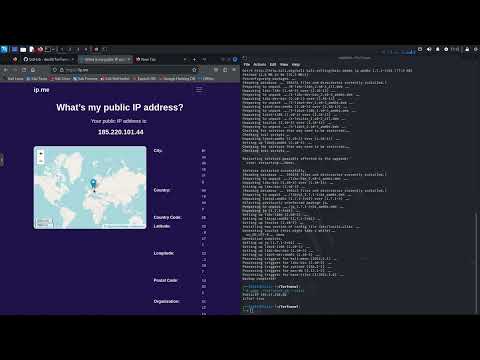This script tunnels all system traffic through Tor and was designed and tested on Ubuntu 24.04 LTS.
No more SOCKS configuration per application or proxychains. Even DNS is tunneled!
Usage: tortunnel [--backup] [--install|--start] [--restore|--stop] [--refresh] [interface]
Required:
--backup backup the original system's configuration before installation
--install, --start make changes to the system's configuration and start tunneling
--restore, --stop restore the backup with original system's configuration
--refresh request Tor to acquire a new connection
Optional:
interface defines what LAN interface to accept traffic on (requires --start)
The first step is to back up the original configuration for later restoration.
sudo ./tortunnel.sh --backup
Then, start tunneling traffic through Tor.
sudo ./tortunnel.sh --start
Optionally, start tunneling traffic through Tor including inbound requests on a given interface.
sudo ./tortunnel.sh --start eth0
Finally, stop tunneling traffic through Tor.
sudo ./tortunnel.sh --stop
If necessary, restart the Tor service. This will refresh (renew) all circuits.
sudo ./tortunnel.sh --refresh
To auto-start TorTunnel on boot, edit the crontab of the root user:
sudo crontab -e
And add the following line:
@reboot cd /<PATH>/TorTunnel ; ./tortunnel.sh --start eth1
This feature allows TorTunnel to accept inbound traffic on a given interface and serve them via Tor.
Change the default route and resolver on the clients (replace the IP accordingly):
sudo ip route add default via 192.168.1.1 dev enp1s0
sudo sysctl -w net.ipv6.conf.all.disable_ipv6=1
sudo sysctl -w net.ipv6.conf.default.disable_ipv6=1
echo 'nameserver 192.168.1.1' | sudo tee /etc/resolv.conf
Also, consider installing a DHCP service to automatically configure the client's network interfaces in the LAN interface.
Disclosure: this project is a fork of https://github.com/neoslab/torbridge
My goal was to learn and understand how a system-wide configuration could route traffic through Tor by reverse engineering neoslab's torbridge script.
I changed the name because Tor Bridge has a different meaning inside the Tor universe and it created confusion.
Even though the original script worked, it created files that worked as flags. As soon as I rebooted without stopping the service, it stopped working because of the flags.
All kudos to neoslab. Not trying to do anything better. Just learning from them and making my version of it.