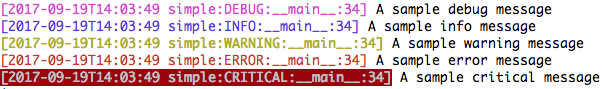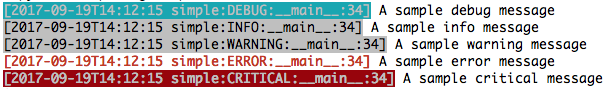Tools and convenience methods to simplify and expedite Python logging.
- Simple - though opinionated - setup for common use-cases
- Extensively and easily configurable via user and local files, as well as environ variables
- Comes with full featured formatters and handlers that can also be used
in normal
loggingsituations
The easiest way to begin using prolog is to add the following to your
application code:
import prolog prolog.basic_config()
This will configure the root logger for the default level logging.INFO
and set up two handlers: a colorized, console streaming handler, as well as a file
handler set to log to the default file - pypro.log - in the main app's directory.
To specify select loggers defined in application or library code, you pass the comma-seperated names of the desired loggers:
prolog.basic_config('myapp,another_app')
basic_config accepts the following parameters:
loggers- The desired loggers to configure; can be either a comma-separated
string of logger names, a list of
Loggerinstances, orNonefor the root logger. level- Specify the logging level for all loggers and handlers. Can be either the numeric value or string name for the desired level.
handlers- The handlers to add to the given
loggers; can be a comma-separated string of shortcut names ('stream' or 'file', by default) or a list ofHandlerinstances. propagate- Indicates whether each
loggerinstance will be set to propagte. reset_handlers- If True, force a reset of all currently configured handlers.
cfg- The
prolog.config.PrologConfiginstance to use. If not given, the default will be used (prolog.config.config). For all preceding parameters except forloggersset to None (the default),cfgwill be used to determine the appropriate setting.
Once installed, prolog can be invoked to show configuration settings or sample usage:
$ python -m prolog sample --level=DEBUG basic
Setting colors via environments variables:
$ export PYPROLOG_LEVEL_COLORS='CRITICAL:white,red;ERROR:lightred;DEBUG:lightgray,cyan;*:gray,gray' $ python -m prolog sample --level=DEBUG basic
$ pip install invoke $ inv develop $ inv test
Prolog can be configured via a number of different options:
- User-level configuration file, using
appdirsto determine the user's configuration directory pluspyprolog/config, which must be a JSON encoded file containing a dictionary overriding any of the defaults listed below - Current working directory configuration file
.pyprologrc, also JSON - Environment variables, see below
- Manipulation of the default
prolog.config.configinstance or instantiating your own - Generating a
logging.config.dictConfigdict viaprolog.config.dict_config
LEVEL = 'INFO'
SHORT_FMT = "{levelname}:{name} {message}"
LONG_FMT = '[{asctime} {name}:{levelname}:{module}:{lineno}] {message}'
COLOR_LONG_FMT = '{color}[{asctime} {name}:{levelname}:{module}:{lineno}]{endcolor} {message}'
COLOR_SHORT_FMT = '{color}{levelname}:{name}{endcolor} {message}'
LEVEL_COLORS = 'DEBUG:magenta;INFO:blue;WARNING:yellow;ERROR:red;CRITICAL:white,red'
DATE_FMT = "%Y-%m-%dT%H:%M:%S"
STYLE_FMT = '{'
HANDLERS = 'stream,file'
PROPAGATE = False
DISABLE_EXISTING = True
RESET_HANDLERS = True
STREAM_LEVEL = 'NOTSET'
STREAM_FORMATTER = 'color'
STREAM_STREAM = 'sys.stderr'
FILE_LEVEL = 'NOTSET'
FILE_FORMATTER = 'long'
FILE_FILENAME = 'pypro.log'
FILE_MAX_BYTES = 0
FILE_BACKUP_COUNT = 0
By default, the prolog.config.config instance will load any environment
variable begging with PYPROLOG_ and ending with any of the defaults listed
above. For instance, to override the default logging level, do the following
before executing your application code:
$ export PYPROLOG_LEVEL='DEBUG' $ python myapp.py