-
Notifications
You must be signed in to change notification settings - Fork 62
How to install the last nightly version
Paolo Cignoni edited this page Jan 28, 2022
·
1 revision
Follow these steps if you want to download and install the last nightly build of PyMeshLab:
- Go to the Actions tab in the PyMeshLab Repo page;
- Click on your operative system (Linux, MacOS or Windows) in the left bar:
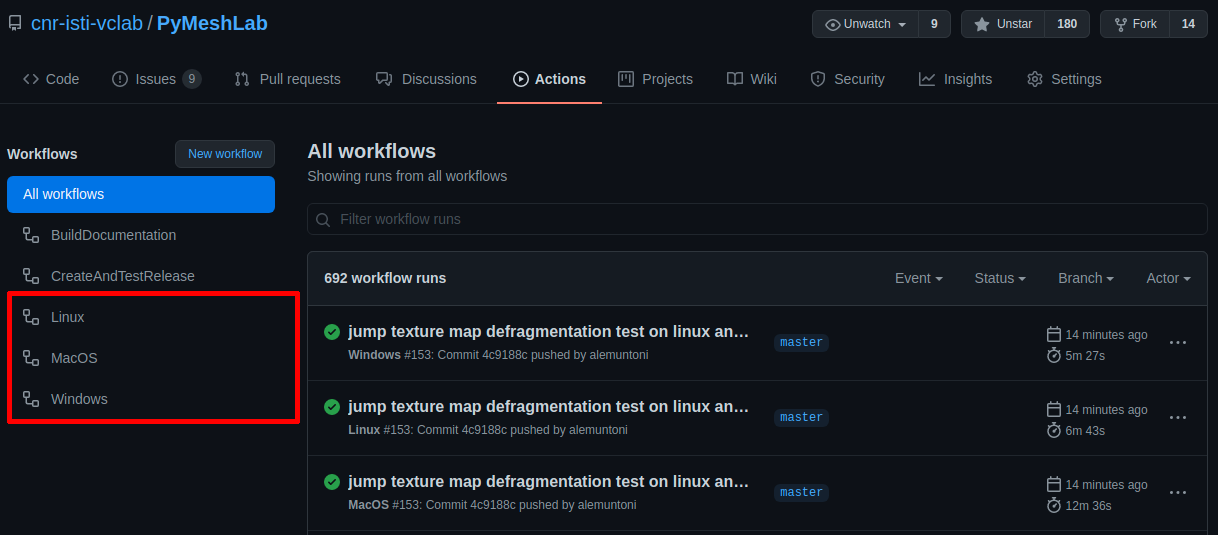
- Click on the name of the first workflow in the table of the workflows:
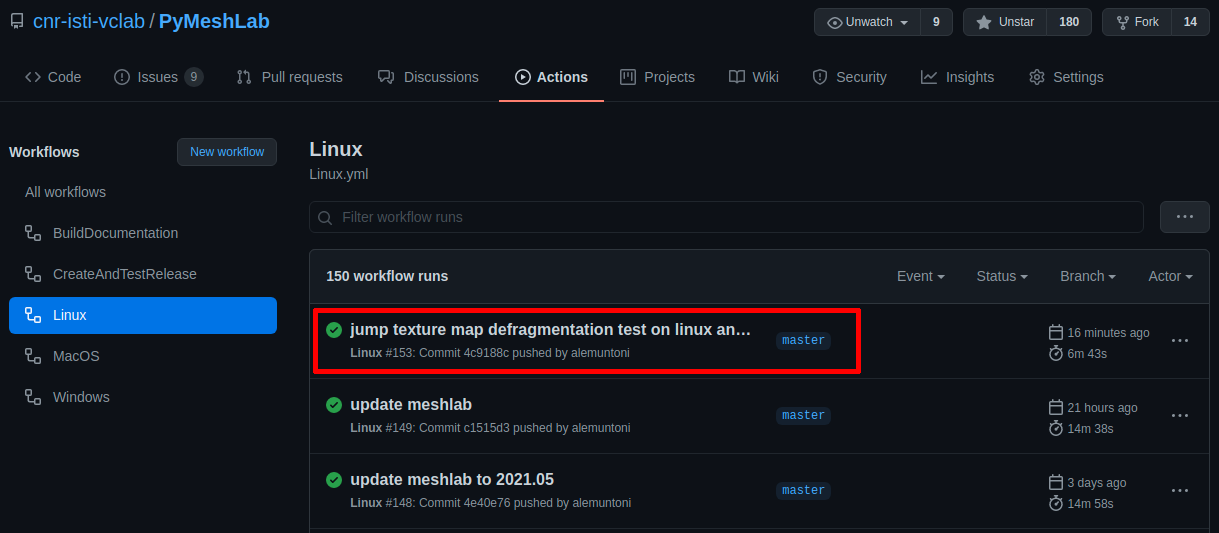
- In the bottom of the page, in the table of the artifacts, download the artifact named
pymeshlab_whl_<OS>_python<pyversion>. Be sure to select the artifact having the same python version installed in your machine: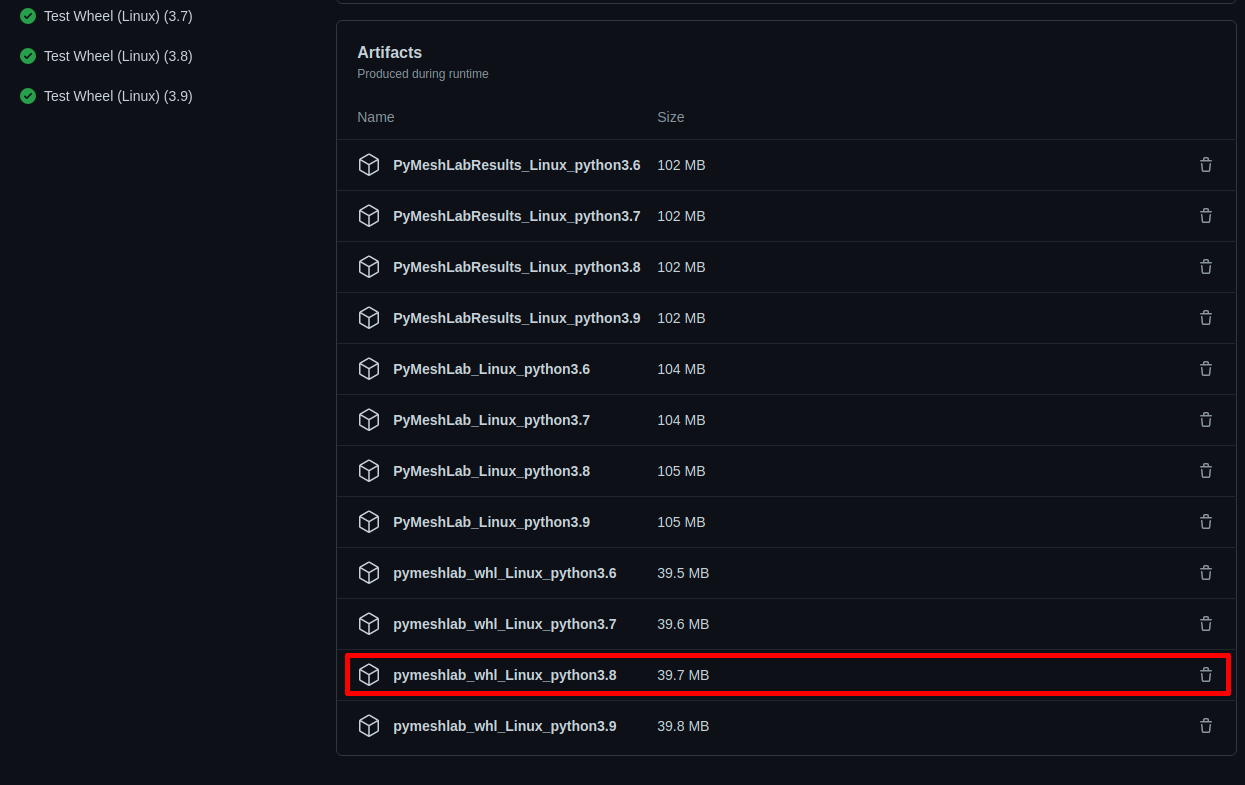
- A zip archive will be downlaoded. Unzip the archive: it contains a single
whlfile; the name of this file depends on the version of pymeshlab, the version of python and the OS you're using. E.g., on Linux the name of the file could bepymeshlab-0.2.1-cp38-cp38-manylinux1_x86_64.whl; - Open a shell, move in the directory which contains the
whlfile, and run:
pip install pymeshlab*.whl