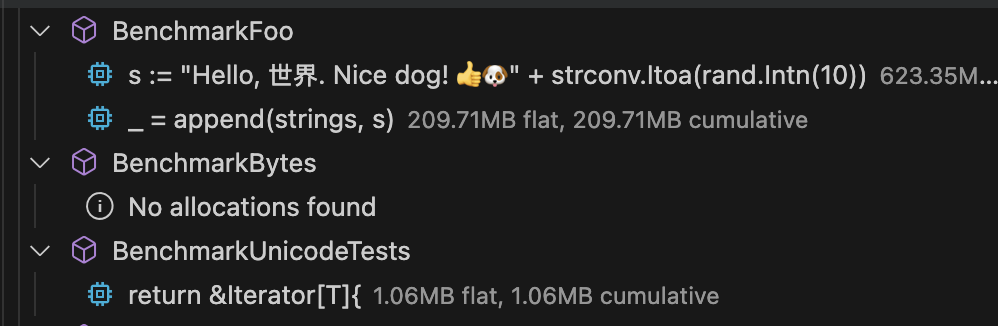An extension that helps locate Go allocations, using your benchmarks.
- Open a Go workspace (module) that contains benchmarks
- Click the Go Allocations Explorer in the Activity Bar
- Click on a benchmark to run and discover allocations
- Navigate to source lines by clicking on allocations details
- Go toolchain
- VS Code Go extension
- VS Code 1.74.0 or later
Feedback is welcome.
- Issues: GitHub Issues
- 𝕏: @clipperhouse