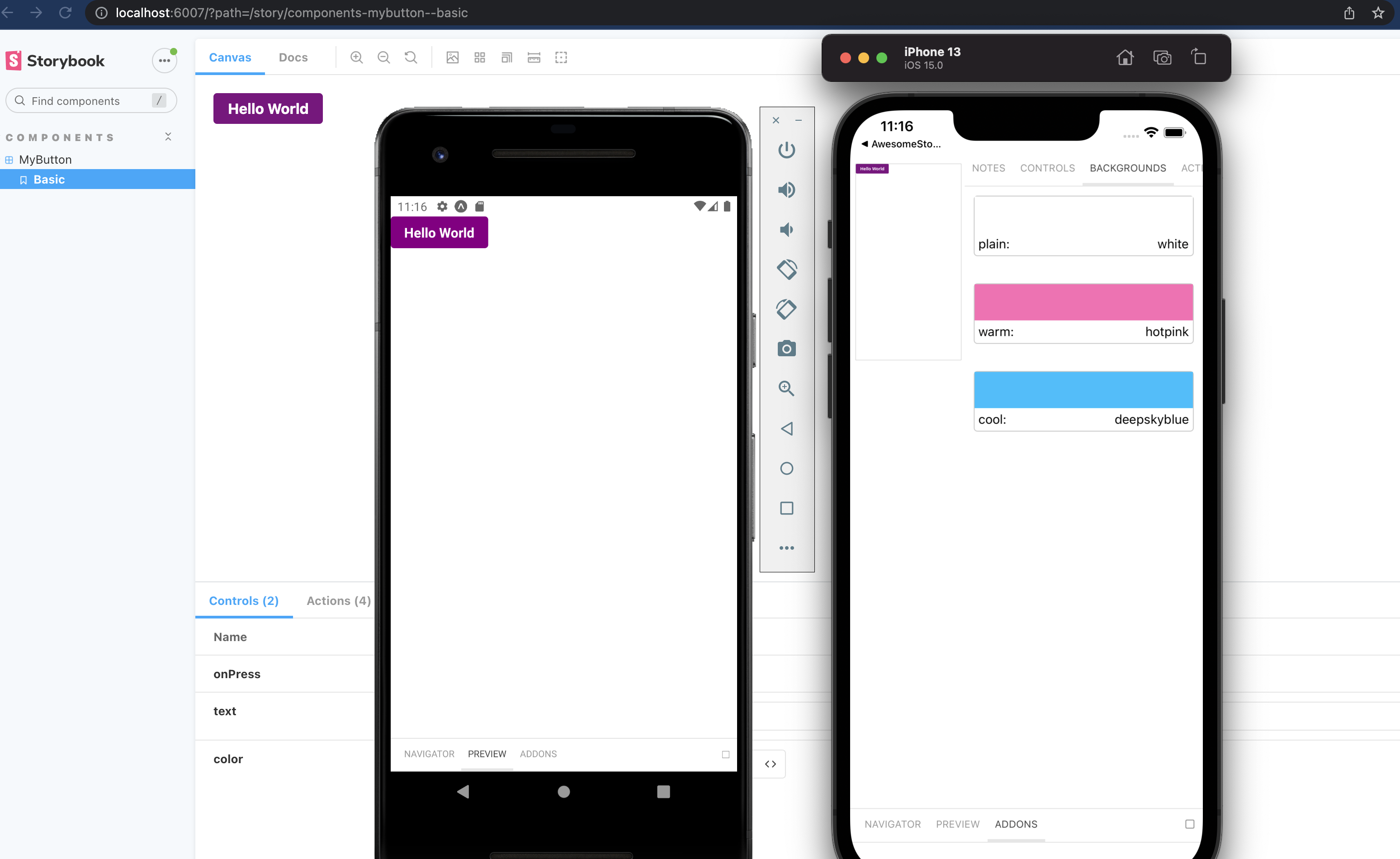Screenshotting your RN app requires a few steps:
- Start the web version of Storybook. You should see the string "websocket connection established".
npm run storybook:web- After the web version is running, start the RN version with
EXPO_PUBLIC_STORYBOOK_SNAPSHOT=1.EXPO_PUBLIC_STORYBOOK_SNAPSHOTremoves Storybook's UI for cleaner screenshots.
EXPO_PUBLIC_STORYBOOK_SNAPSHOT=1 npm run storybook:ios- After the RN version is running, run the snapshot tool, which will loop over the stories and save them into the
screenshotsdirectory.
npm run snapshot-storybook