-
Notifications
You must be signed in to change notification settings - Fork 4
Mailjet
Cheryl M edited this page Jul 20, 2024
·
1 revision
Caution
If you see this error "Your sending activity is currently suspended", open a ticket with Mailjet support.
Go to Templates > Email Templates
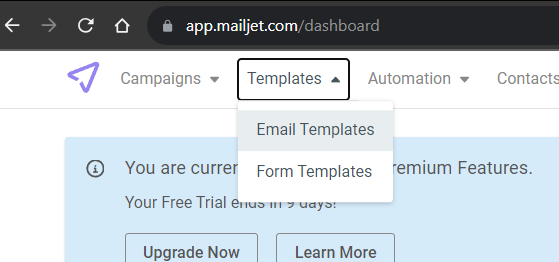
Go to Transactional
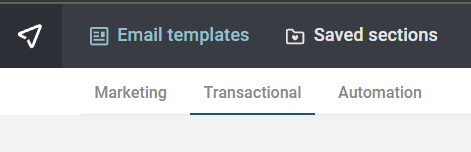
Create a new transactional template > Import MJML from file

Note
The mjml files are in the google drive - Pre-Dashboard Chingu Resources > Email Template Exports
Using the drag and drop editor
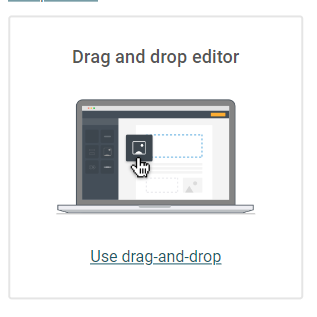
Note the Template ID, then Save & Publish
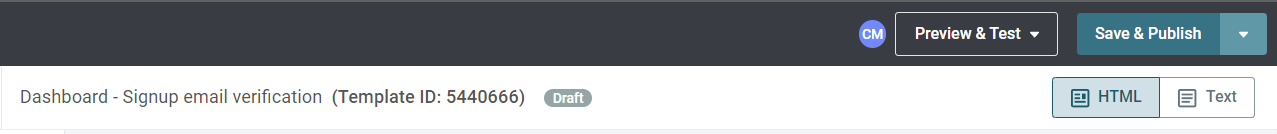
- Signup email verification
Subject: Welcome to Chingu | Please verify your email address
Name: Chance & Jim
- Attempted Registration
Subject: Chingu | Attempted Registration with Your Email
Name: Chance & Jim
- Reset Password
Subject: Chingu | Reset Password
Name: Chance & Jim
Account settings > API Key Management > Generate
Note
Feel free to use my account, find the API Keys on clickup
Signup: 5440666
Attempted Registration: 5440679
Reset Password: 5440682
API Key:
Secret Key:
with the above template ids src/utils/emails/templateIds.ts
update your .env file
MJ_APIKEY_PUBLIC=
MJ_APIKEY_PRIVATE=
I use Ethereal - feel free to use something else
Tip
email / password on clickup