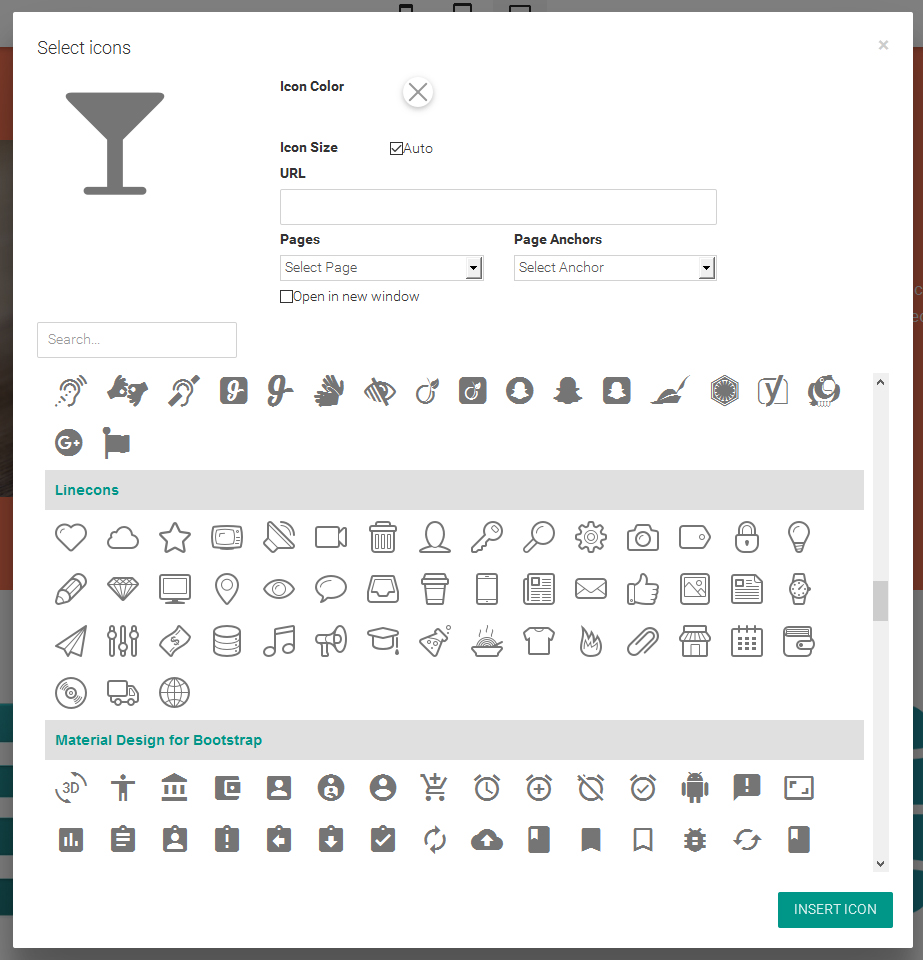- Added "Site Style Changer". Now you can edit fonts, colors and other options of the whole site in one click. (Mobirise 3 theme only)
- Added "Resize Images" option - if turned OFF, the images will be added "as is" to page. If ON, images will be optimized for web.
- Added 8 new blocks to the 'Block Pack' extension, now 61 blocks total:
- Timelines with adjustable number of elements
- "Our Clients" logo carousel
- "1,2,3 Steps" blocks
- "Coming soon" intro with countdown, logo and animated subscribe form
- Intro with countdown and subscribe form
- Full-screen intro with subscribe form and image section on the left side
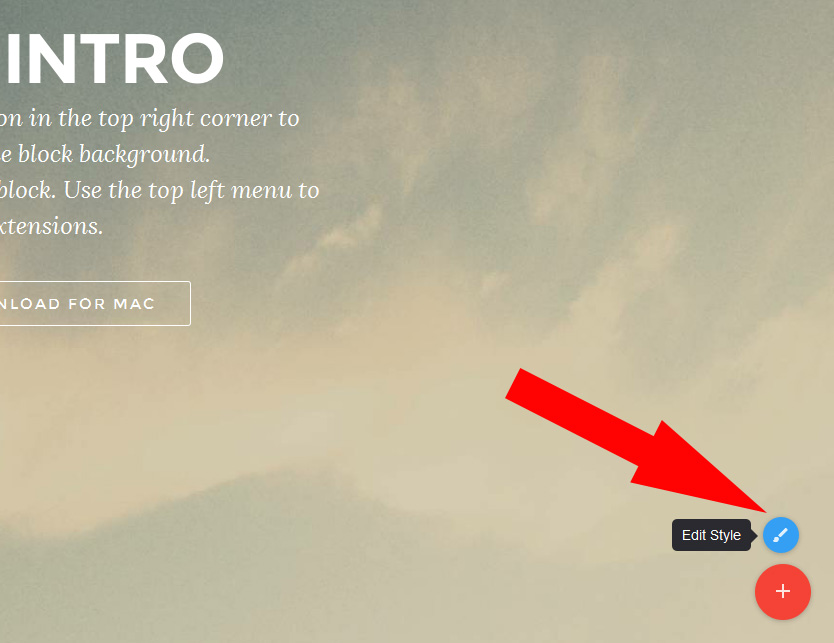
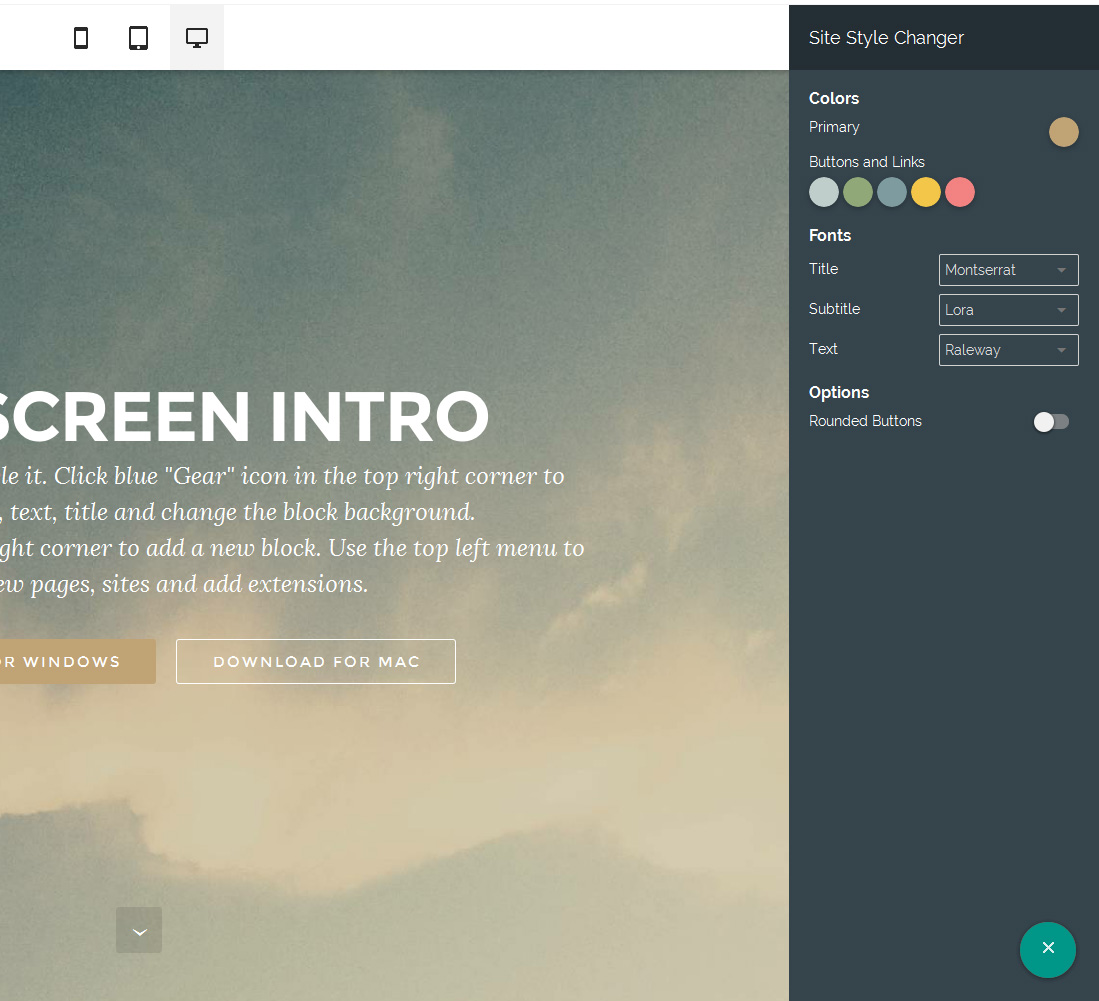
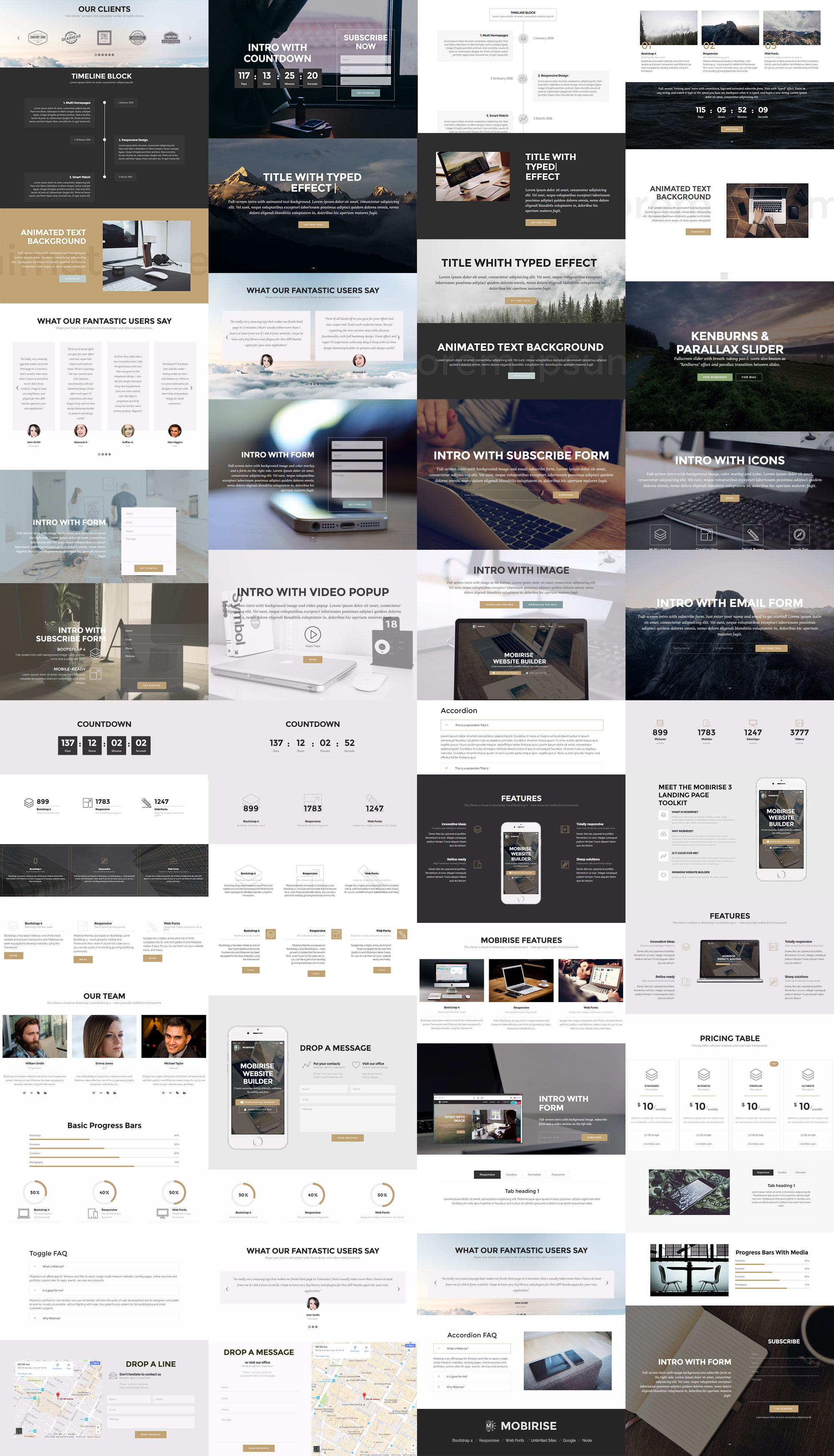
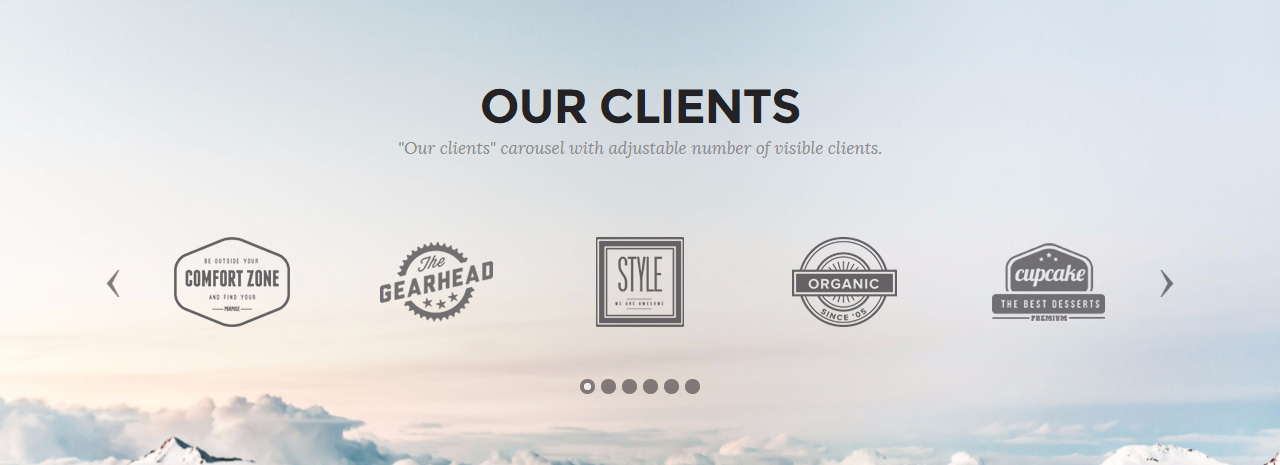
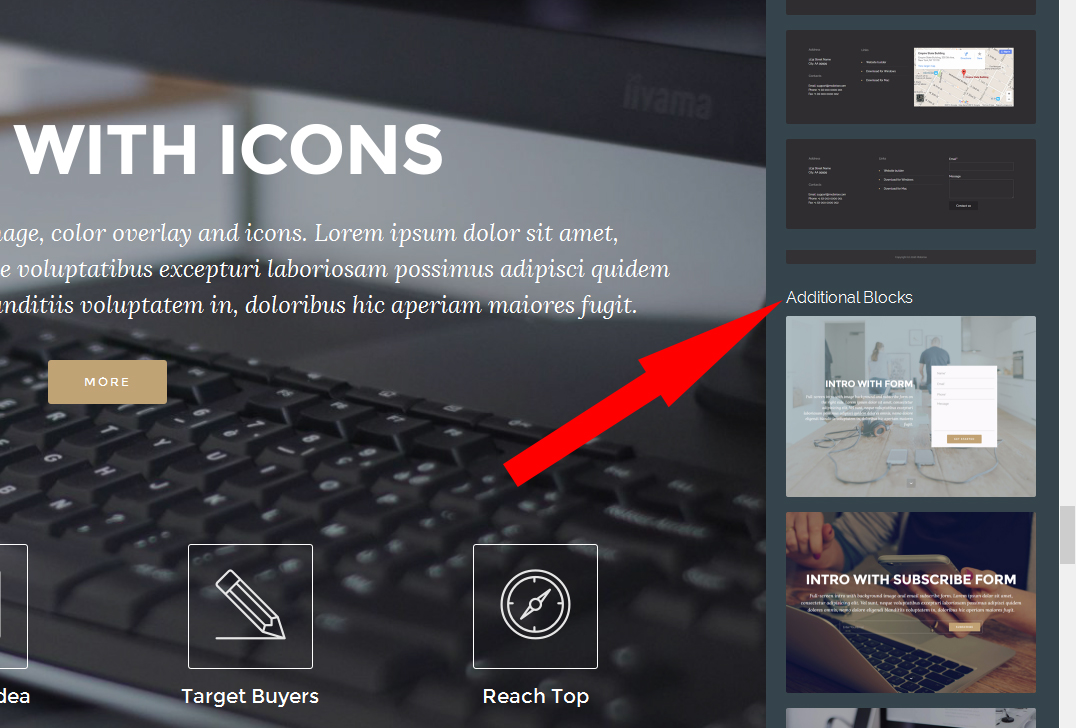
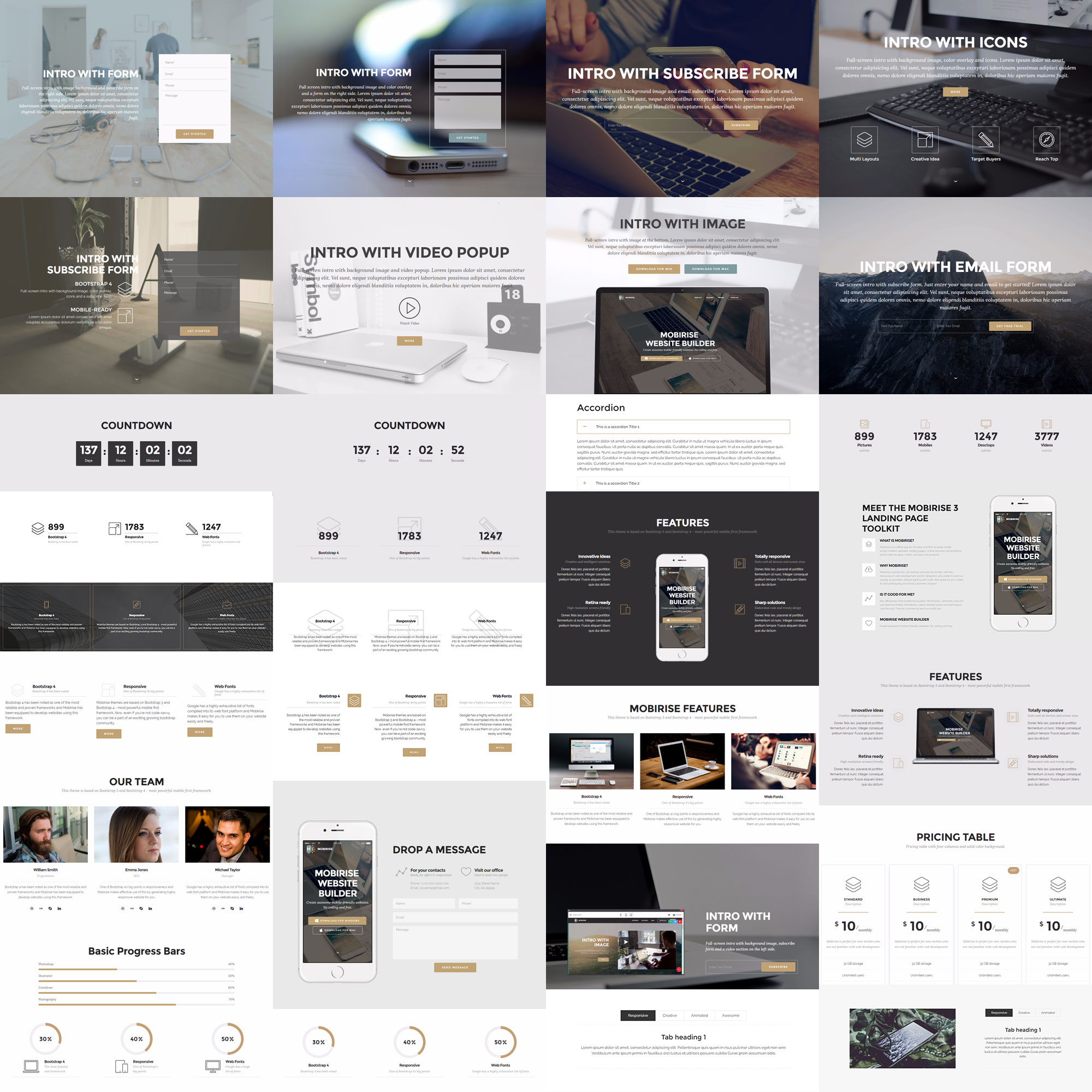
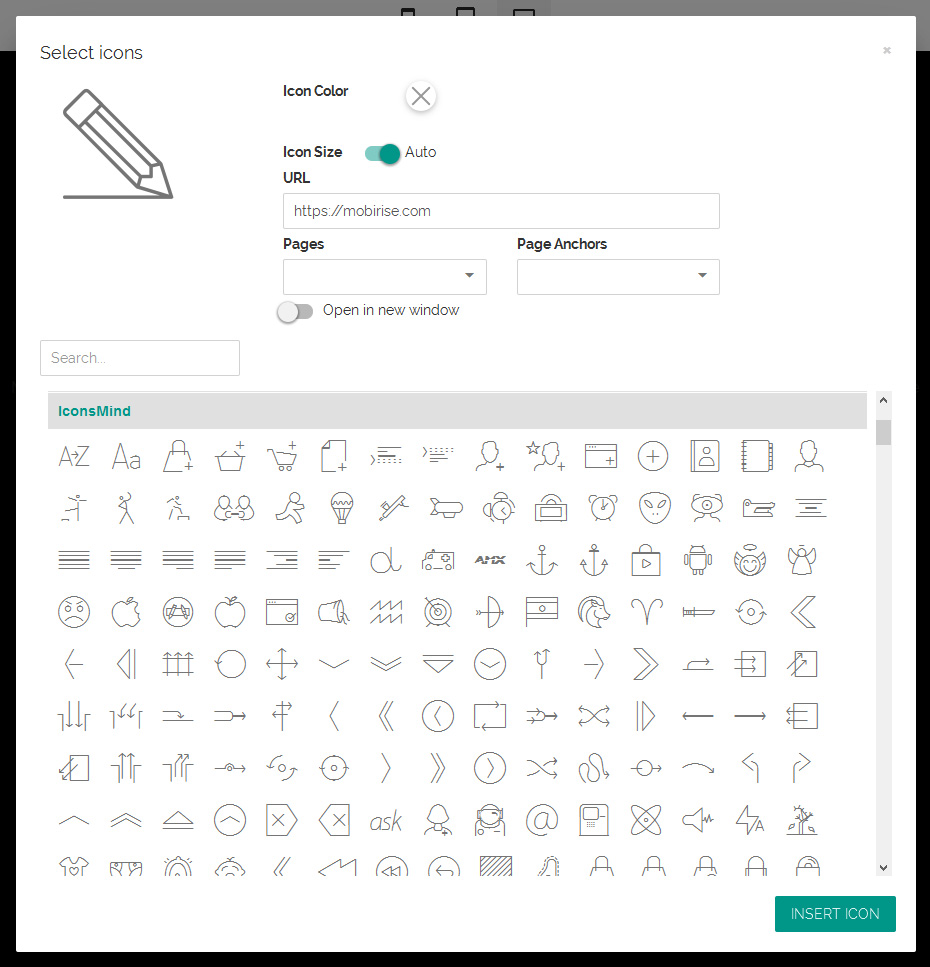
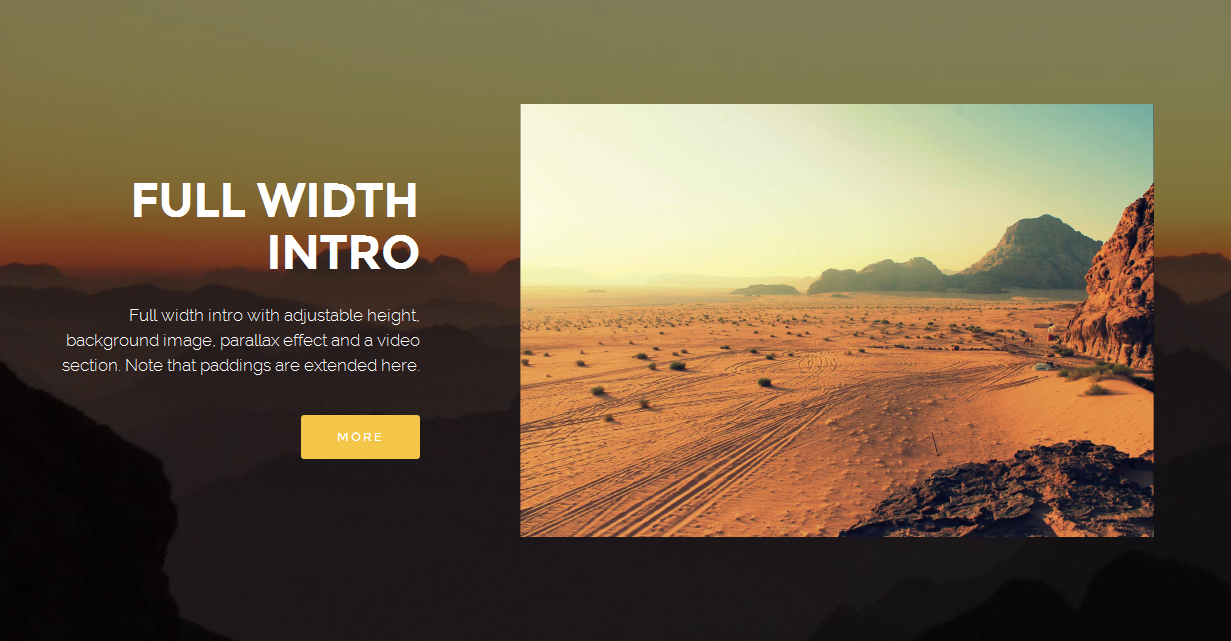
- "WOW Slider" extension - The famous image slider with 100+ transitions and skins, is now available as a Mobirise extension. See also http://wowslider.com/
- Minor GUI changes
- Bug fixes
- Paddings for article blocks
- Background color for article blocks
- Changes in menu and footer apply for all pages automatically
- Fixed "non-loading" bug with old extensions and themes
- Brand-new free default theme - new blocks, colors, fonts, icons
- New image gallery and slider - now with video slides
- New drop-down menu - included by default
- Added animation on scroll
- Fixed Google Maps
- Improved inline editor - works faster
- Massive bug fixes
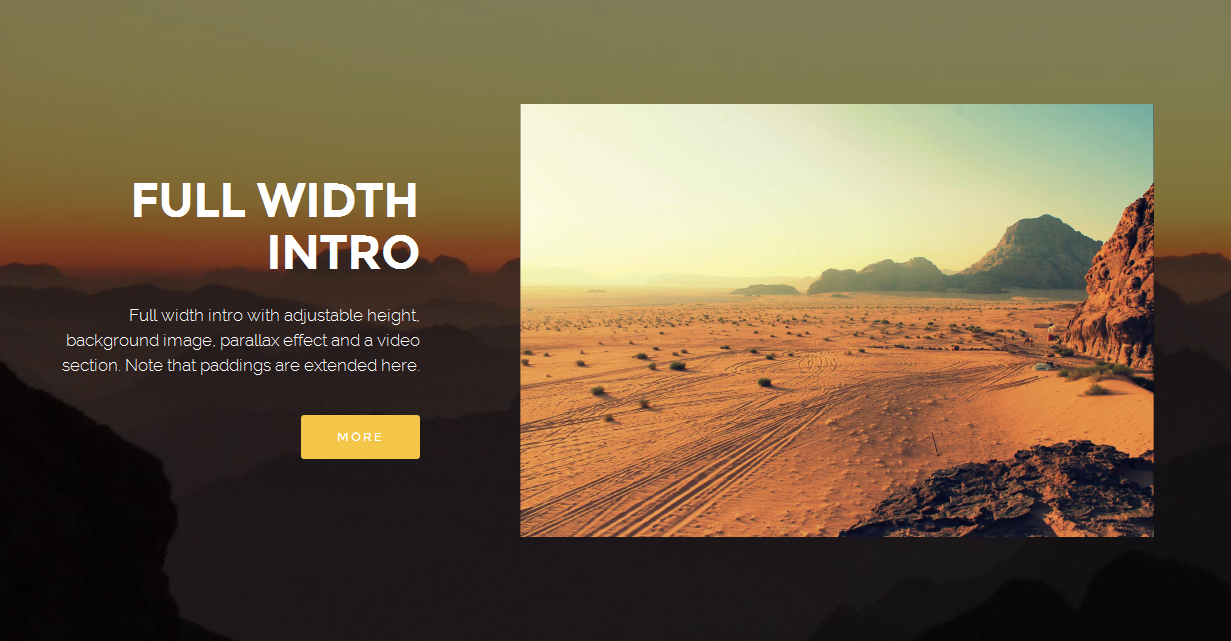
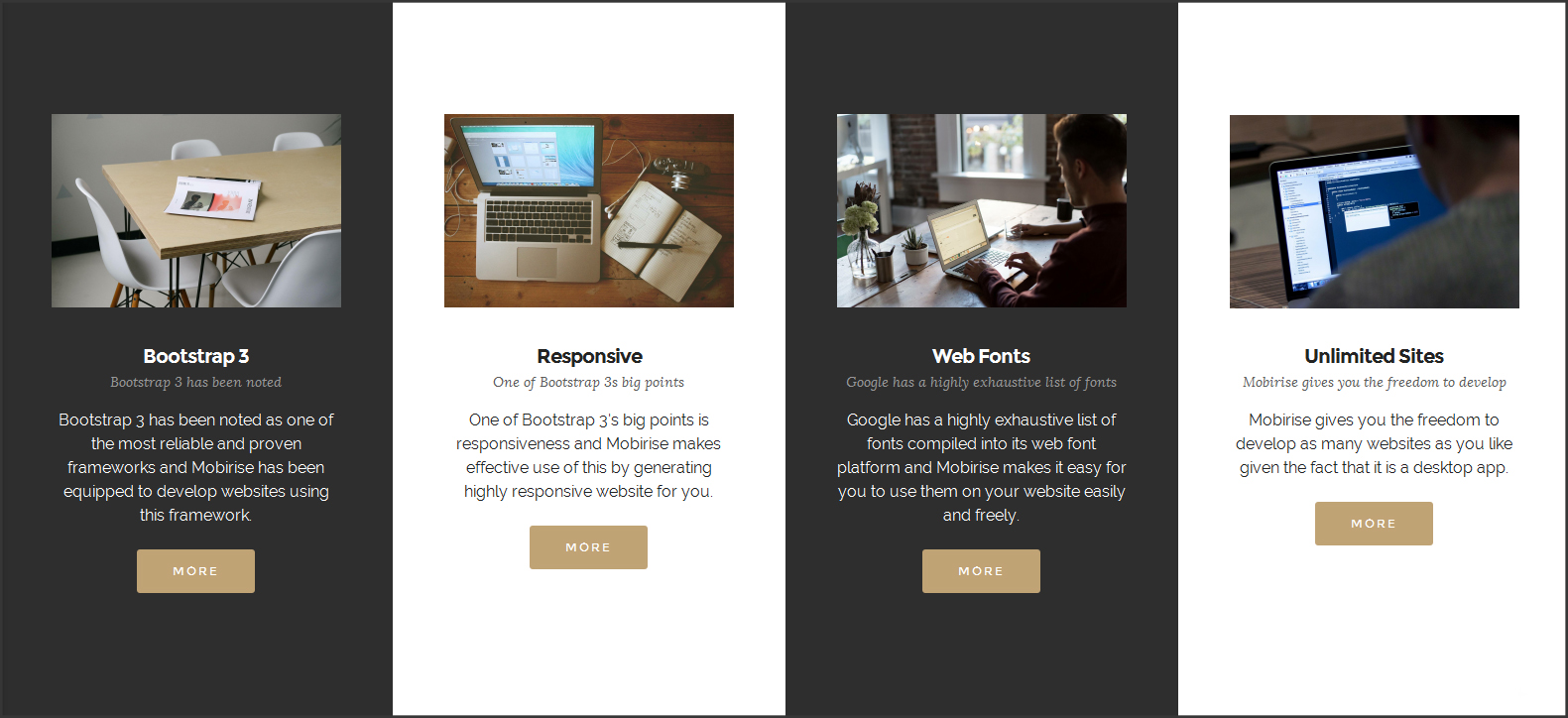
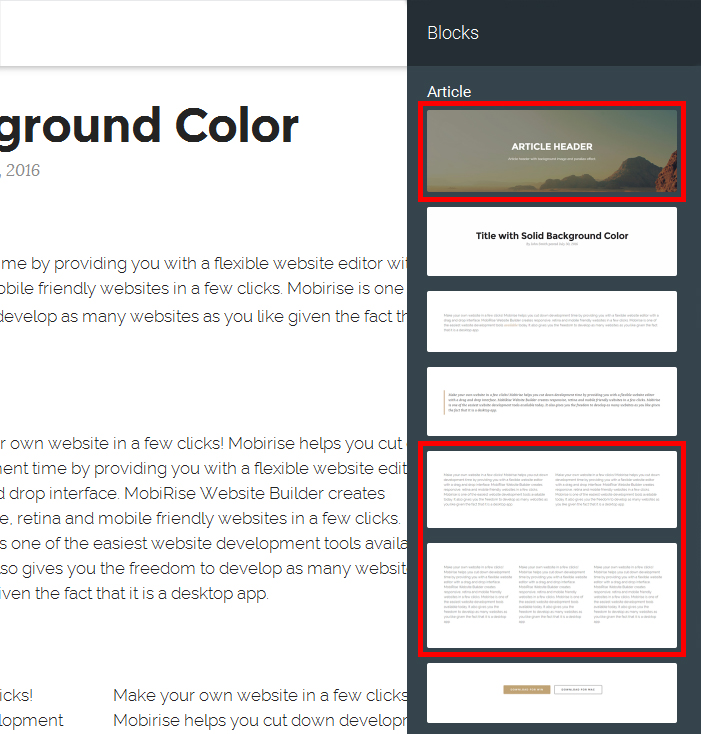
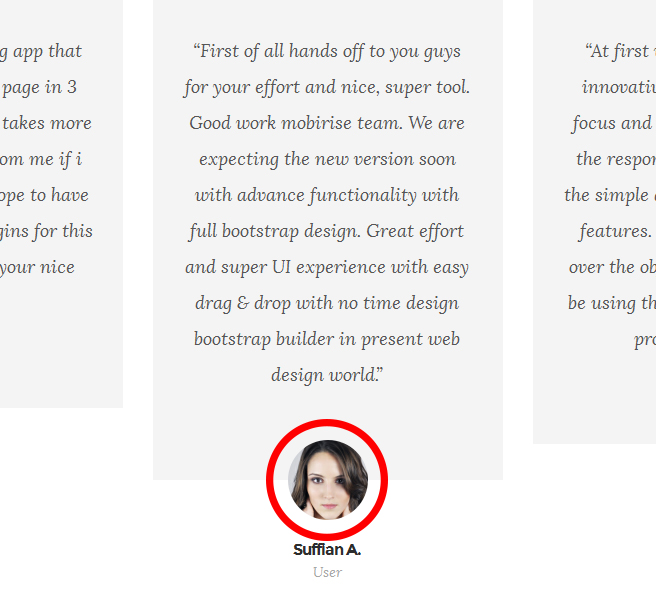
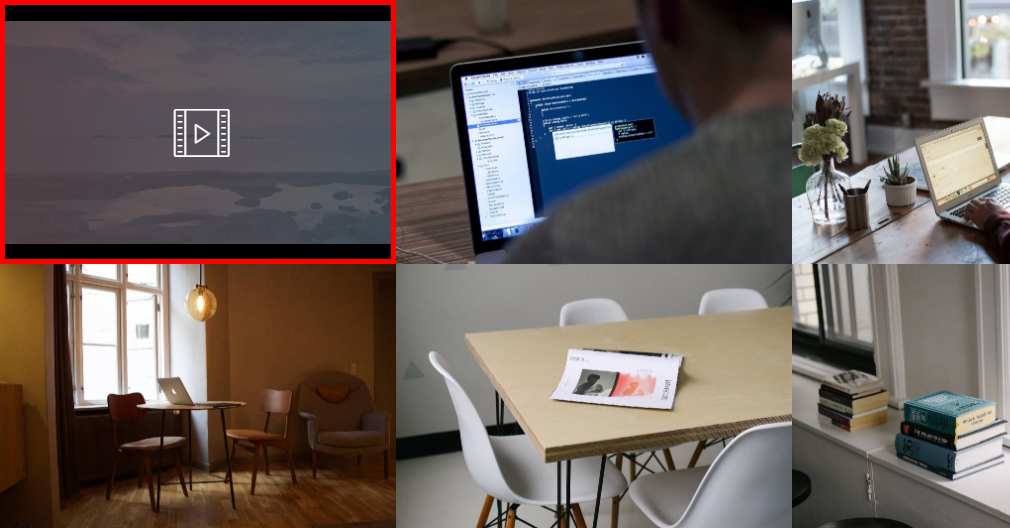
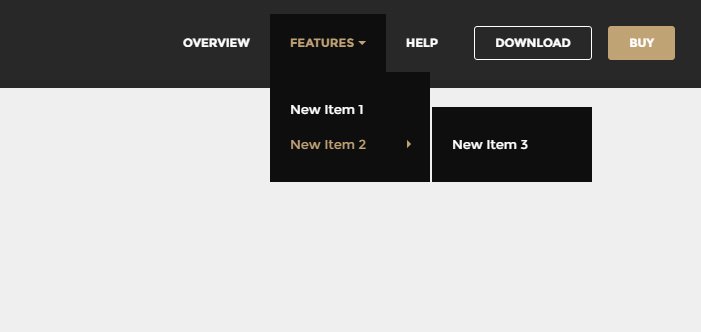
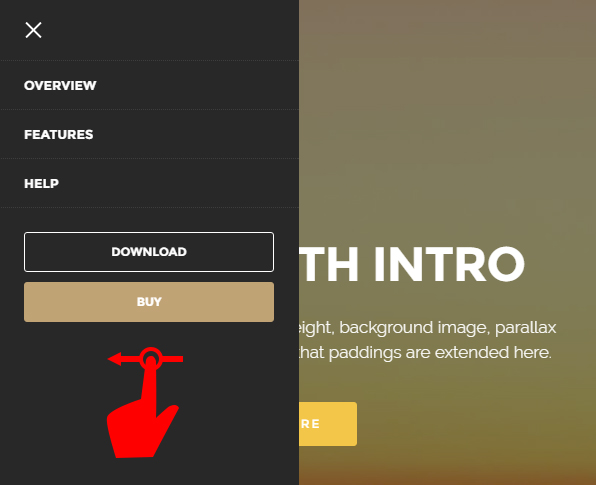
- 'Icons' extension updated:
- Now it supports several fonts
- Added 'Font Awesome', 'Linecons' fonts
- Added 'Show Bullets' parameter in gallery blocks
- Improvements to overall application stability
- Fixed bug with links in gallery captions
- Other bug fixes
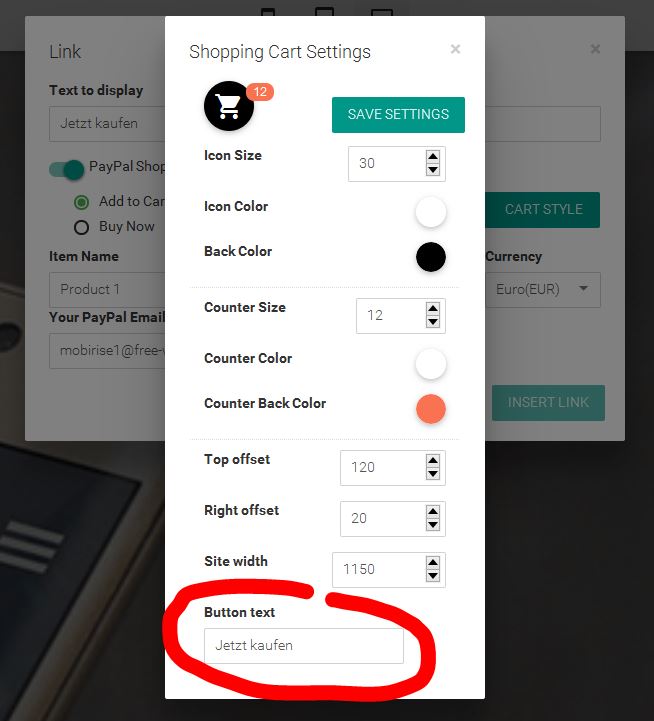
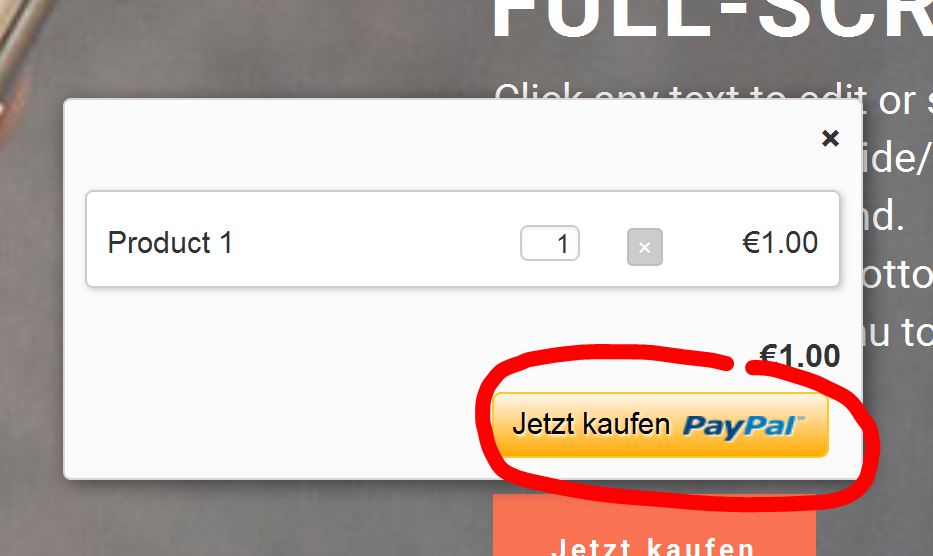
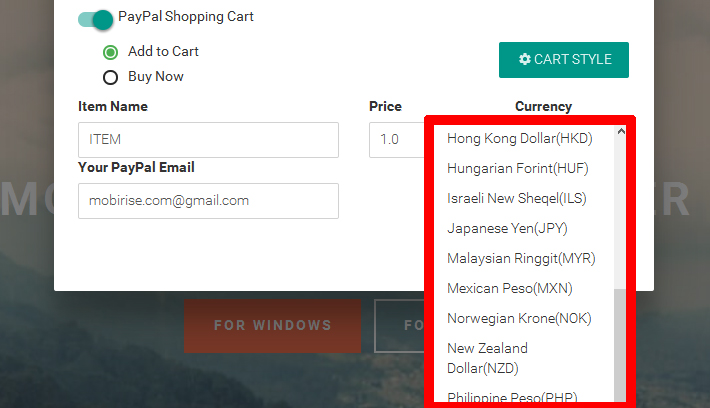
- New "Dropdown Menu" extension
- New "PayPal Shopping Cart" extension
- Bug fixes
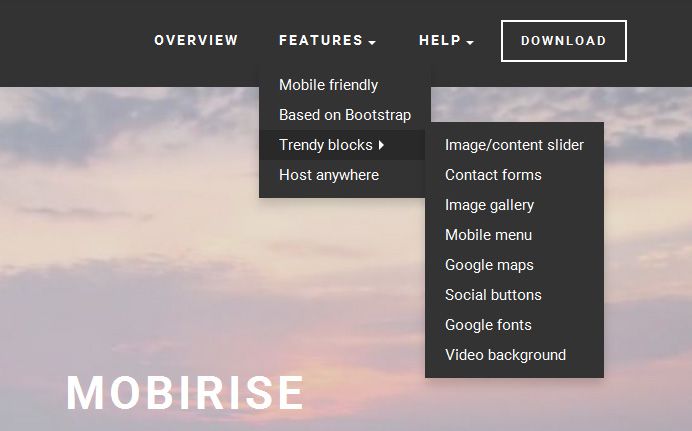
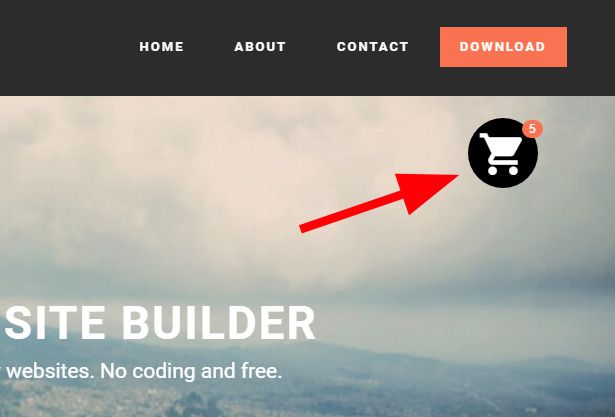
- Adjust the top and bottom paddings of blocks
- Now you can add captions to your gallery images
- Bug fixes
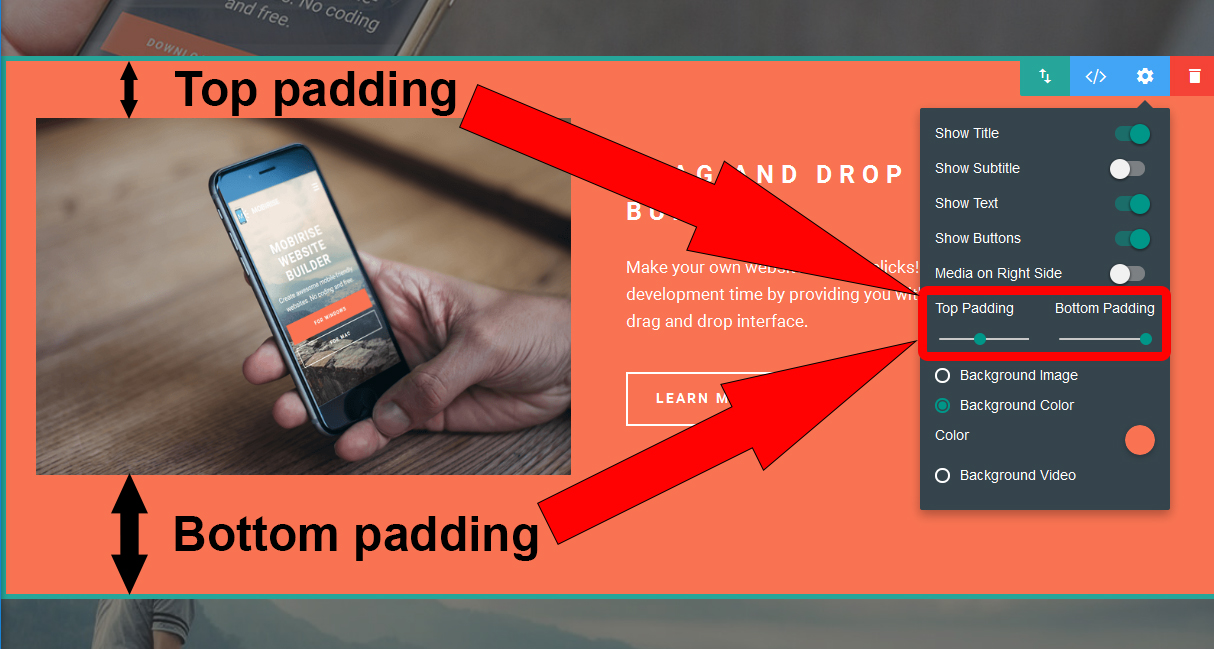
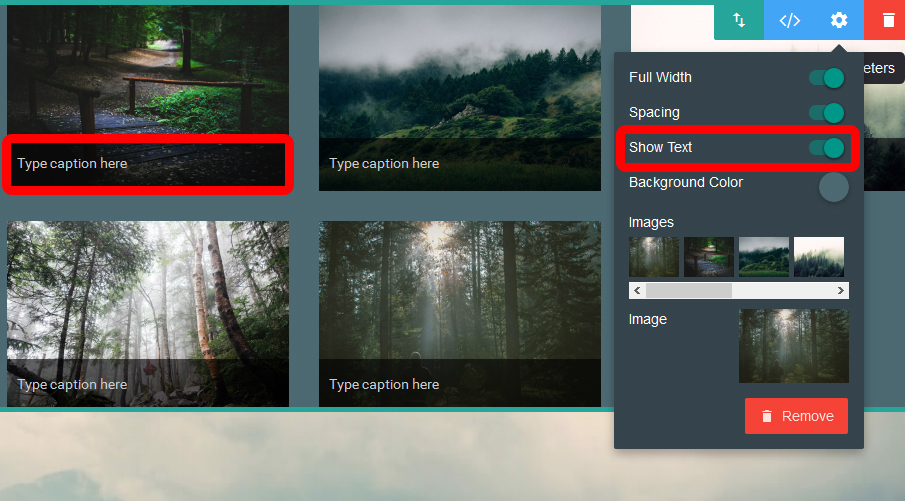
- Now you can contact us directly from the app, see "Menu->Help me!"
- New 'Cookies Alert' extension
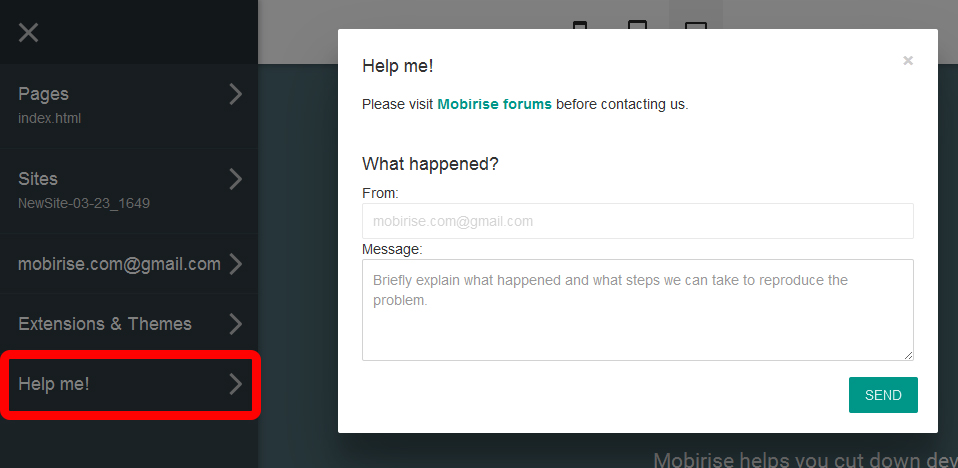
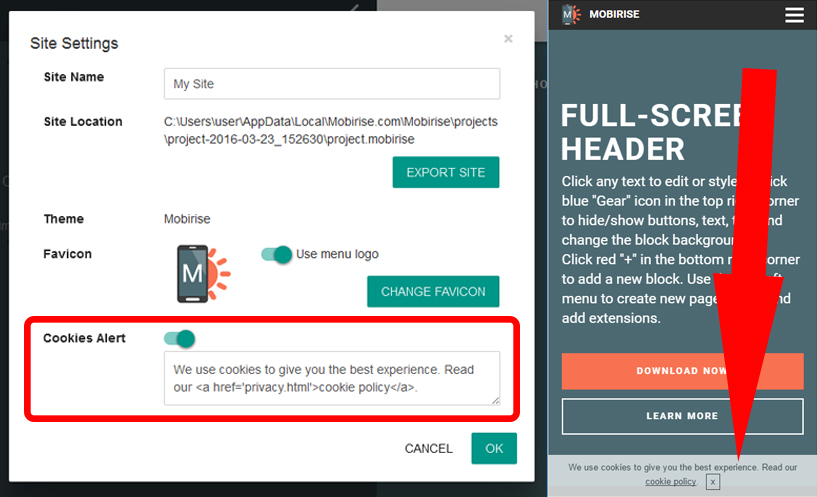
- Launched Mobirise Forum - Connect with other Mobirise users, ask questions, get answers and have some fun! Use your existing Mobirise login!
- First 3rd party "Youplay" theme ported to Mobirise
- New 'Twitter Feed' extension
- Minor bug fixes
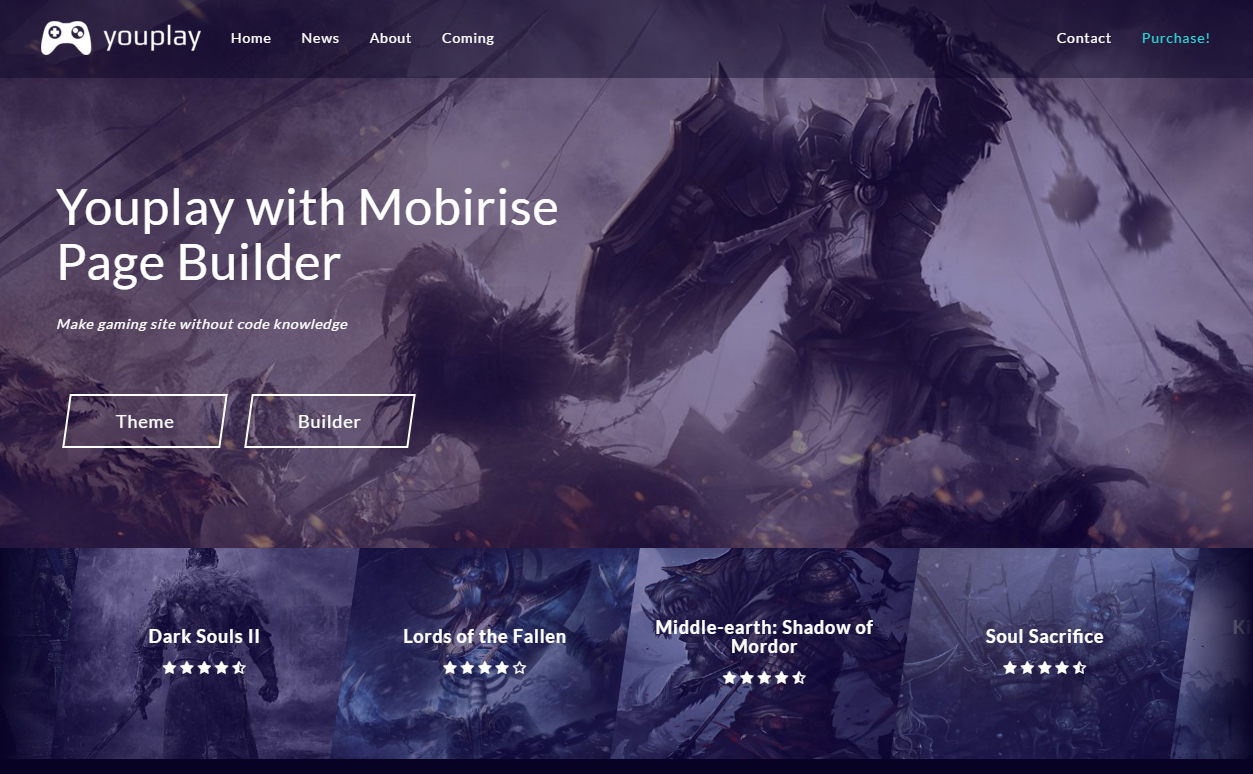
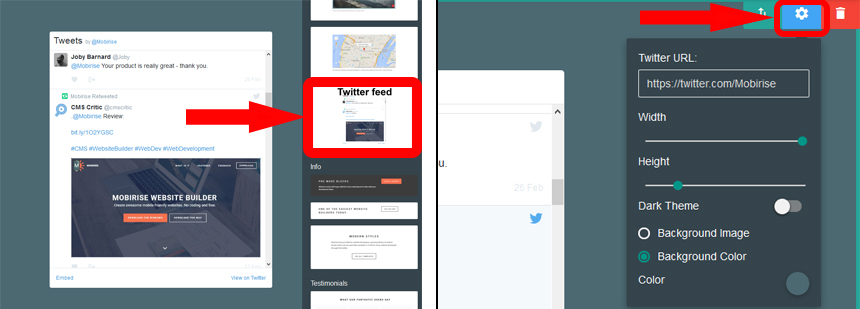
MobiRise Bootstrap Website Builder creates responsive, retina and mobile friendly websites in a few clicks. Easy and fast.
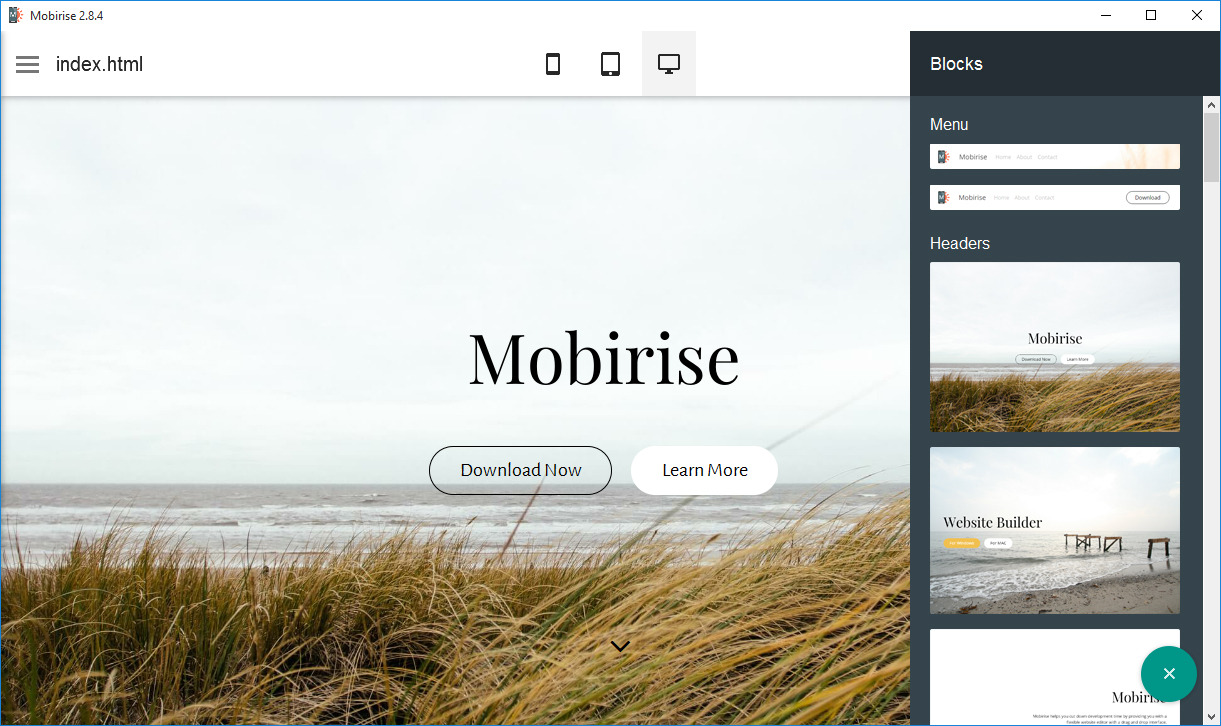
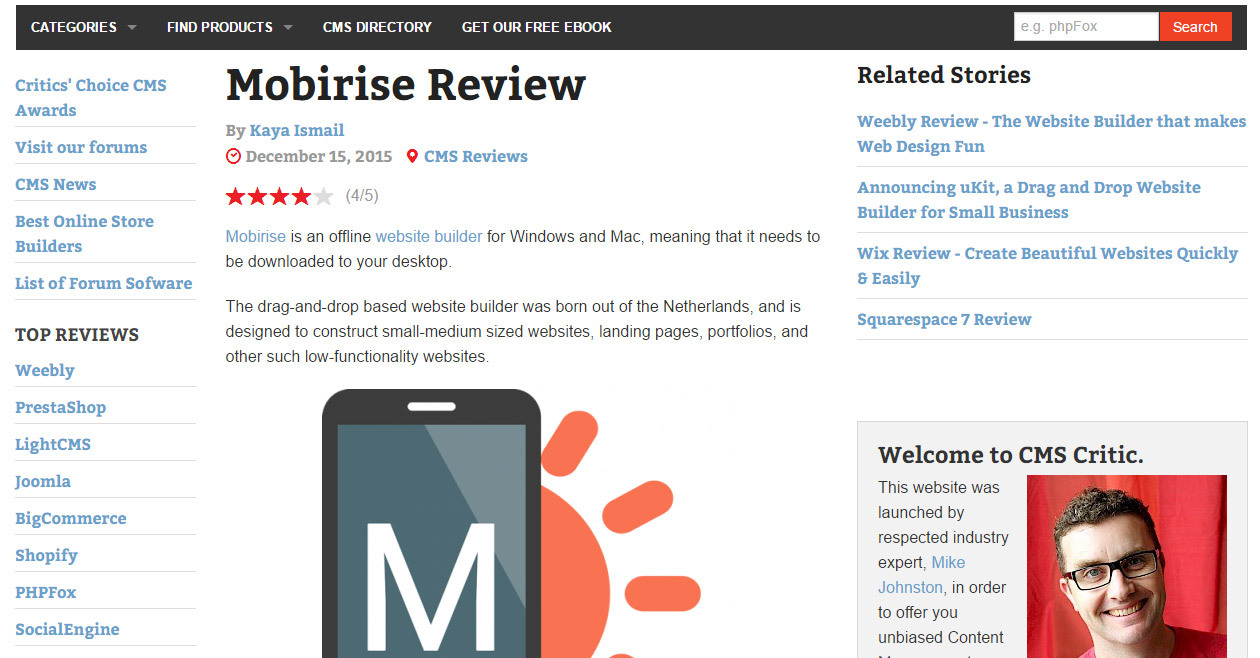
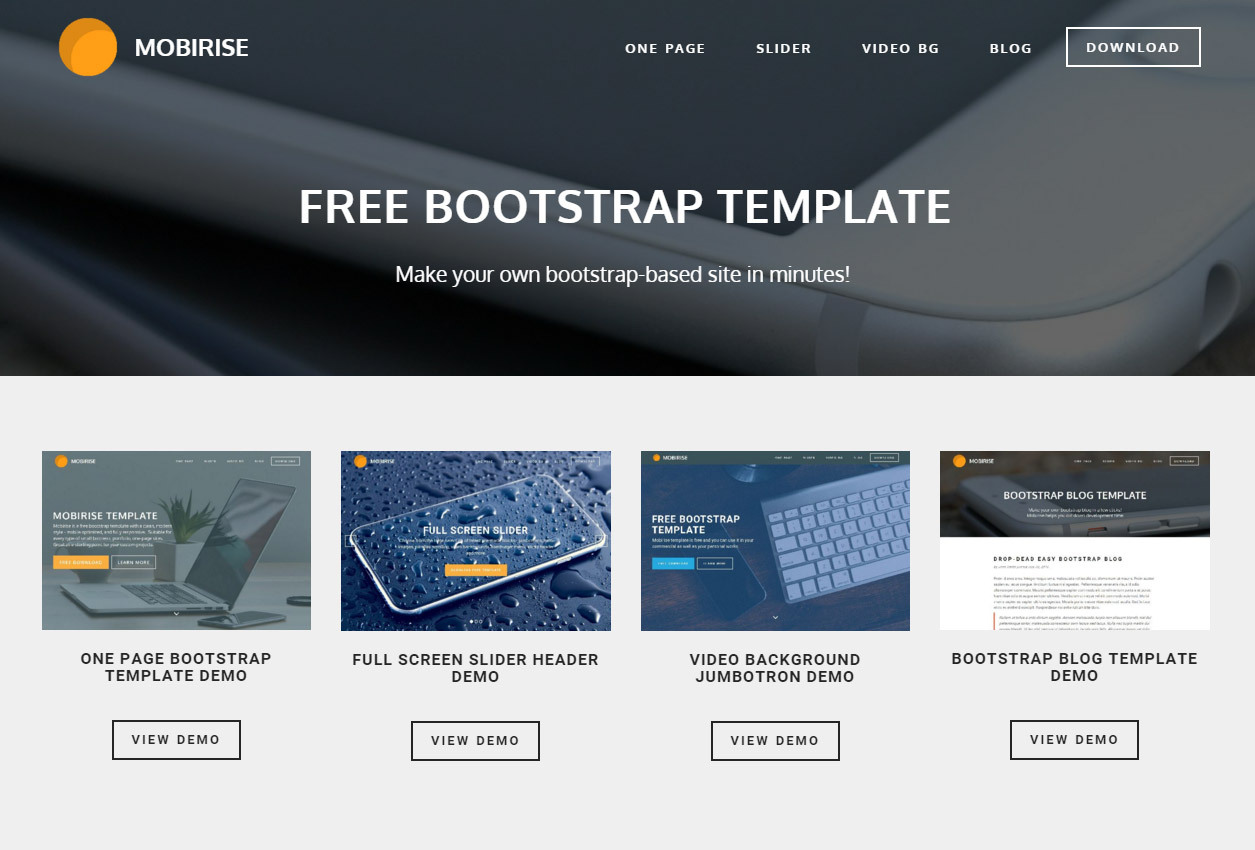
- Menu: now you can change hamburger button color in parameters
- Slider: Added 'Show Bullets' parameter, slide overlay, content alignment
- Fixed Code Editor PHP code insertion
- Minor fixes in "PurityM" theme
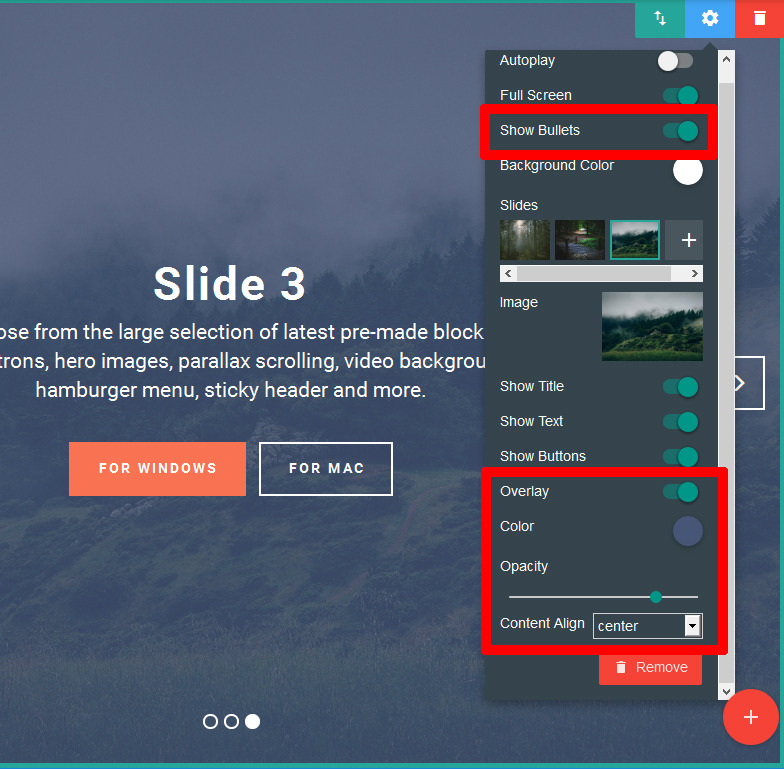
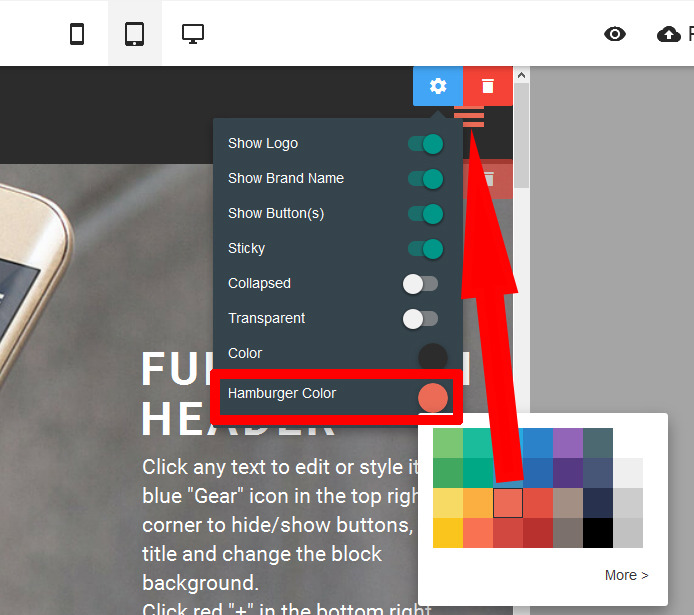
- Extended form editor
- Bugs fixes
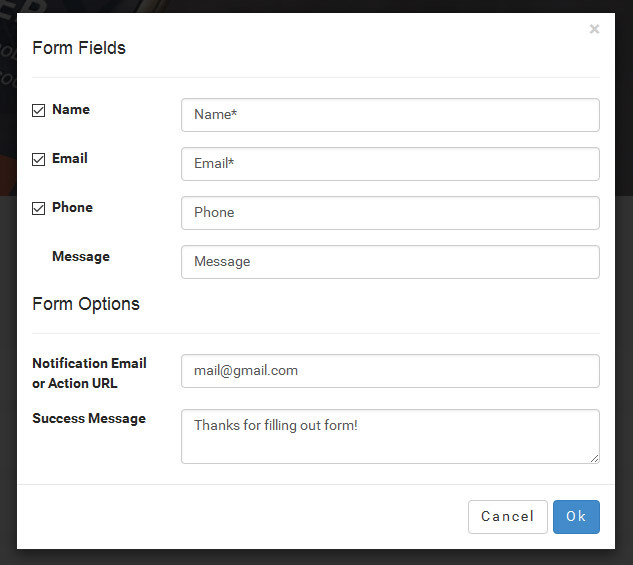
- New "PurityM" Bootstrap 4-based Mobirise theme
- Added "Facebook Comments" extension
- Added "Icons" extension
- Updated "Code Editor" extension
- Redesign of some components
- Bugs fixed
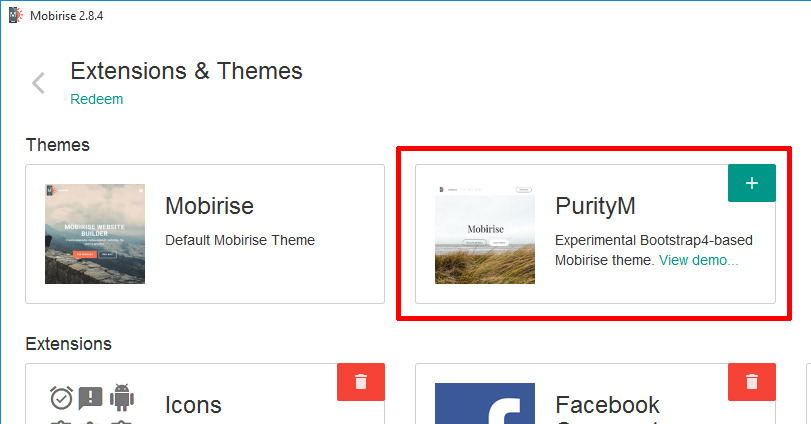
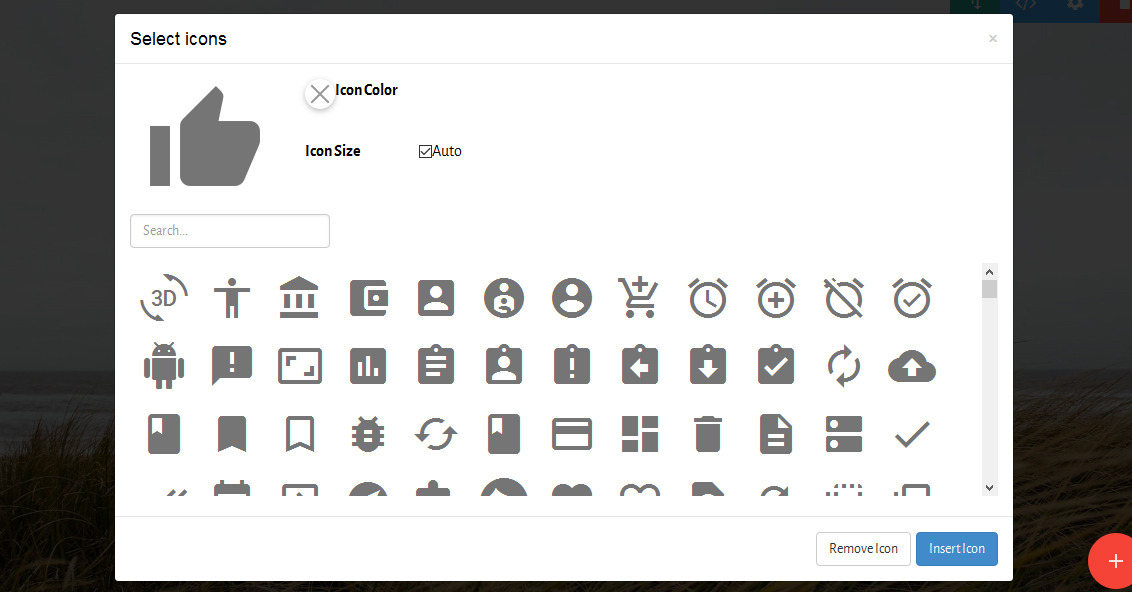
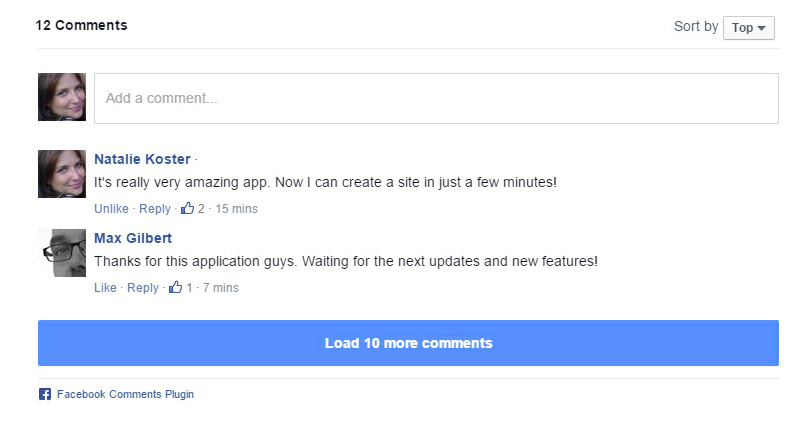
- Account panel
- Media editor
- Soundcloud extension
- PHP support for code editor
- Now all footer blocks will look the same on different pages
- Fixed a bug when menu overlaps the first block
- Some minor fixes
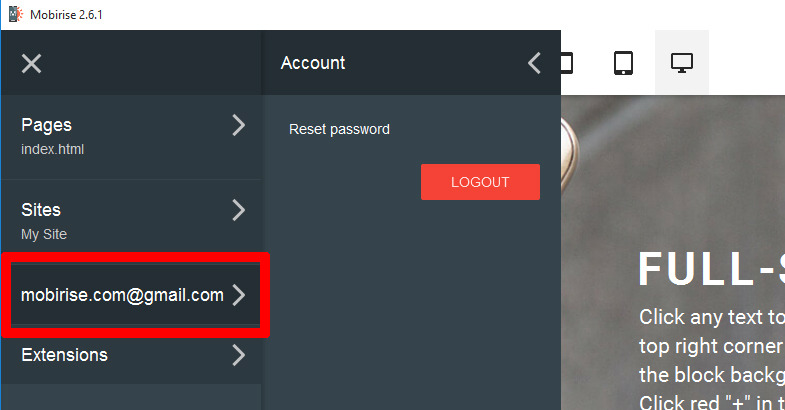

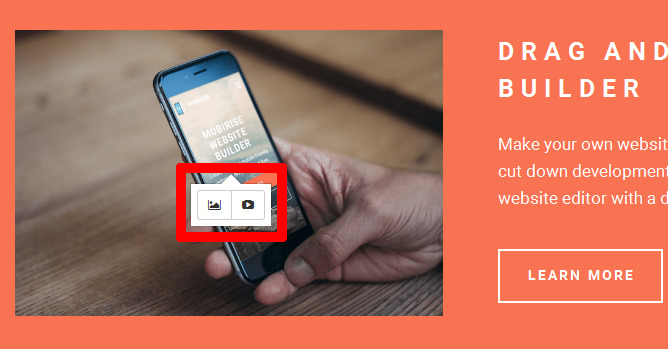
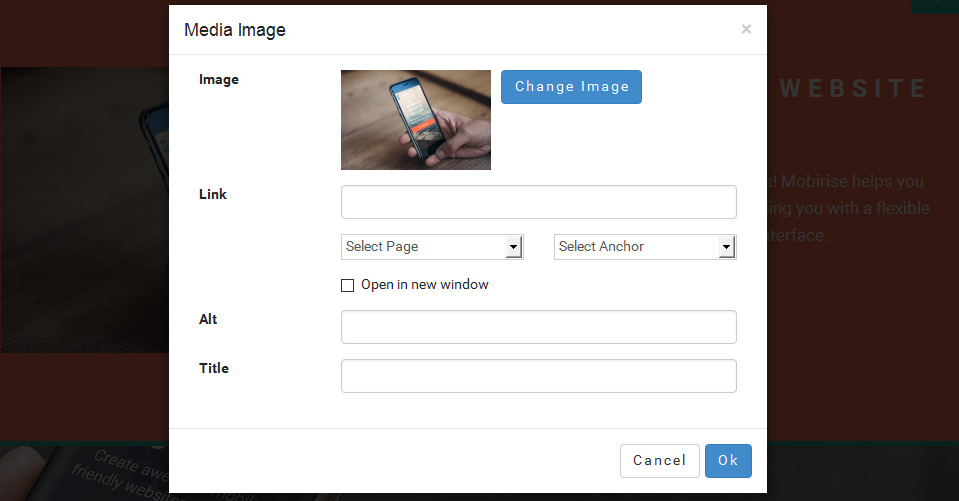
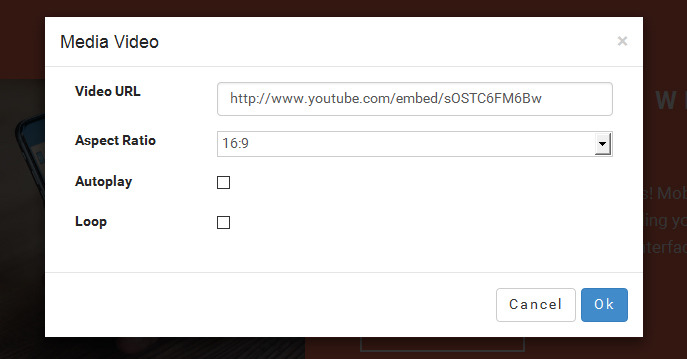
- Mobirise now supports extensions - external blocks, themes, addons
- Added a new extension: Google Analytics - it inserts your Analytics or any other tracking codes to every site page
- Improved site save function (now saves continuously)
- Updated "Pages" panel
- Bug fixes
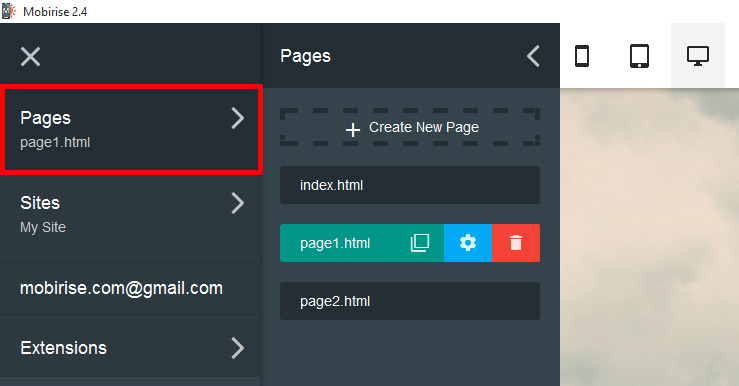
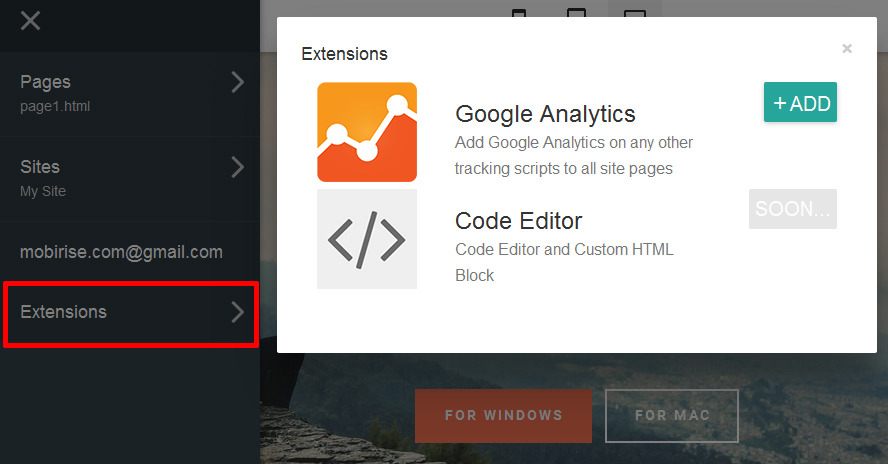
- Brand new 'Sites' panel
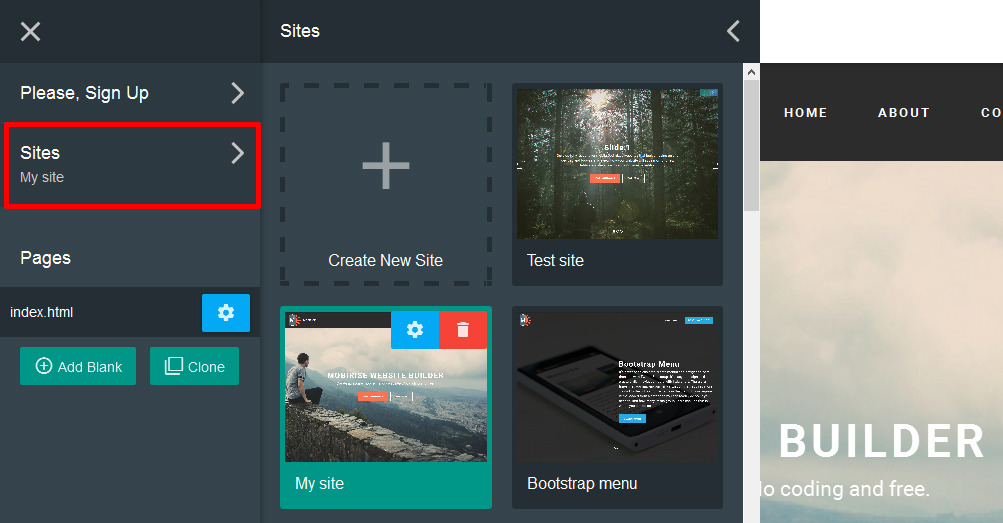
- Form blocks with email notifications without any server-side integration. Just type your email in parameters and get submissions instantly.
- Menu block redesigned. Now menu can have buttons, larger logo, be sticky, and collapsed.
- Slider supports autoplay.
- Smooth scroll added.
- Massive bug fixes.
- Mobirise.com site updated.



- Link now can be set to the in-page anchors (with smooth scroll) and other project pages
- Video background for all blocks
- "Preview" button to test your site in the browser

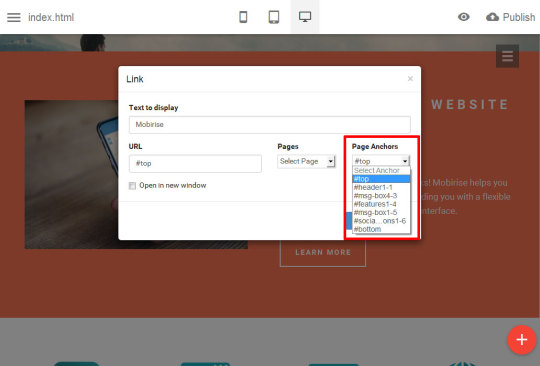
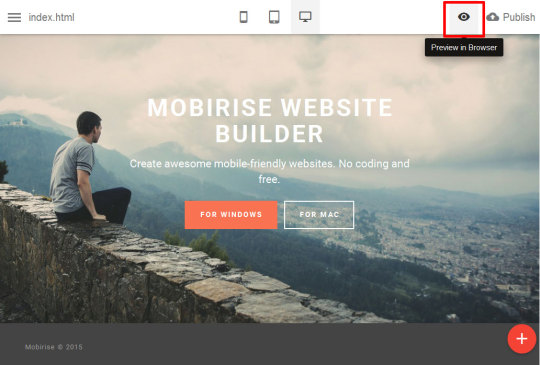
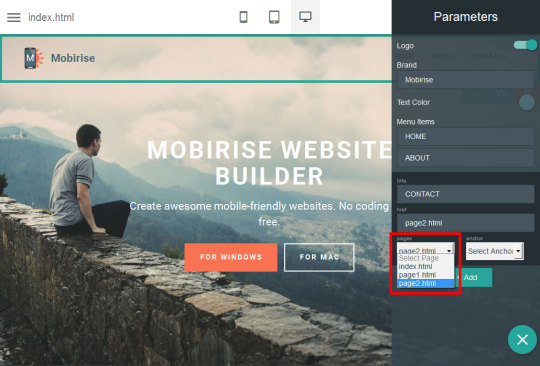
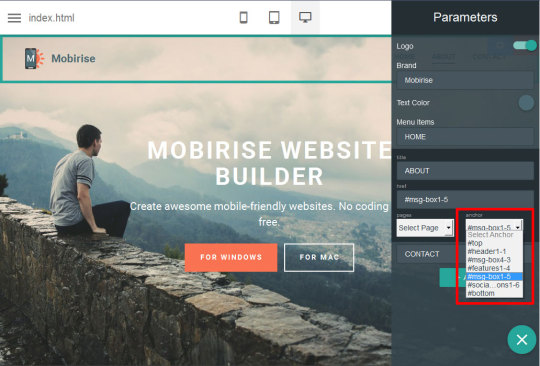
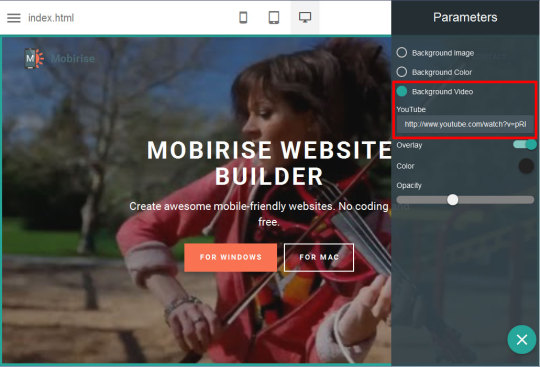

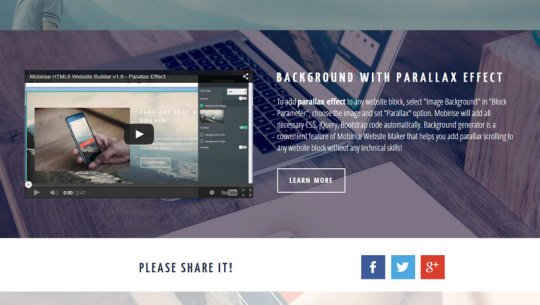
- New Footer, "Follow Us", "Testimonials" blocks
- Now you can edit and reorder menu items inline
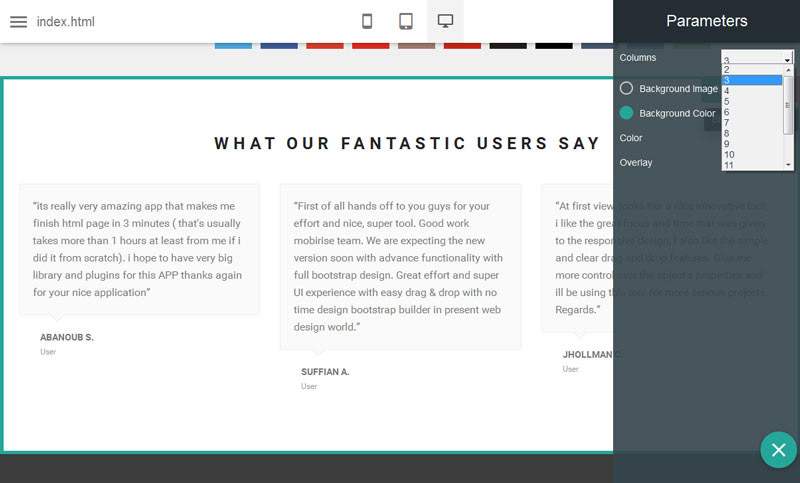
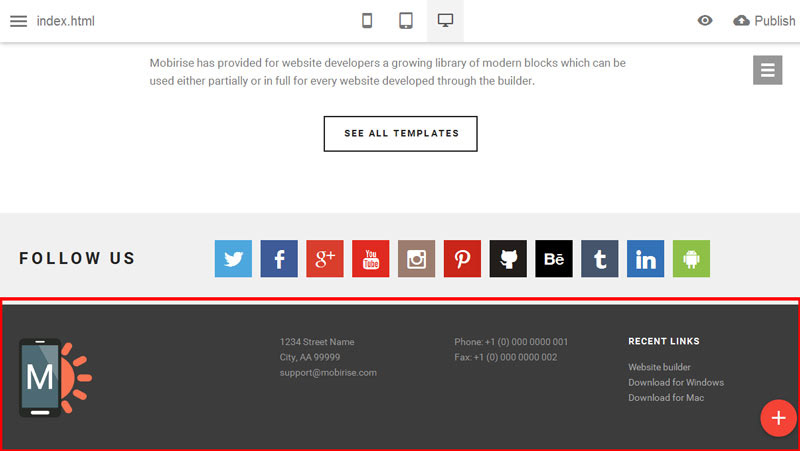
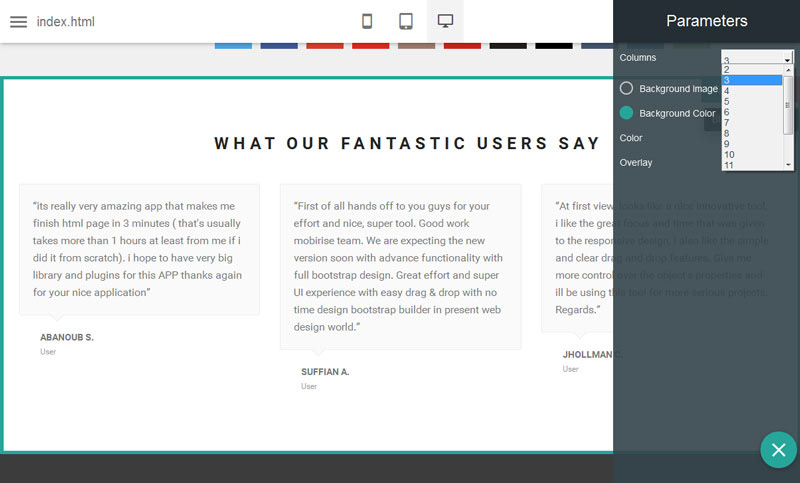
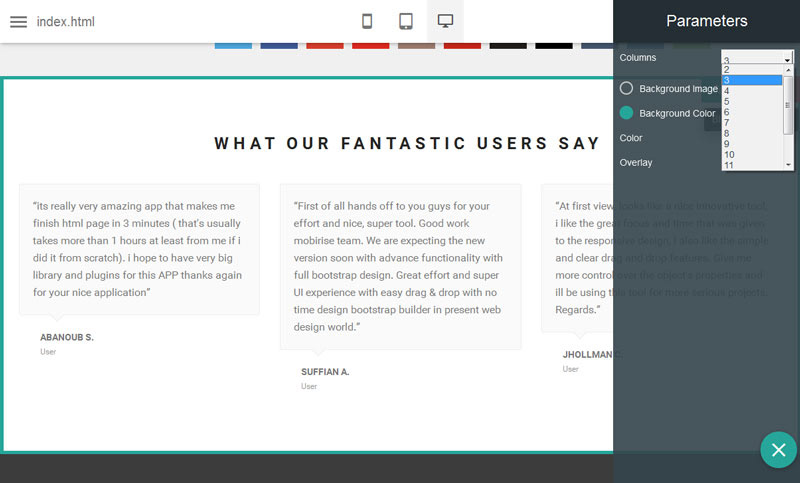
- New "Publish" window
- New Google Maps block
- New footer block with Google Maps
- Added extended toolbar for text editor (activated for some art
- New floating "Block Parameters" panel
- New "Article" blocks with many text, image and video elements
- Fixed some W3C Validator errors
- Some internal optimization and code cleanup






- Added Slider block
- Fixed Share buttons
- Hide component params / editor toolbar / colorpicker on page change or on unfocus component
- Changed project files --> project.mobirise (but old project.json supported also)
- Some components bug fixes
- Fixed devices navbar active color
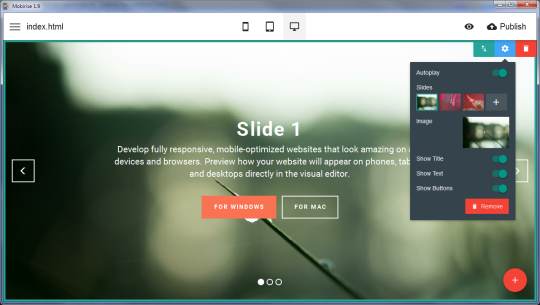
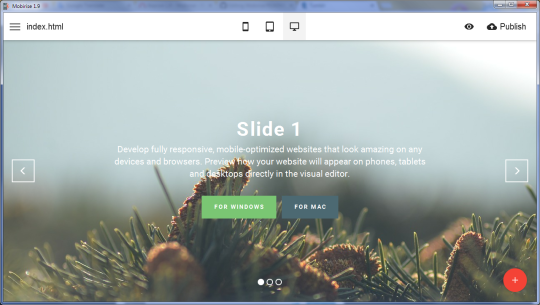
- Image Gallery block - Masonry Image Gallery with Lightbox
- Form blocks - Contact Us & Subscribe forms (NOTE: Current version doesn't have a handler to send submissions to your e-mail - will be added later.)
- Fixed-width slider block
- Touch-swipe support for slider and gallery
- Support for *.gif and *.svg
- Fix for https videos and https google fonts
- Bug fixes for image and project files saving





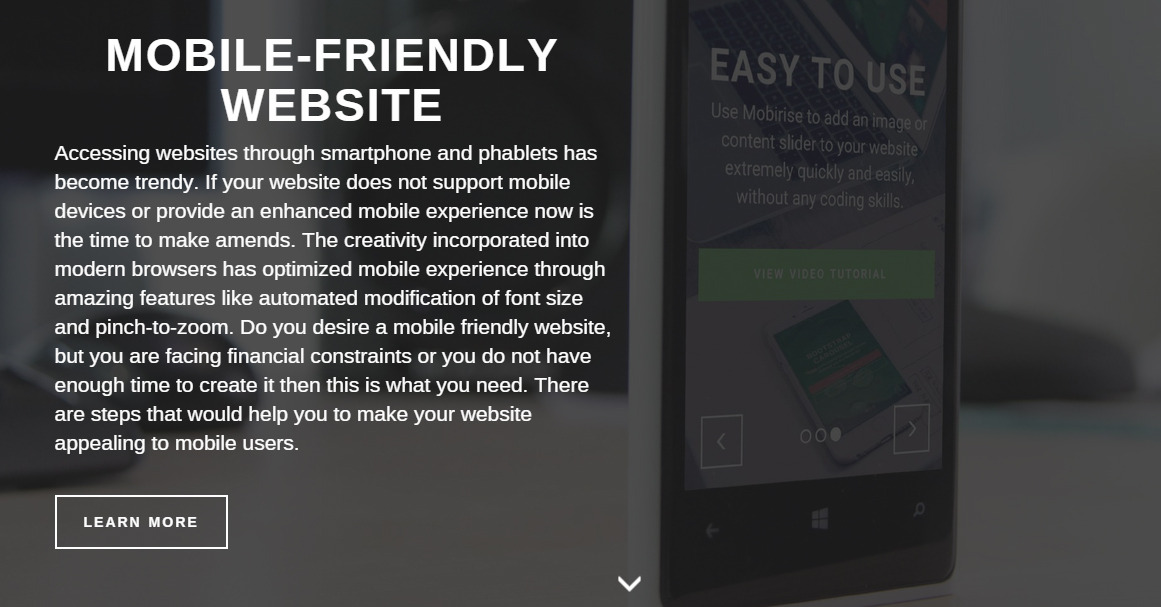
Bootstrap website builder makes it very easy to prototype, test, and build a custom responsive website quickly, without having to understand the Bootstrap framework system. They, although different in capabilities, all offer a form of drag-and-drop functionality that fully utilizes the enormous library of Bootstrap’s components.

Adding a css image gallery to your website does not need to be difficult or time-consuming. There are a wide range of options to choose from, whether you opt to go with the standard html5 image gallery, to customize it using one of a wide-range of plugins and tutorials or if you opt for Mobirise’s drag-and-drop builder. Good luck with your website!

The bootstrap image slider component that comes with the bootstrap framework is a lightweight carousel which uses JavaScript. It’s a standards-compliant piece of functionality, with a clean design that will fit easily into any website. It’s also easy to modify and extend with additional functionality such as CSS3 animations and more.

Today you are able to use different techniques and tools, from using an open-source CMS such as WordPress along with a free theme, to using website building software.
Mobirise is one such website builder. Website software has a few advantages over a CMS...

Make your own mobile website in minutes! Mobirise helps you cut down development time by providing you with a flexible website editor with a drag and drop interface.
See the result instantly without a need to save or export!
Mobirise has provided for website developers a growing library of modern blocks which can be used either partially or in full for every website developed through the builder.
Bootstrap 3 has been noted as one of the most reliable and proven frameworks and Mobirise has been equipped to develop websites using this framework.
Whether you want to create a blog, eCommerce store, portfolio, or all of the above, you can express your idea with a website powered by our elegant yet intuitive platform.
- New "Dropdown Menu" extension
- New "PayPal Shopping Cart" extension
- Bug fixes
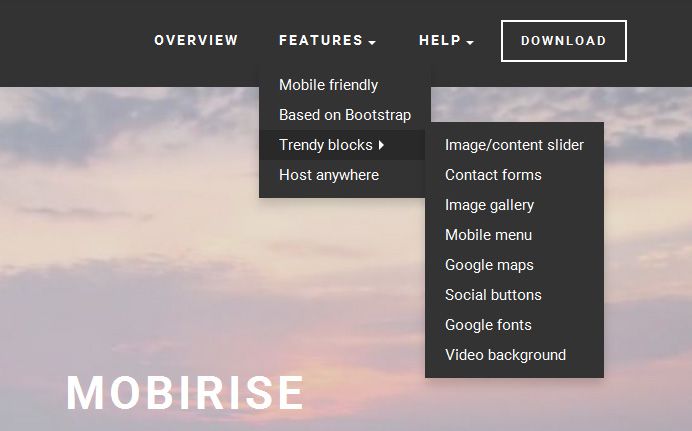
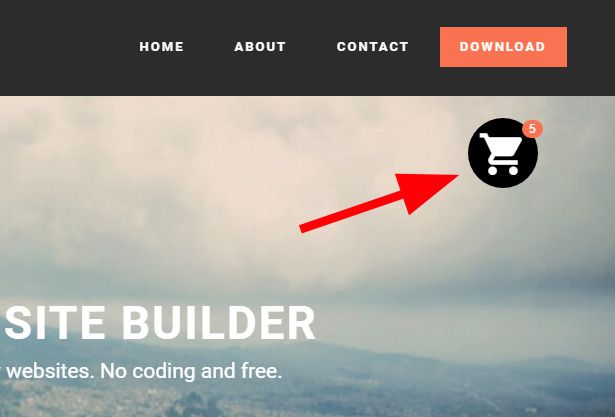
- Adjust the top and bottom paddings of blocks
- Now you can add captions to your gallery images
- Bug fixes
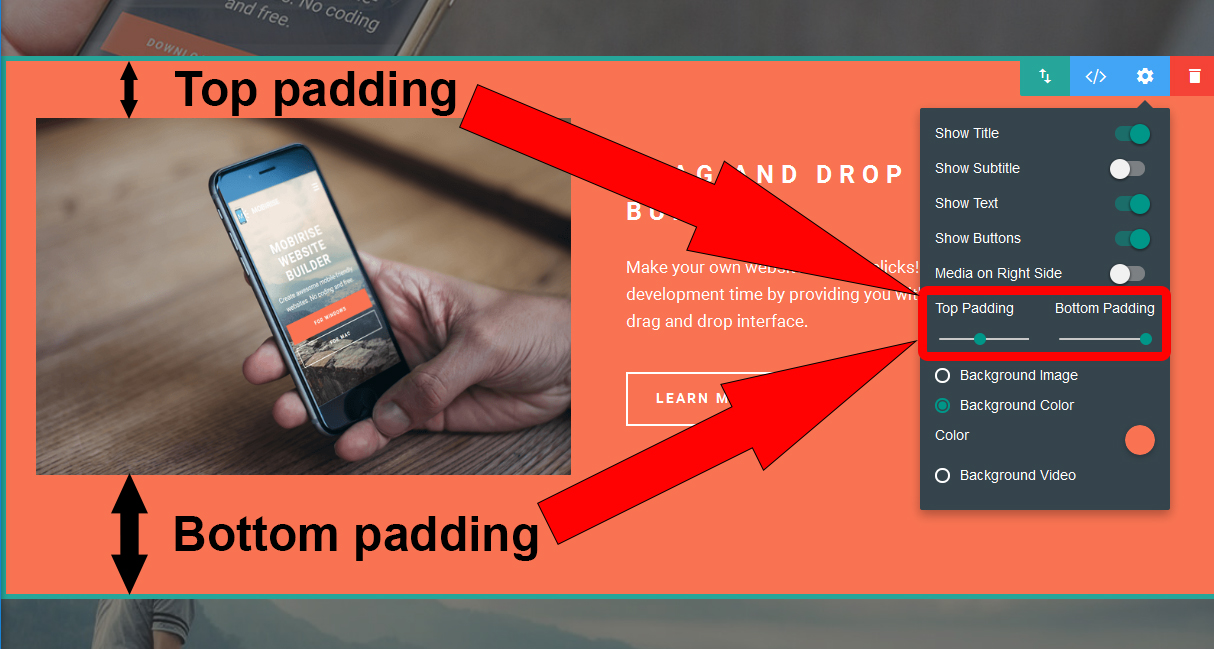
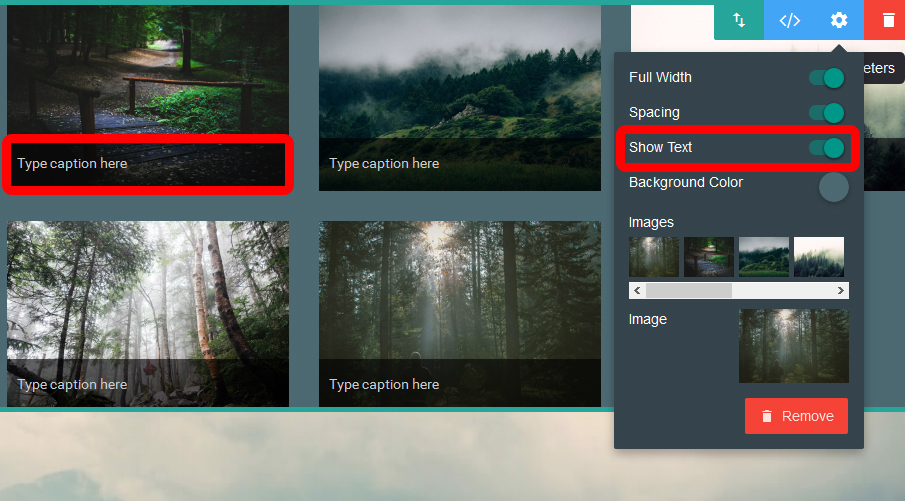
- Now you can contact us directly from the app, see "Menu->Help me!"
- New 'Cookies Alert' extension
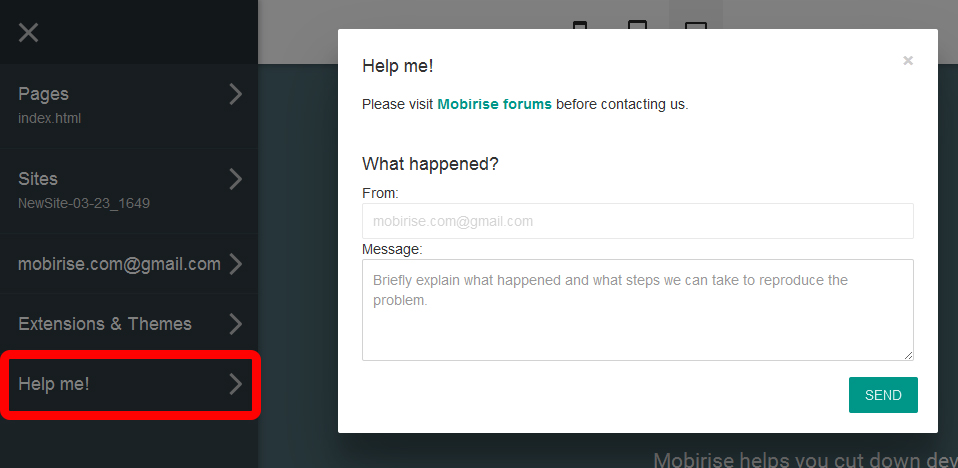
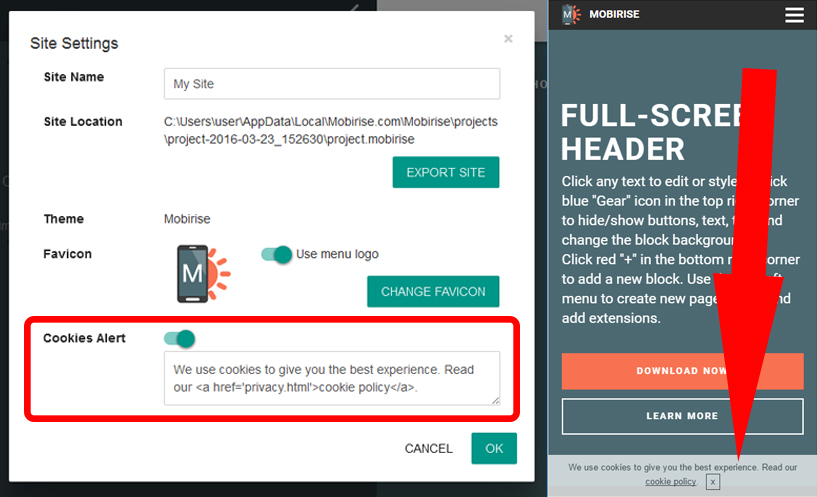
- Launched Mobirise Forum - Connect with other Mobirise users, ask questions, get answers and have some fun! Use your existing Mobirise login!
- First 3rd party "Youplay" theme ported to Mobirise
- New 'Twitter Feed' extension
- Minor bug fixes
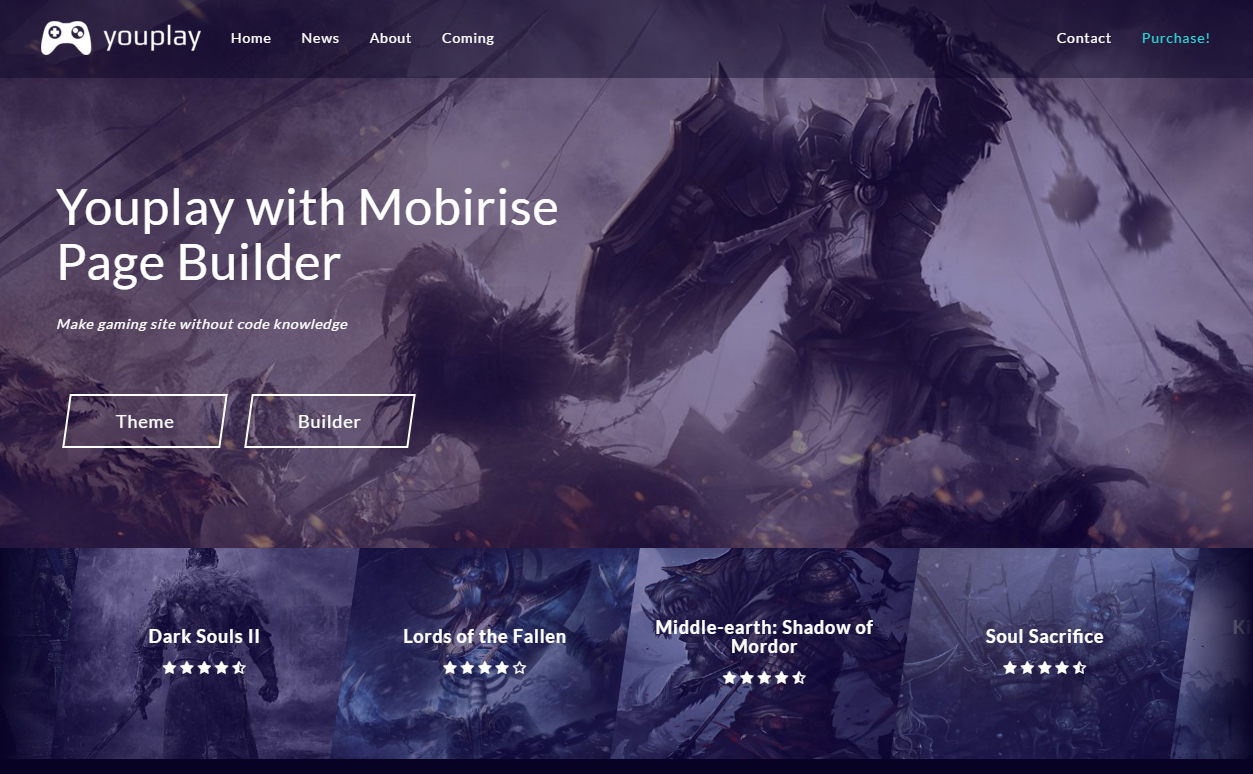
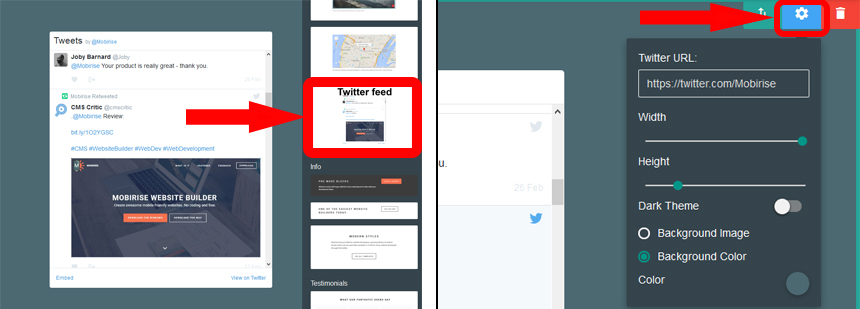
MobiRise Bootstrap Website Builder creates responsive, retina and mobile friendly websites in a few clicks. Easy and fast.
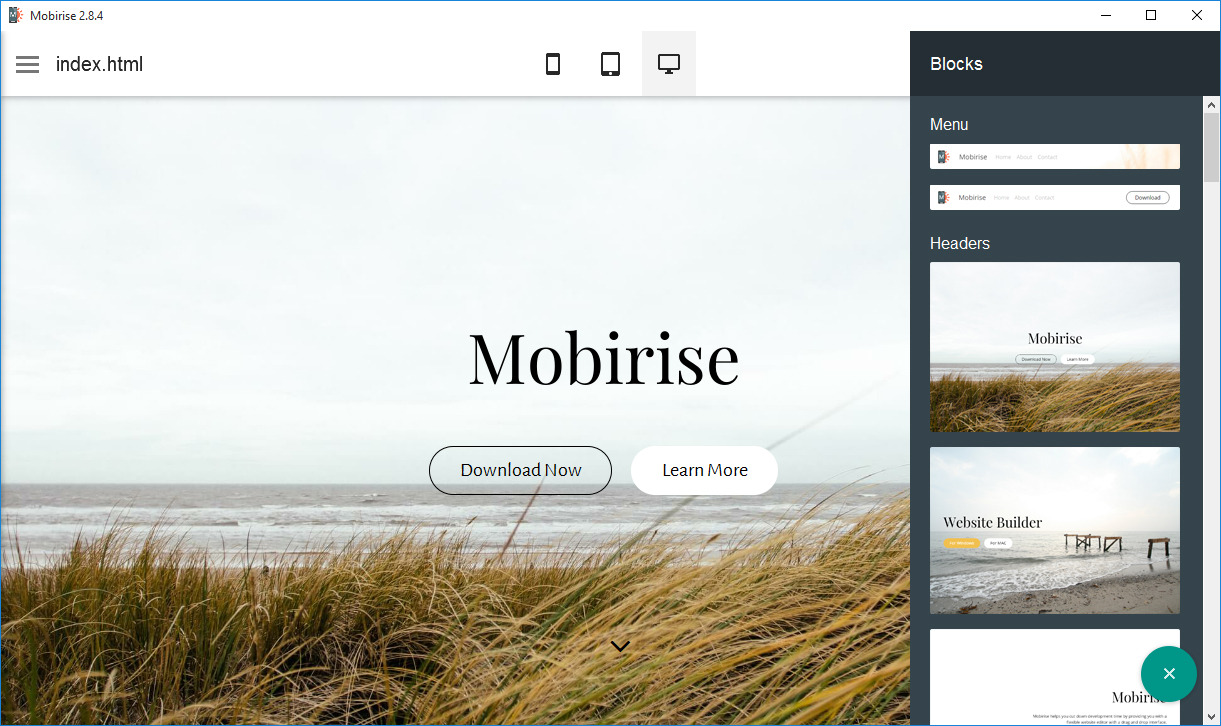
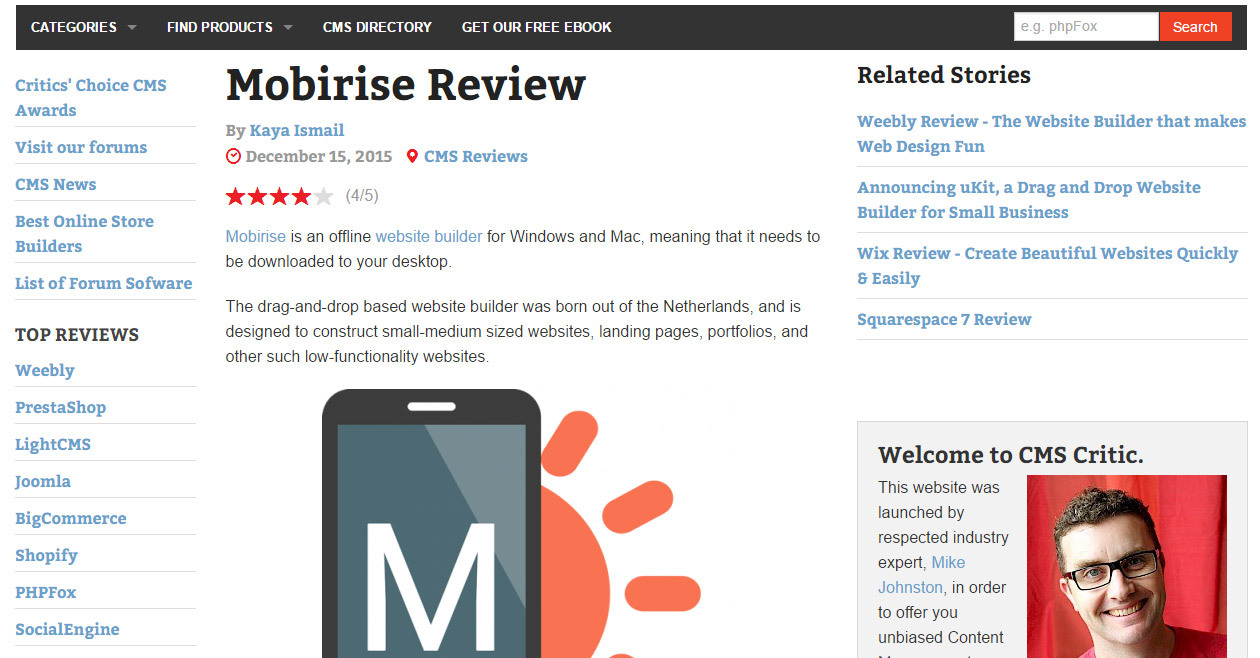
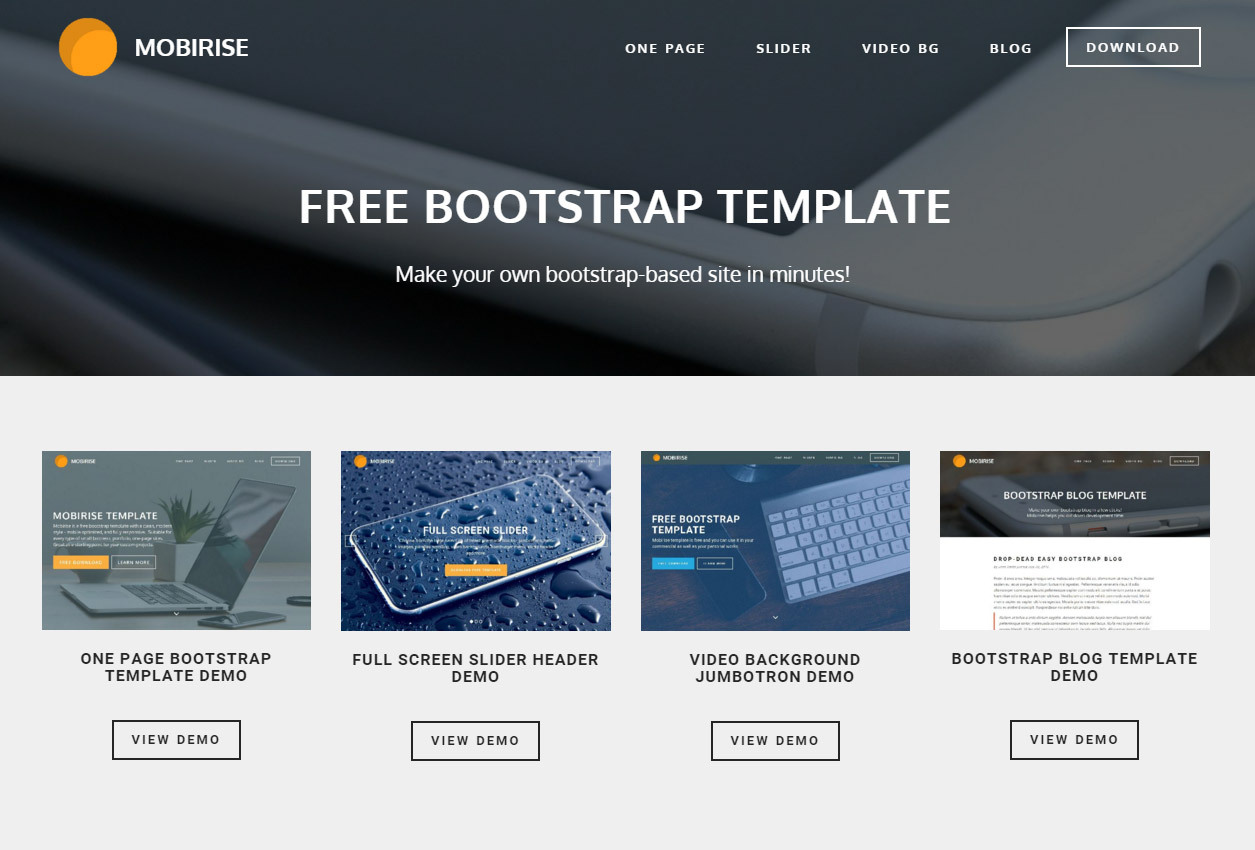
- Menu: now you can change hamburger button color in parameters
- Slider: Added 'Show Bullets' parameter, slide overlay, content alignment
- Fixed Code Editor PHP code insertion
- Minor fixes in "PurityM" theme
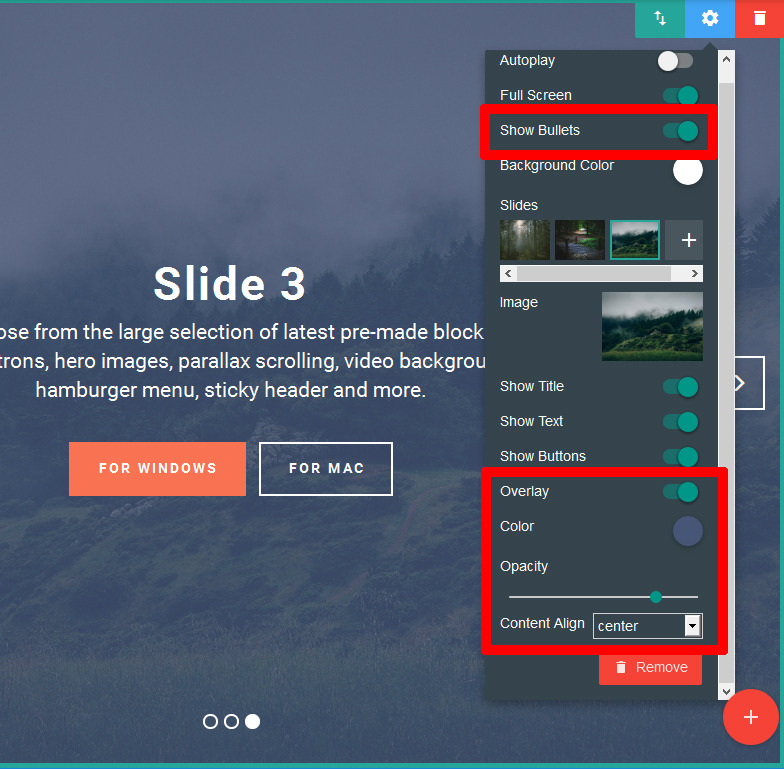
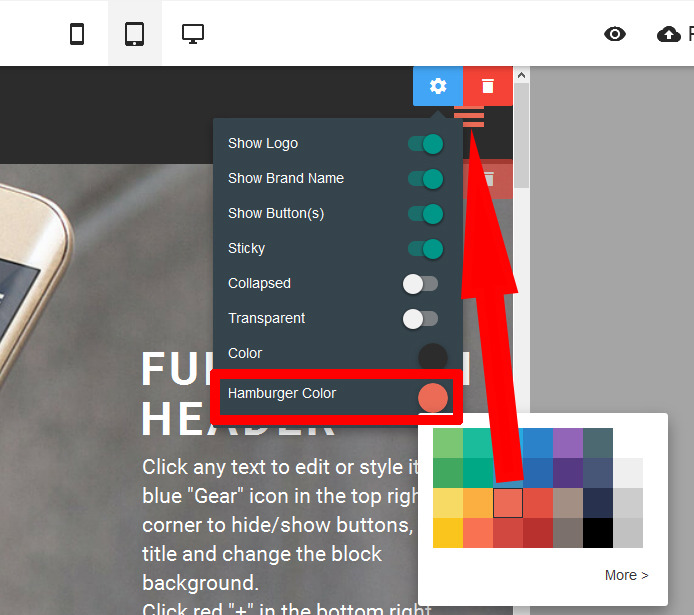
- Extended form editor
- Bugs fixes
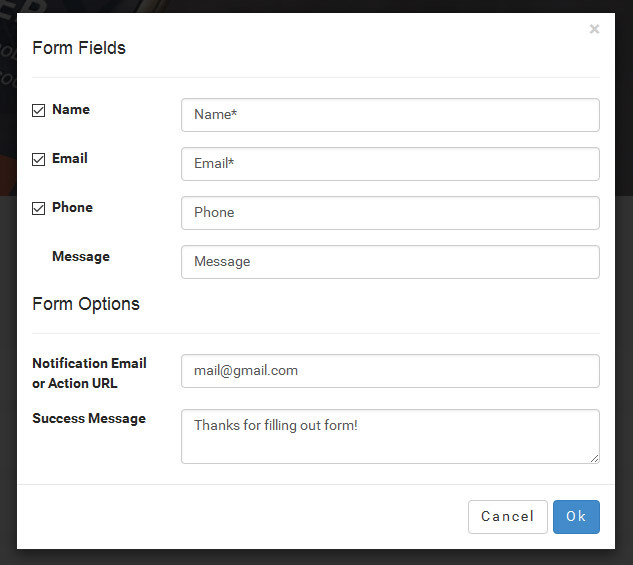
- New "PurityM" Bootstrap 4-based Mobirise theme
- Added "Facebook Comments" extension
- Added "Icons" extension
- Updated "Code Editor" extension
- Redesign of some components
- Bugs fixed
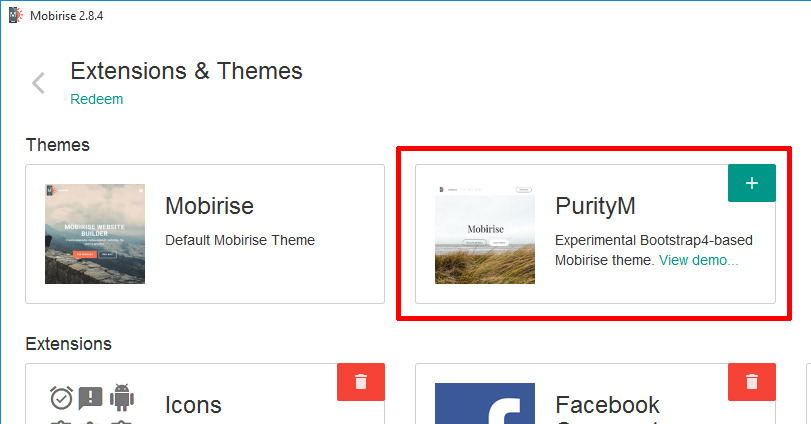
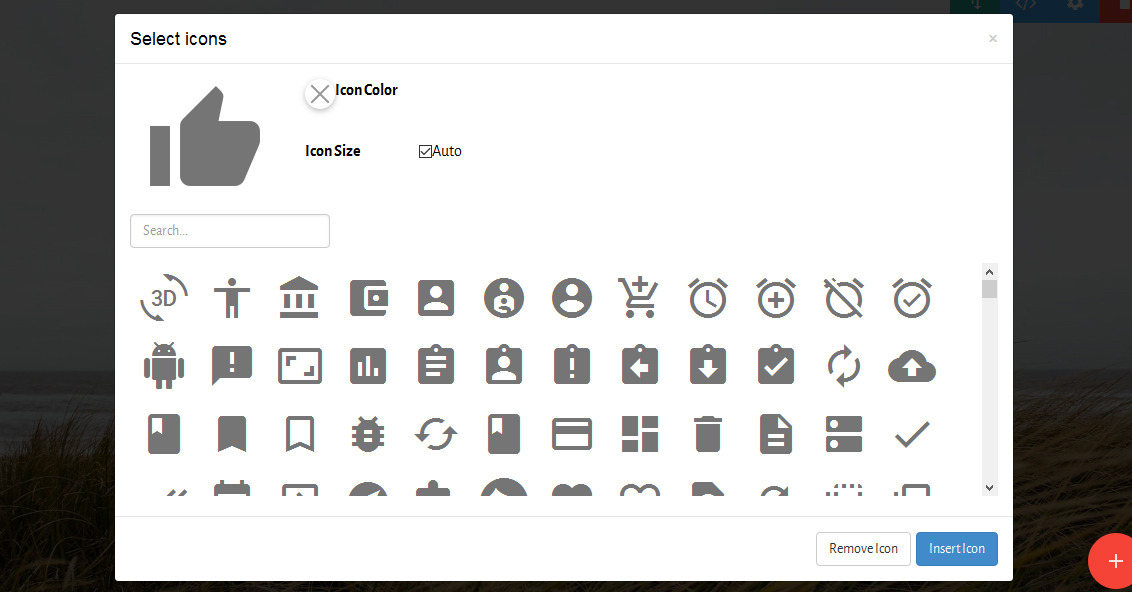
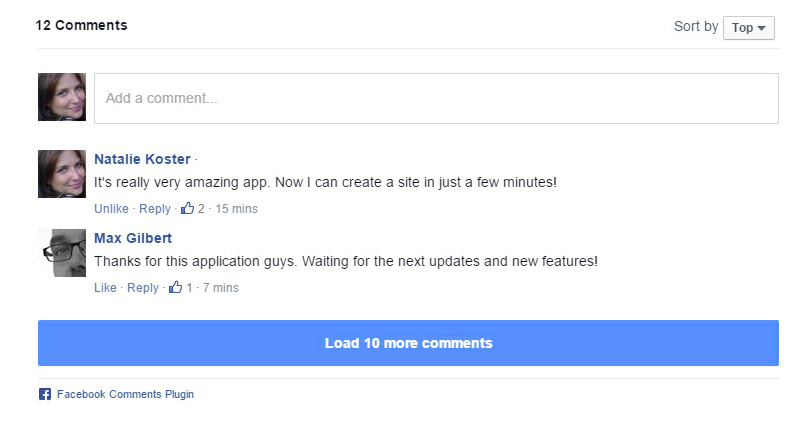
- Account panel
- Media editor
- Soundcloud extension
- PHP support for code editor
- Now all footer blocks will look the same on different pages
- Fixed a bug when menu overlaps the first block
- Some minor fixes
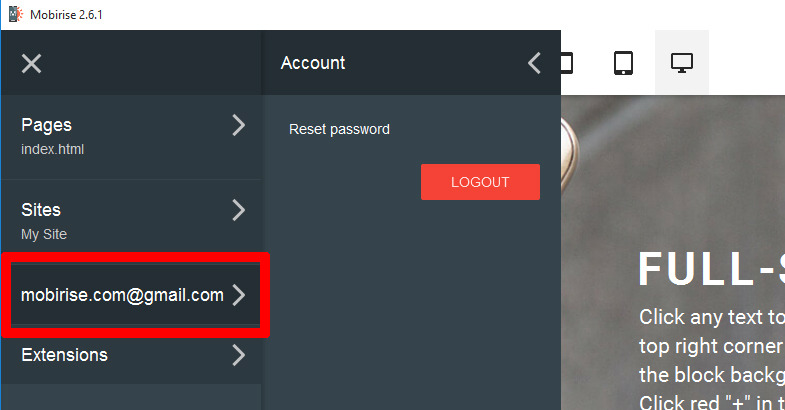

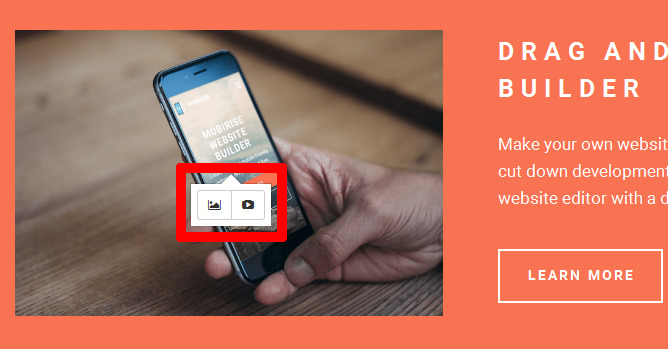
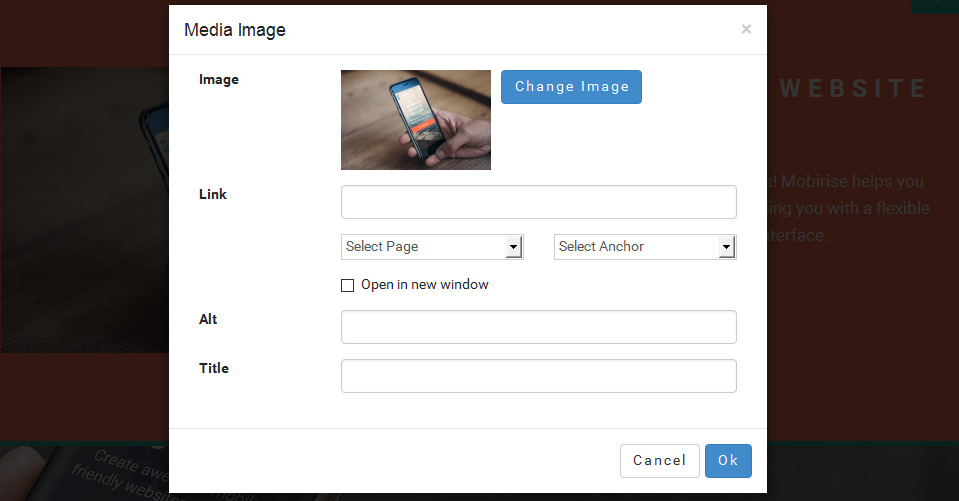
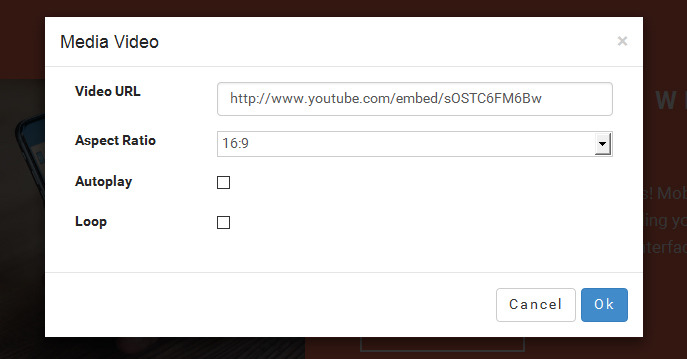
- Mobirise now supports extensions - external blocks, themes, addons
- Added a new extension: Google Analytics - it inserts your Analytics or any other tracking codes to every site page
- Improved site save function (now saves continuously)
- Updated "Pages" panel
- Bug fixes
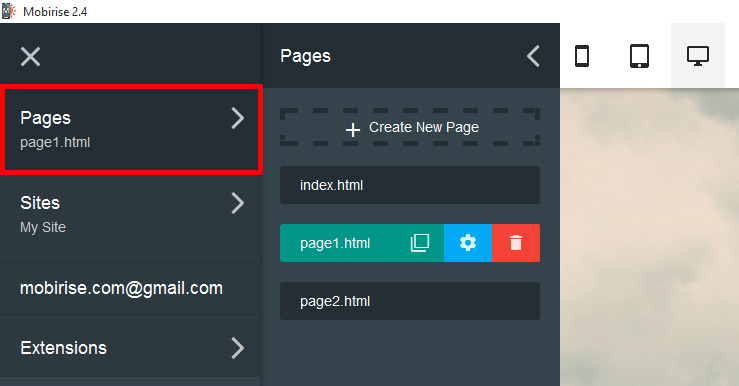
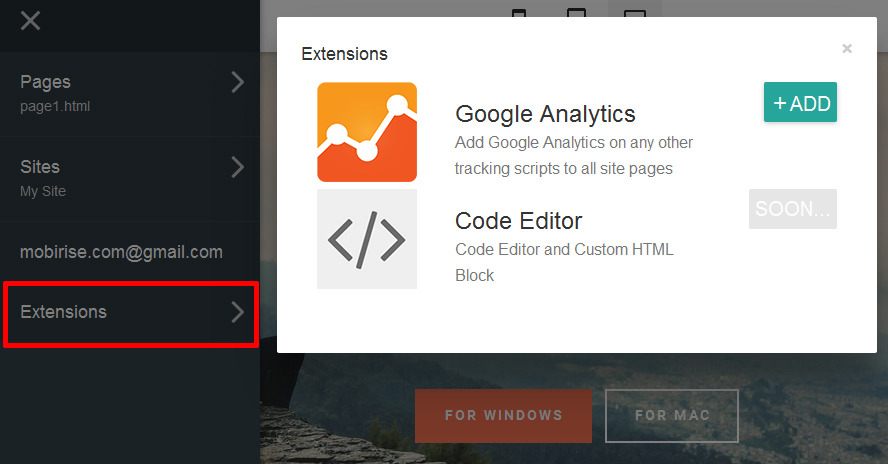
- Brand new 'Sites' panel
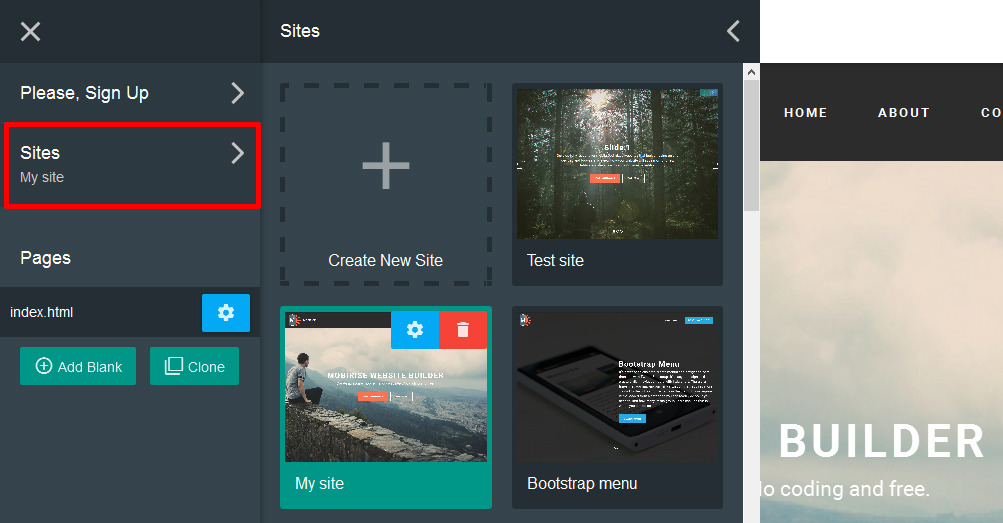
- Form blocks with email notifications without any server-side integration. Just type your email in parameters and get submissions instantly.
- Menu block redesigned. Now menu can have buttons, larger logo, be sticky, and collapsed.
- Slider supports autoplay.
- Smooth scroll added.
- Massive bug fixes.
- Mobirise.com site updated.



- Link now can be set to the in-page anchors (with smooth scroll) and other project pages
- Video background for all blocks
- "Preview" button to test your site in the browser

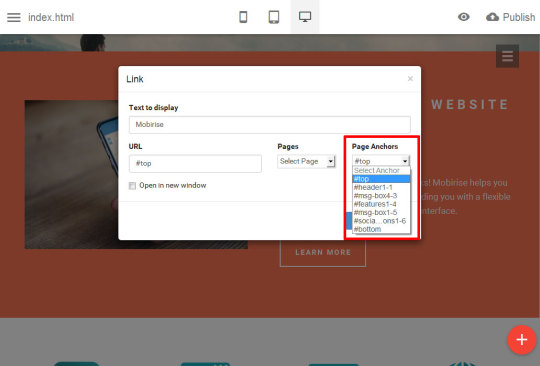
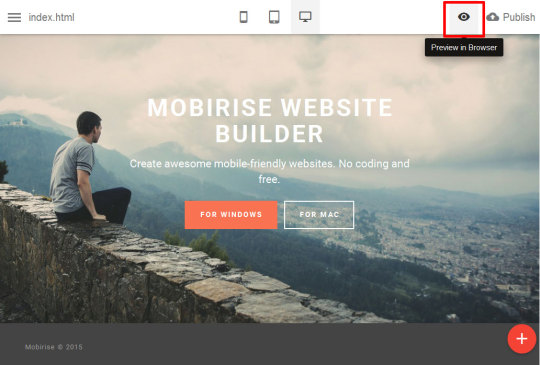
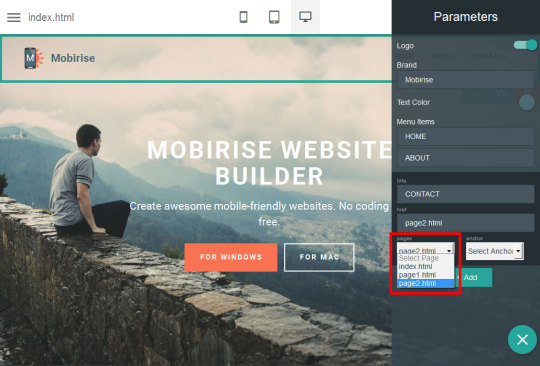
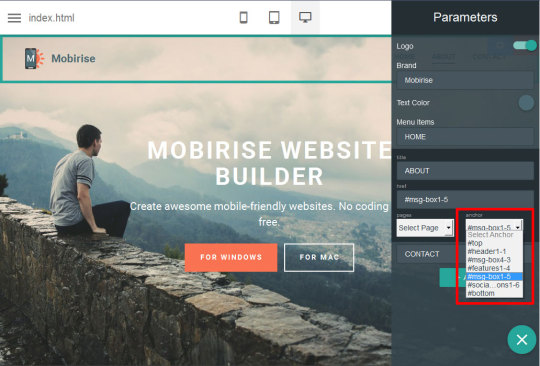
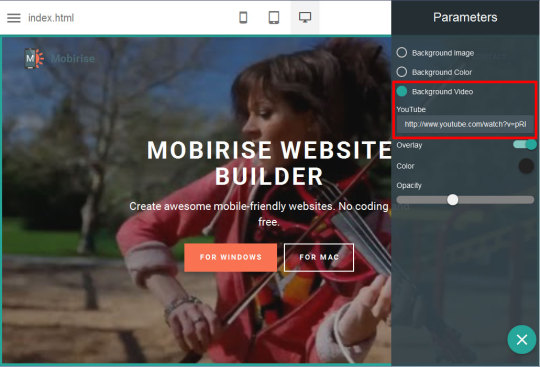

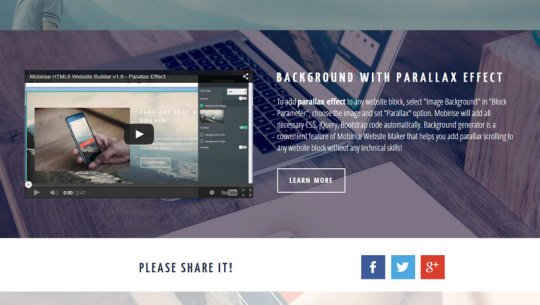
- New Footer, "Follow Us", "Testimonials" blocks
- Now you can edit and reorder menu items inline
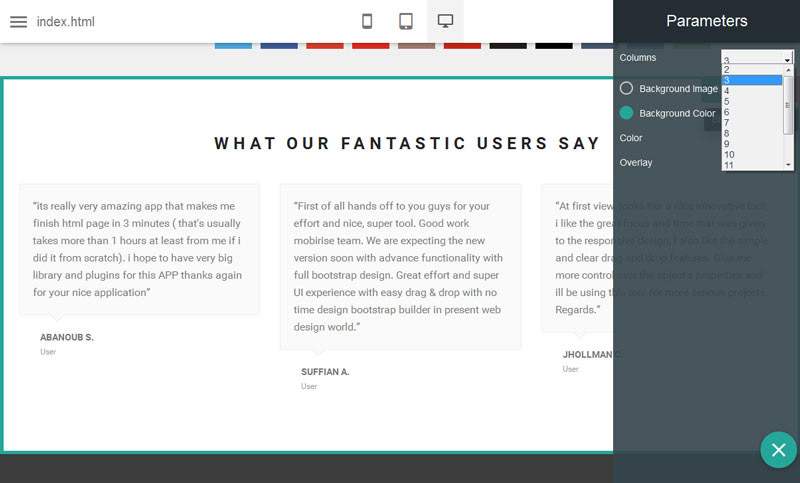
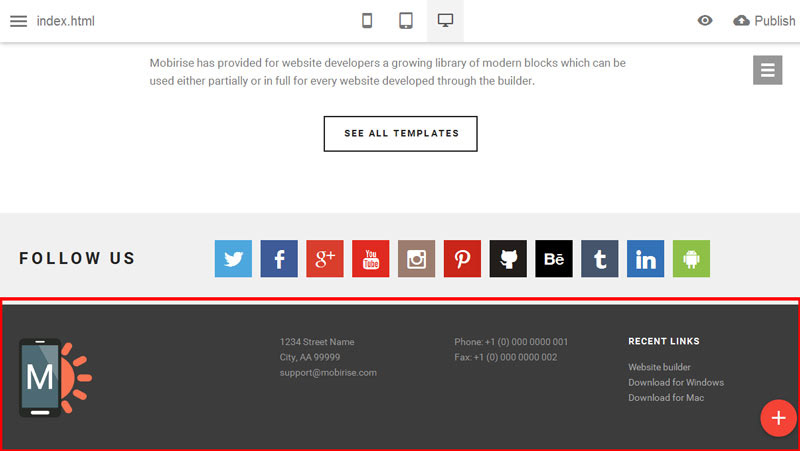
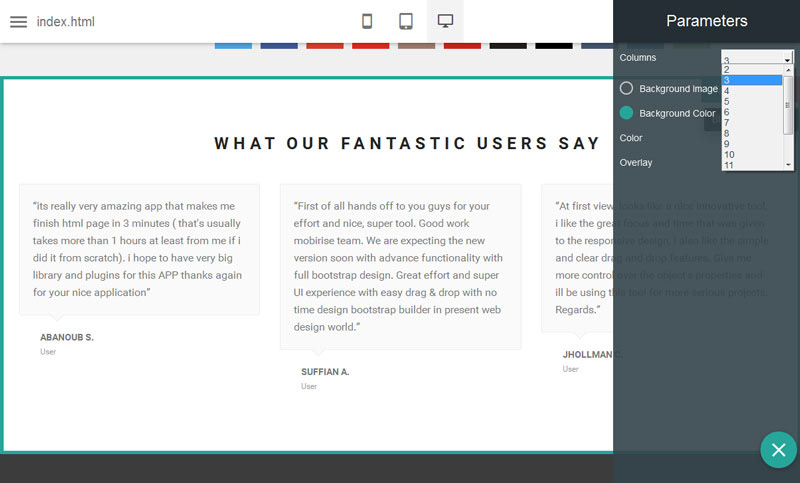
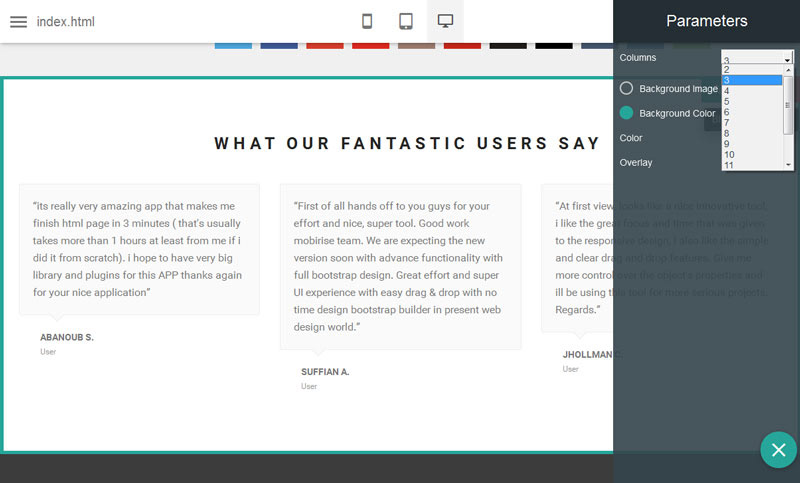
- New "Publish" window
- New Google Maps block
- New footer block with Google Maps
- Added extended toolbar for text editor (activated for some art
- New floating "Block Parameters" panel
- New "Article" blocks with many text, image and video elements
- Fixed some W3C Validator errors
- Some internal optimization and code cleanup






- Added Slider block
- Fixed Share buttons
- Hide component params / editor toolbar / colorpicker on page change or on unfocus component
- Changed project files --> project.mobirise (but old project.json supported also)
- Some components bug fixes
- Fixed devices navbar active color
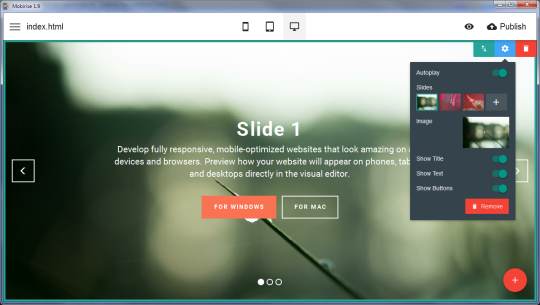
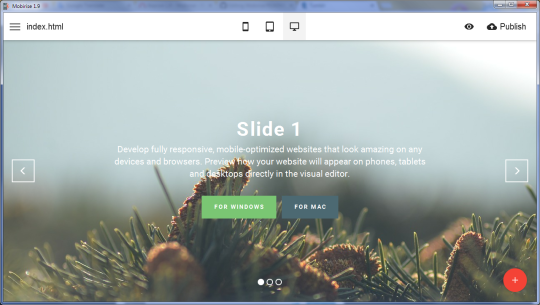
- Image Gallery block - Masonry Image Gallery with Lightbox
- Form blocks - Contact Us & Subscribe forms (NOTE: Current version doesn't have a handler to send submissions to your e-mail - will be added later.)
- Fixed-width slider block
- Touch-swipe support for slider and gallery
- Support for *.gif and *.svg
- Fix for https videos and https google fonts
- Bug fixes for image and project files saving





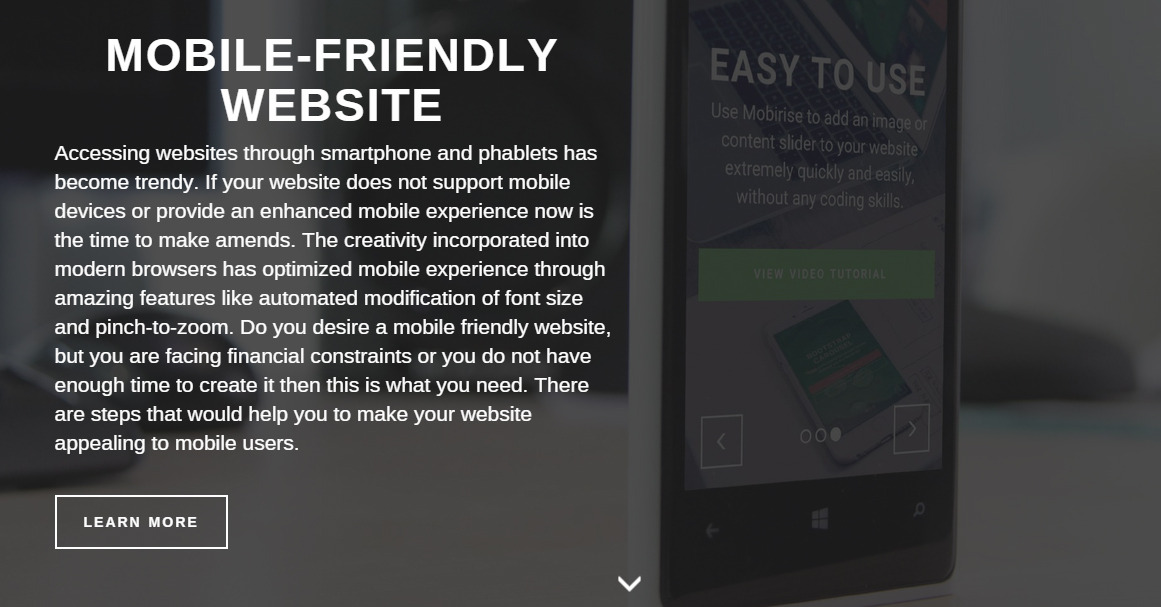
Bootstrap website builder makes it very easy to prototype, test, and build a custom responsive website quickly, without having to understand the Bootstrap framework system. They, although different in capabilities, all offer a form of drag-and-drop functionality that fully utilizes the enormous library of Bootstrap’s components.

Adding a css image gallery to your website does not need to be difficult or time-consuming. There are a wide range of options to choose from, whether you opt to go with the standard html5 image gallery, to customize it using one of a wide-range of plugins and tutorials or if you opt for Mobirise’s drag-and-drop builder. Good luck with your website!

The bootstrap image slider component that comes with the bootstrap framework is a lightweight carousel which uses JavaScript. It’s a standards-compliant piece of functionality, with a clean design that will fit easily into any website. It’s also easy to modify and extend with additional functionality such as CSS3 animations and more.

Today you are able to use different techniques and tools, from using an open-source CMS such as WordPress along with a free theme, to using website building software.
Mobirise is one such website builder. Website software has a few advantages over a CMS...

Make your own mobile website in minutes! Mobirise helps you cut down development time by providing you with a flexible website editor with a drag and drop interface.
See the result instantly without a need to save or export!
Mobirise has provided for website developers a growing library of modern blocks which can be used either partially or in full for every website developed through the builder.
Bootstrap 3 has been noted as one of the most reliable and proven frameworks and Mobirise has been equipped to develop websites using this framework.
Whether you want to create a blog, eCommerce store, portfolio, or all of the above, you can express your idea with a website powered by our elegant yet intuitive platform.