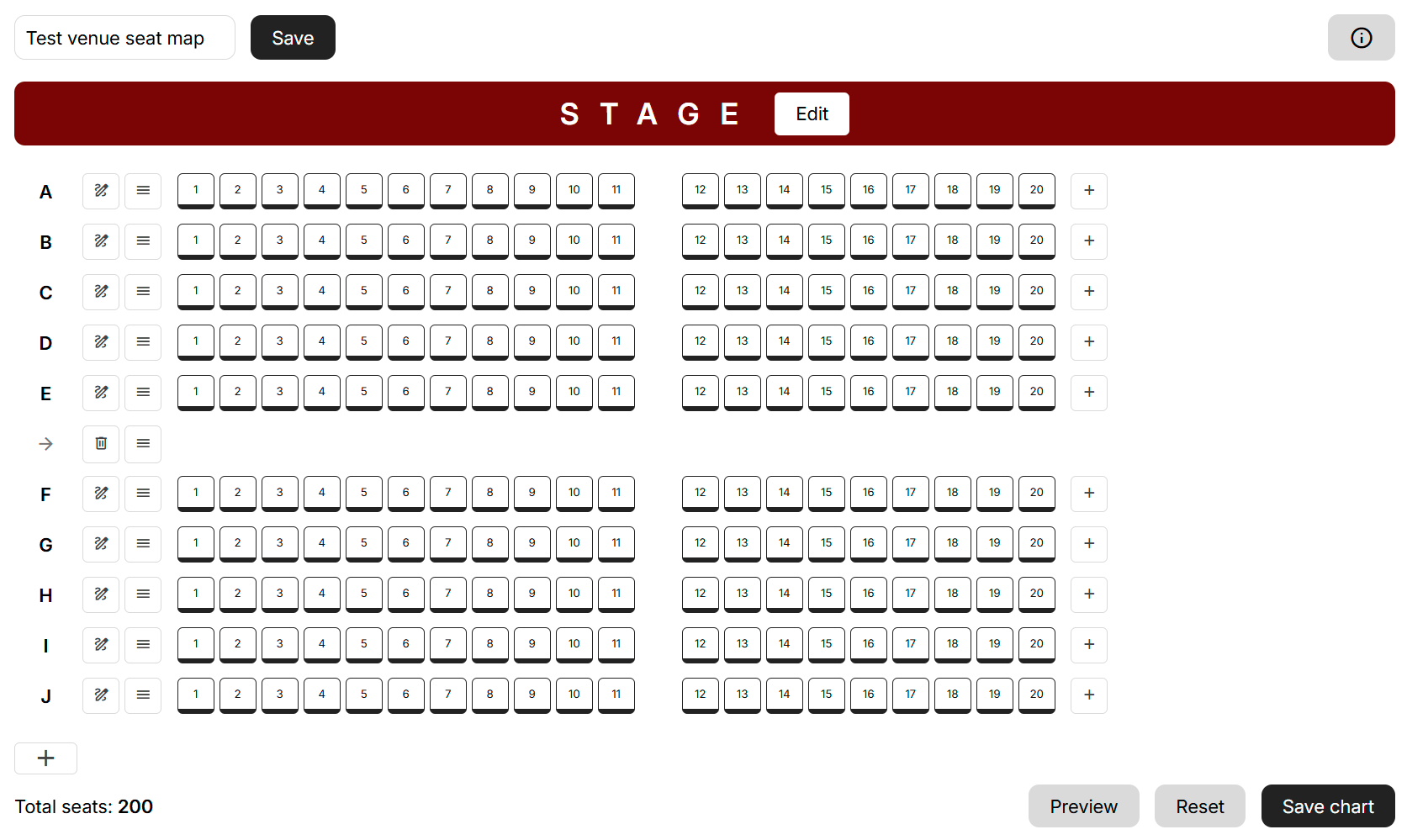Welcome to the React Seat Map Creator – an intuitive and powerful tool for managing seating arrangements at events, concerts, and venues! This application allows event organizers and administrators to design seating layouts with ease, featuring dynamic functionalities for adding, removing, and customizing rows and seats. Whether you're setting up for a concert, theater production, or conference, this tool simplifies the process of managing your venue's seating.
-
Intuitive Seat and Row Management: Effortlessly manage your seating layout with a simple drag-and-drop interface. You can quickly add, remove, and modify both rows and seats in real-time to match your event's requirements.
-
Dynamic Row Creation: Add new rows to your layout with a single click. Choose between adding empty rows for general seating or seated rows pre-populated with available seats, making it easy to configure your layout.
-
Flexible Seat Insertion: Insert new seats next to existing ones with ease. Whether you want to add a seat to the left or right of a specific seat, this feature lets you seamlessly expand your seating arrangement on the fly.
-
Customizable Empty Seats: Create empty spaces in your seating layout to represent gaps between seats. This feature allows for personalized row configurations, giving you full control over how your venue’s seating looks.
-
Responsive Design: The application is fully responsive, ensuring that the seat management interface works seamlessly across both desktop and mobile devices. Whether you're using a large screen or a tablet, the interface remains clean, intuitive, and user-friendly.
-
Contextual Seat and Row Management: Manage seats and rows with ease using contextual right-click dropdown menus. These menus provide quick access to seat operations like adding/removing seats, editing row names, and more, all from a single-click action.
-
Real-Time Data Update: Any changes made to the seating layout are immediately reflected, ensuring that you always have an up-to-date view of your seating chart.
-
Drag-and-Drop Row Reordering: Rearrange rows effortlessly using the drag-and-drop functionality. The rows can be moved up or down in the layout, providing flexibility in adjusting your seating arrangement in response to event changes.
-
Seamless Data Persistence: Save your seating chart configurations easily for future use. Whether you’re working on a multi-day event or need to adjust seating for different shows, your seating layout is ready whenever you need it.
- Create Rows: Add new rows of seats by clicking the “Add Row” button, where you can specify if it's an empty or seated row.
- Add Seats: Click on the seat to add a new seat to either side, making it easier to expand your seating capacity dynamically.
- Delete and Edit: Right-click on any row or seat to access options for deletion or renaming, allowing for quick and easy management.
The React Seat Map Creator is the perfect tool for administrators looking to efficiently design and manage seating layouts for their events. Whether you're dealing with a single-row venue or a complex seating chart, this app provides all the tools you need to create a seamless and flexible seating experience. Happy seat planning!
You are free to download, change and use it anywhere. I will regularly update this template with new resources and pages I found on the web. Don't hesitate to participate by sending a PR! Maybe your first on Github :)
If you like this resource, please follow me on GitHub. Thank you!
https://react-seatmap-creator.vercel.app/
-
Clone the project:
git clone https://github.com/cenksari/react-seatmap-creator.git
-
Navigate to the project directory:
cd react-seatmap-creator -
Install dependencies:
npm install
or
yarn install
-
Start the application:
npm start
Once the application is started, navigate to http://localhost:3000 in your browser to test application.
If you would like to contribute, please create a new branch and submit a pull request with your changes. Review may be needed before acceptance.
@cenksari
MIT