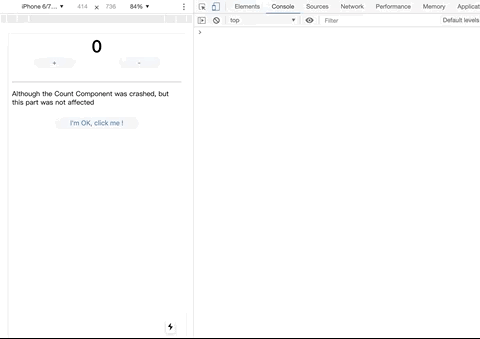English | 简体中文
对于 React 生命周期中发生的错误,只需要使用 ErrorBoundary 组件包裹可能出现异常的组件即可。
但是这种方案只适用于客户端渲染,然而对于服务端渲染出现的错误,却完全无能为力;现在大型的项目无不采用服务端渲染的方式,所以需要找到一个简单易用的能够应用于同构应用的 React 错误处理方案。
catch-react-error 正是来解决这个问题的,catch-react-error 在客户端渲染的时候正常使用ErrorBoundary 包裹组件;在服务端渲染的时候,使用 try-catch 包裹 render 函数, 这样则可以在同构应用中完美的处理 React 生命周期中发生的错误。
cd example-client
npm run devcd example-server
npm run devnpm install catch-react-error --save我们采用 ES7 的 Decorator 语法来让代码更简洁,当然也可以采用函数式的写法
npm install --save-dev @babel/plugin-proposal-decorators
npm install --save-dev @babel/plugin-proposal-class-properties
添加 babel plugin
{
"plugins": [
["@babel/plugin-proposal-decorators", { "legacy": true }],
["@babel/plugin-proposal-class-properties", { "loose": true }]
]
}import catchreacterror from "catch-react-error";@catchreacterror()
class Count extends React.Component {
render() {
const { count } = this.props;
if (count === 3) {
throw new Error("count is three");
}
return <h1>{count}</h1>;
}
}catchreacterror 本质上是一个柯里化的函数,函数签名为:
catchreacterror :: ErrorBoundary -> Function -> Component
catchreacterror 函数接受一个参数: ErrorBoundary (默认采用DefaultErrorBoundary),返回一个 High-Order-Function。
其原理为:客户端渲染会用 React 16 的Error Boundary的相关函数来处理错误,服务端用try catch来捕获 render 的错误。
上面是对于 ClassComponent 做的处理,但是有些人喜欢用函数组件,这里也提供使用方法,如下。
// 如果没有使用 catchreacterror 包裹 Content 组件,
// 则在 count 为 3 的情况下则必然报错,导致程序崩溃
function Count({ count }) {
if (count === 3) {
throw new Error("count is three");
}
return <h1>{count}</h1>;
}
// 被 catchreacterror 包裹之后会 catch 住错误,
// 仅仅导致当前组件被销毁,其他内容正常展示
const SaleCount = catchreacterror()(Count);
function App() {
return (
<div className="App">
<SaleCount count={3} />
<button>I'm OK, click me !</button>
</div>
);
}拷贝下面 React 提供的事例,可以添加日志,自定义 fallback 内容
class CustomErrorBoundary extends React.Component {
constructor(props) {
super(props);
this.state = { hasError: false };
}
static getDerivedStateFromError(error) {
// Update state so the next render will show the fallback UI.
return { hasError: true };
}
componentDidCatch(error, errorInfo) {
// You can also log the error to an error reporting service
logErrorToMyService(error, errorInfo);
}
render() {
if (this.state.hasError) {
// You can render any custom fallback UI
return <h1>Something went wrong.</h1>;
}
}
return this.props.children;
}
}MIT.