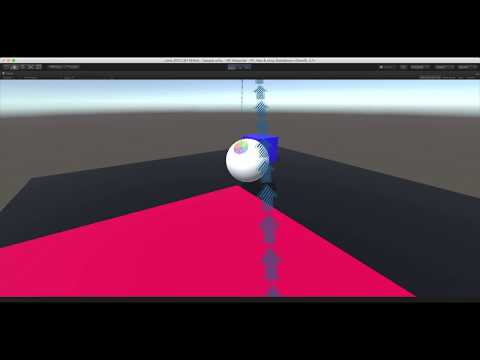Simple Teleporter script without any plug-in or dependencies. All scripts are accessible.
- All you need to do is :
VRTeleporter.ToggleDisplay(true);
VRTeleporter.Teleport();
Your can download managed asset from Unity Asset Store.
You can find 'Teleporter' Prefab on Prefabs folder.
- Attach Teleporter prefab as a child of game object which representing VR Hand(or position where render of path start).
- Asign Body Transform property with game object which you want to teleport. (example: Root of player game object)
All you need to do :
- Get reference of VRTeleporter object.
- Use two public method of VRTeleporter script.
(You can check SampleVRTeleporterController.cs in Sample folder)
- Active and display visual.
- Update Path Vertices.
- Check ground position.
Once ToggleDisplay(true) is called, VRTeleporter automatically update it's arc path on every fixed update.
(This means you don't need to call ToggleDisplay(True) on every frame whild holding down button. Just calling once for Input.GetButtonDown is enough.)
Calling ToggleDisplay(false) will turn off renderer and stop updating path and ground position.
- Teleport bodyTransform to detected ground position.
Use this when player release input button. (example: Call Teleport method when Input.GetMouseButtonUp(0) is true)
public VRTeleporter teleporter;
void Update () {
if(Input.GetMouseButtonDown(0))
{
teleporter.ToggleDisplay(true);
}
if(Input.GetMouseButtonUp(0))
{
teleporter.Teleport();
teleporter.ToggleDisplay(false);
}
}
- Position Marker : Game object used as ground position marker
- Body Transform : Game object which will be teleported
- Exclude Layers : Layers which you don't want to check
- Angle : Take-off angle of arc start position
- Strength : Factor for how far arc gonna go
You can find quick sample on Sample Scene.
- Sample Scene use FPSController of Unity Standard Assets::Characters.
- You need to import Character from [Assets] > [Import Package] > [Characters], to run sample scene.
- Standard Assets is not neccessary for actual use!!
There is FPSController game object in the Sample scene. You can find Teleporter and Teleporter Controller gameObjects from FPSController's child objects.
- Leftclick-hold will show tha path.
- Leftclick-up will instantlty teleport player to target position.
Just modify material used by line renderer of Teleport object, and material used by mesh renderer of Marker object.
- VRTeleprter script is accessible, you can change whatever you want.