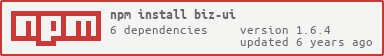jQuery 1.11.0+
Install the latest version of BizUI via npm or bower, adding it to your dependencies:
npm install biz-ui --save
bower install biz-ui --save
It's recommended to bundle BizUI into a vendor chunk in your project, webpack configration for example:
entry: {
// stuff
vendor: ['jquery', 'biz-ui']
}
If you're not using a build system, just include the css file and the js file together width jQuery in your page:
<link rel="stylesheet" type="text/css" href="jquery.bizui.css">
<script src="jquery.js"></script>
<script src="jquery.bizui.js"></script>
Use it in any module or global environment as jQuery plugins:
$('button').bizButton();
$('input').bizCalendar();
BizUI provides 19 themes, set the theme field in each component:
$('button').bizButton({
theme: 'light-blue'
});
or set bizui.theme all at once:
bizui.theme = 'light-blue';
Use iconfonts just like Google Material Design Icons in BizUI, for example:
<i class="biz-icon">3d_rotation</i>
http://bizdevfe.github.io/biz-ui/
IE9+, Firefox, Chrome and Safari.
$ npm install
$ gulp build
$ gulp doc