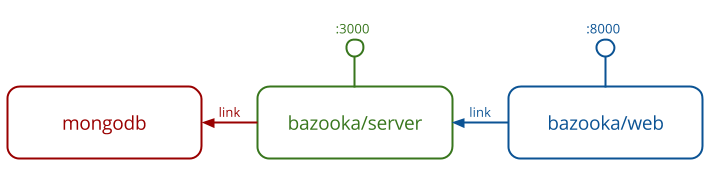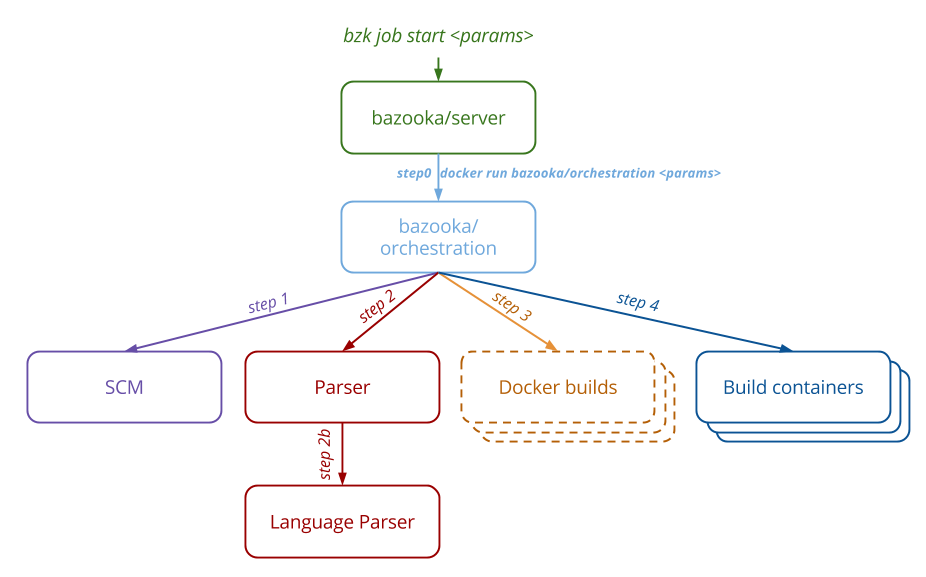Except for the CLI, all of Bazooka components are run as Docker containers.
The command bzk service start of the CLI will start Bazooka.
This is simply done by starting three Docker containers, linking them togethers when needed, and exposing two ports.
The three containers are:
-
mongodb: Persistant data in bazooka is stored in Mongo. This container does not expose any port on the host machine.
-
bazooka/server: server exposes the Bazooka API, which is used by the Web interface, Bazooka CLI, and any other client that may want to interact with Bazooka
- Exposes port 3000
- is linked with mongodb
-
bazooka/web: web exposes the Web Interface of Bazooka
- Exposes port 8000
- is linked with bazooka/server
Here's an example of a typical running bazooka instance:
> docker ps
CONTAINER ID IMAGE PORTS NAMES
6c3be3d47ee4 bazooka/web:latest 443/tcp, 0.0.0.0:8000->80/tcp bzk_web
ac3201746425 bazooka/server:latest 0.0.0.0:3000->3000/tcp bzk_server
d207368ae0f3 mongo:latest 27017/tcp bzk_mongodbAt its heart, Bazooka is a tool to build projects. Building a project is done by starting a job.
Starting a job will trigger a build pipeline, which consists of running a couple of non-persistant Docker containers in an orchestrated fashion, each performing a specific step in the build pipeline.
The following diagram is a graphical representation of the what happens when a Bazooka job is triggered:
-
Step 0: The server will start a Docker container for the orchestration of the job, bazooka/orchestration. This is the brain of the build, and as its name suggests, is responsible for orchestrating the different steps involved in building a project.
-
Step 1: The "first" concrete step of a build pipeline is to fetch the source code from an SCM repository (git, mercurial...).
-
Step 2: After the project's source code was fetched, Bazooka will then parse the .bazooka.yml file at the root of the project to determine your build configuration. If the
languageattribute is set in your .bazooka.yml, the parser will invoke a dedicated language parser. -
Step2b: The language parser will parse the language-specific attributes (for example the
jdkattribute of a java project). The parser/language parser pair will output a set of Dockerfiles, generated according to the .bazooka.yml configuration. Each Dockerfile describes a variant of the build. For example, you can have one variant per jdk version present in your .bazooka.yml. -
Step3: The orchestration container will build a docker container for every Dockerfile generated in the previous step.
-
Step4: The orchestration container will then run the build containers. The result of running these containers will determine the state of the individual variant builds and the global job (one of
SUCCESS,FAILEDandERRORED).