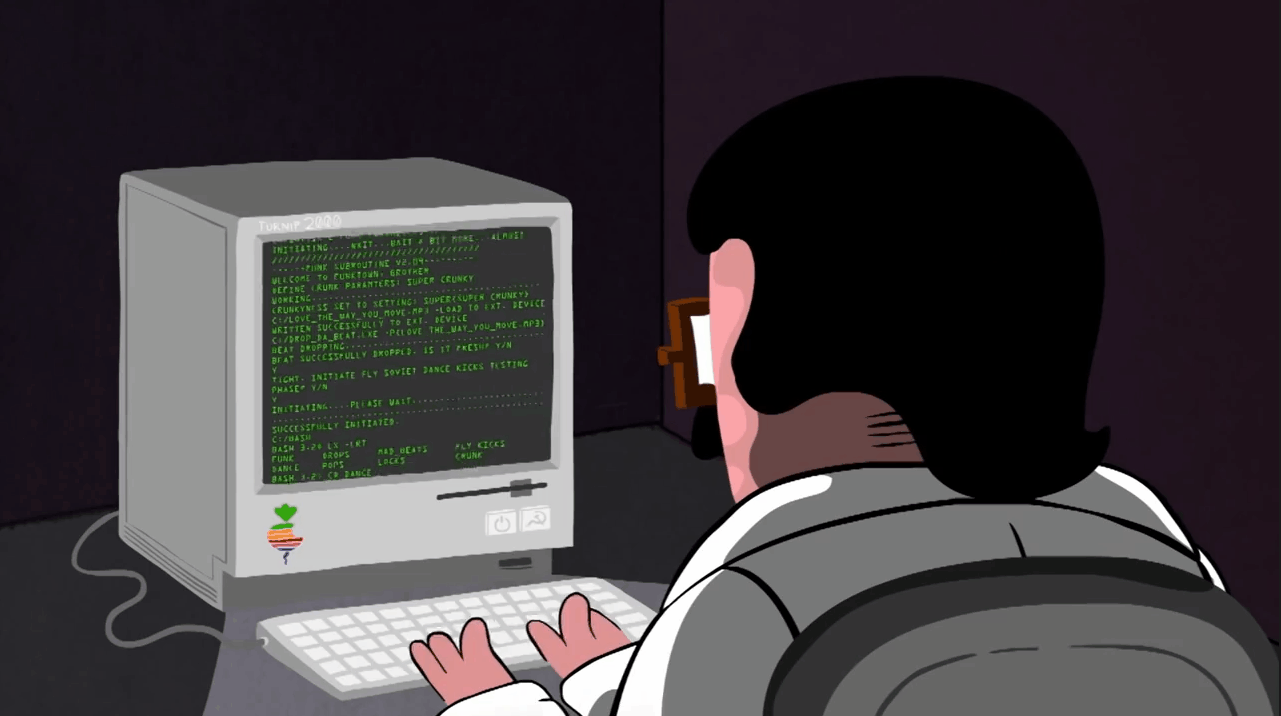This is a personal CLI tool that enables interaction with the GitHub API for the purpose of searching .env files with specified keywords. You can configure a GitHub token and use the crawler to search for keys in .env files across public repositories.
- Configure GitHub Token: Set your GitHub Personal Access Token to make authorized API requests.
- Search
.envFiles: Search for.envfiles on GitHub using a keyword and optionally filter for empty or non-empty key values. - Quiet Output: Optionally disable detailed output to see every step of the search.
- Save Results to Log: Save search results to a log file for future reference.
Follow these instructions to get the tool up and running on your local machine:
- Node.js installed on your machine.
- A GitHub Personal Access Token (PAT) for making API requests.
-
Clone the repository:
git clone https://github.com/surelle-ha/dogma.git cd dogma -
Install the required dependencies:
npm install
Before using the crawler, you need to configure your GitHub token:
dogma config -t <your-github-token>This will save your GitHub token in the configuration file located at ~/.github_crawler_config.json.
The config command allows you to configure the GitHub Personal Access Token for use in API requests.
dogma config -t <your-github-token>-t, --token <token>: Set your GitHub token.
Example:
dogma config -t ghp_1234567890abcdefgThis command will save your GitHub token in the configuration file and allow you to use the crawler command.
The crawl command searches for .env files on GitHub repositories containing a specified keyword.
dogma crawl -k <keyword> --not-empty --quiet --log <log-file>-k, --keyword <string>: The keyword to search in.envfiles (default:API_KEY).--not-empty: Only search for keys with non-empty values.--empty: Search for keys with empty values (default behavior).-q, --quiet: Disable detailed output for the search.--log <file>: Save the search results to a log file.
Example:
dogma crawl -k "API_KEY" --not-empty --quiet --log search_results.jsonThis will search for .env files containing the API_KEY keyword, filter for non-empty values, and save the results to search_results.json.
We welcome contributions to improve this project!
- Fork the Repository: Fork the repository to your GitHub account.
- Clone the Repository: Clone your fork to your local machine.
- Create a Feature Branch: Create a new branch for your feature or bug fix.
- Commit Your Changes: Make changes and commit them with a descriptive message.
- Push Changes: Push your changes to your forked repository.
- Create a Pull Request: Submit a pull request to the original repository with a detailed description of your changes.
We expect all contributors to follow our Code of Conduct. Please ensure that you contribute in a respectful and inclusive manner.
This project is licensed under the MIT License - see the LICENSE file for details.