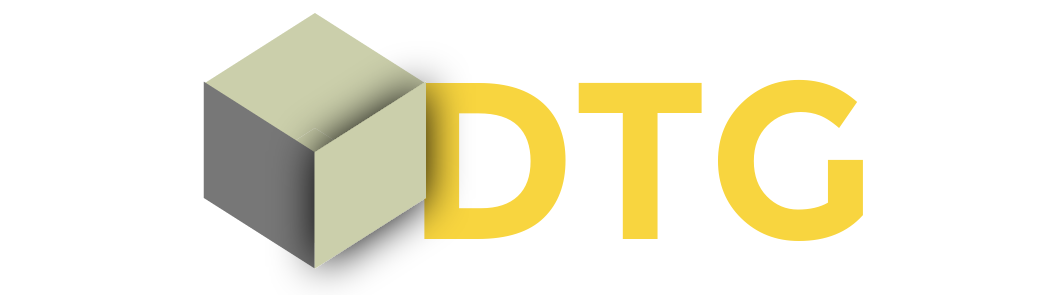DTG - DaTa Generator, allows you to develop your data generation scripts faster
- dtg - tool for data generation
- template - javascript object containing fields with generation operators
- generation operator - string strating with '$'
- plugin - code, existing in a sibling folder of dtg installation, which exports
installfunction
npm install dtgconst gen = require('dtg').generate;
const template = {
{
// Will be kept as is in output objects
type: '_ShipmentOrder',
// The same, will not be modified
timestamp: Date.now(),
// It's possible to put generation operators in the any
// place in object, except field's name
tags: ['some', '$pattern:NN-CC'],
customFields: {
// Timestamp generator, will produce timestamp, from one to two months ago
shipment_date: `$timestamp: 1..2M ago`,
// Will chose random value from given array
shipment_order: `$enum: ['EZ-104', 'BD-103', 'SO12', 'FDk2', 'DZ-105']`,
shipment_to_code: `$enum: ['14RD', '13SD', '22LD', '45SA', '14RA', '21SO', '56LS']`,
// Will produce random int in given range, floats supported via
// $float generation operator
quantity: `$int: 10..100`
}
}
};
let actions = [];
while (actions.length < 100) {
// Will produce 100 diferrent objects from template given.
actions.push(gen(template));
}DTG loads plugins automatically. The only place to locate them is a sibling folder of a dtg installation itself. E.g.
/node_modules
/dtg
/dtg-plugin
Plugin must have either export a function or install field with function value in its exports. The function will retrieve the main DTG object when called and therefore do whatever needed.
E.g.
module.exports = {
install: function(dtg) {
dtg['curl'] = require('./curl-generator')
}
}
module.exports = function(dtg) {
dtg['search-results'] = require('google-connector');
}