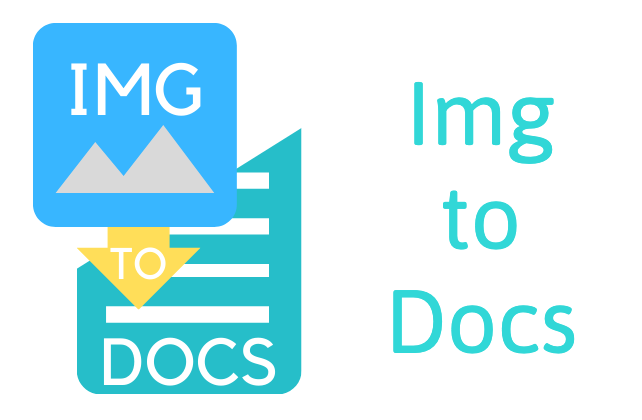Img to Docs is a sidebar add-on for Google Docs that allows you to quickly and easily convert images to text within a Google Doc. Simply drag and drop your image or click to upload to apply Optical Character Recognition (OCR) and extract your text.
Img to Docs is available for installing from the G Suite Marketplace. Just select "Install" to start using it.
Once installed, Img to Docs can be opened from the "Add-ons" menu in Docs.
Click "Add-ons" > "Img to Docs" > "Start"
To add an image, either drag a drop the image to the file uploader or click on the file uploader to bring up the standard file uploader menu.
Once the image has been added, OCR will automatically be applied:
Before inserting text into your Doc, you can edit the text within the preview box.
Simply scroll through the textbox to find any changes to make and edit the text right in the box.
To insert, select the blue "Insert" button near the bottom.
Lines that began with an asterisk (*) in the preview text box will automatically be made into bullet points.
This project uses Tesseract.js for it's OCR and Google Apps Script to read and edit the Google Doc.
G Suite Marketplace | Homepage | Privacy Policy | Terms of Service