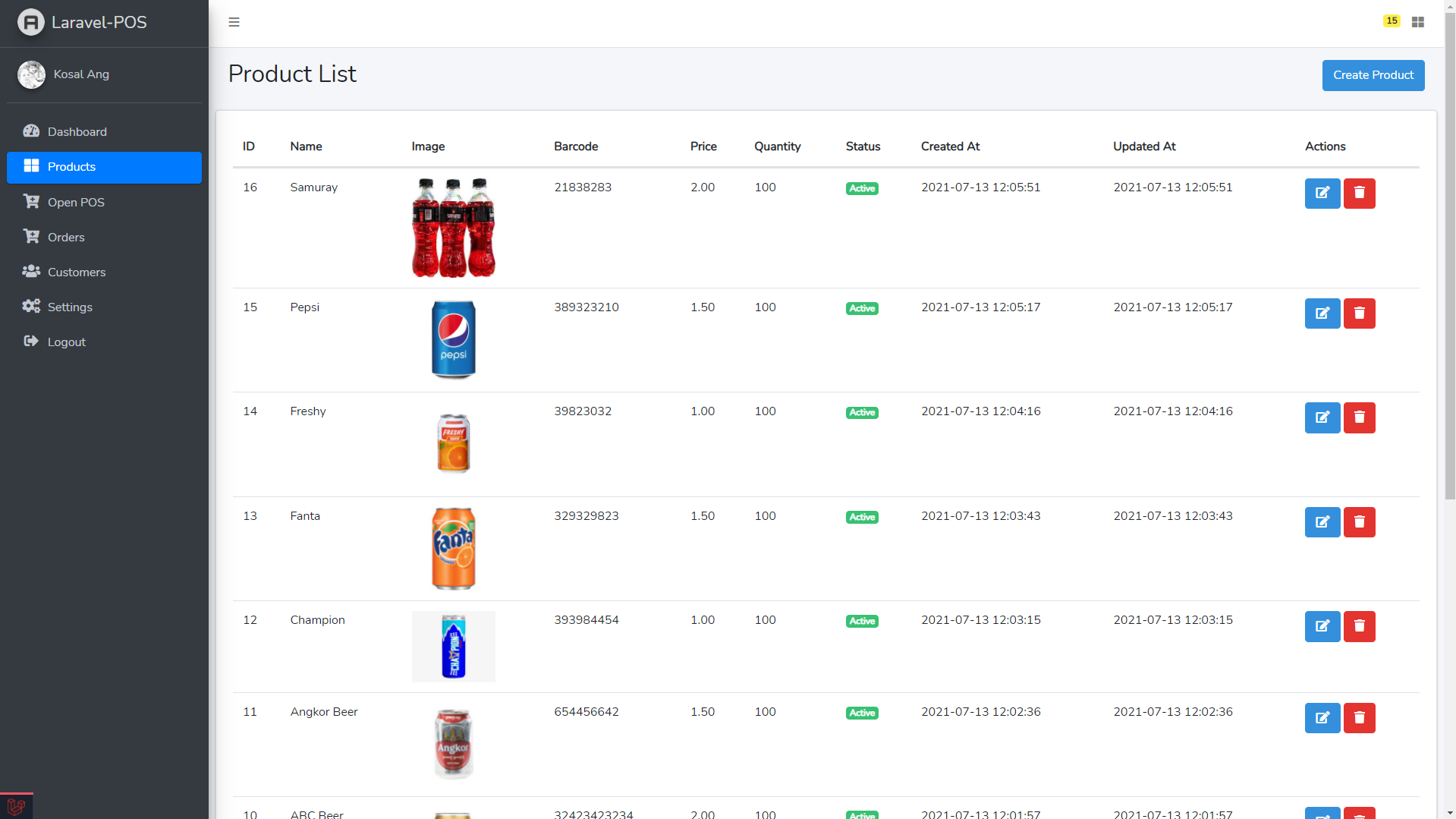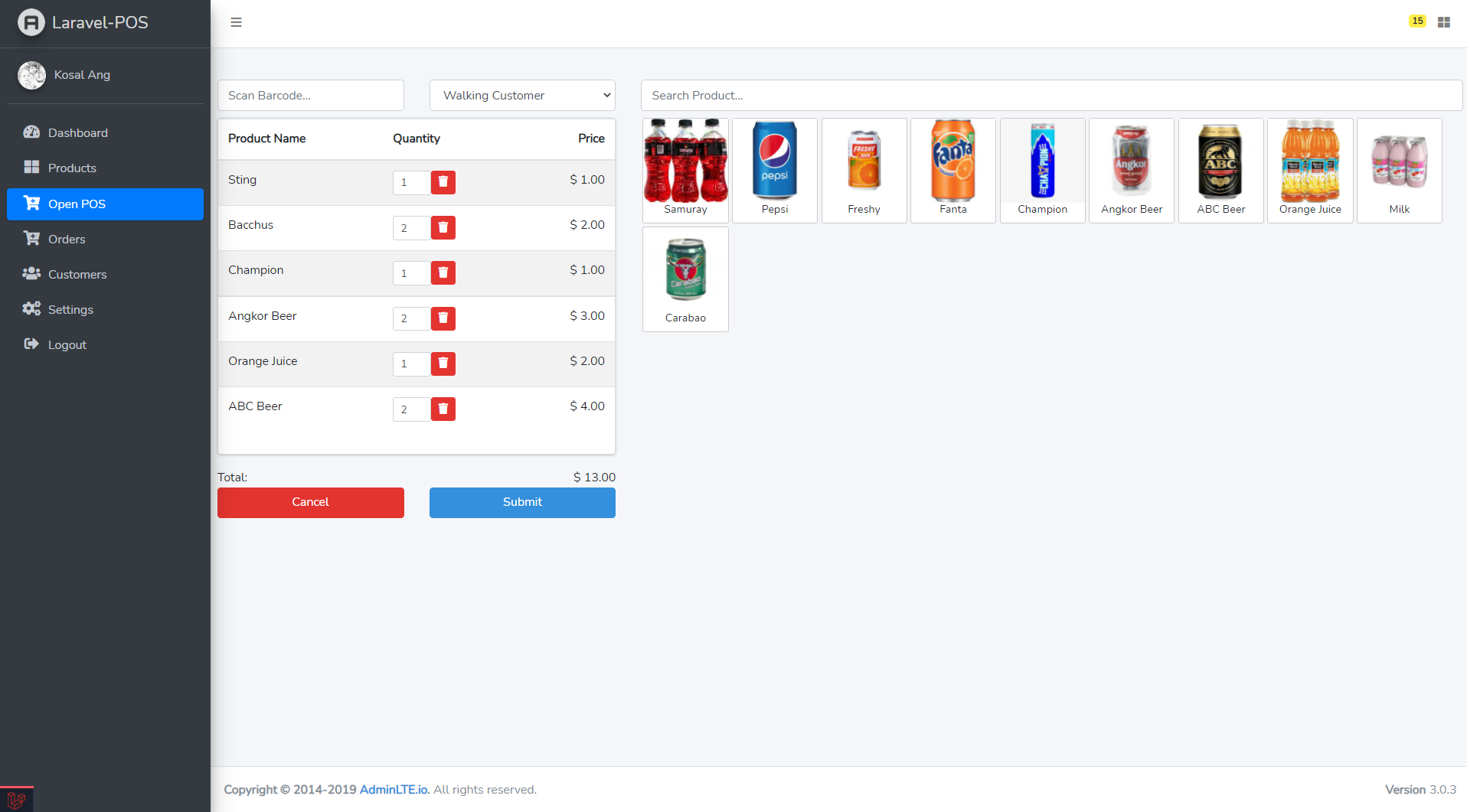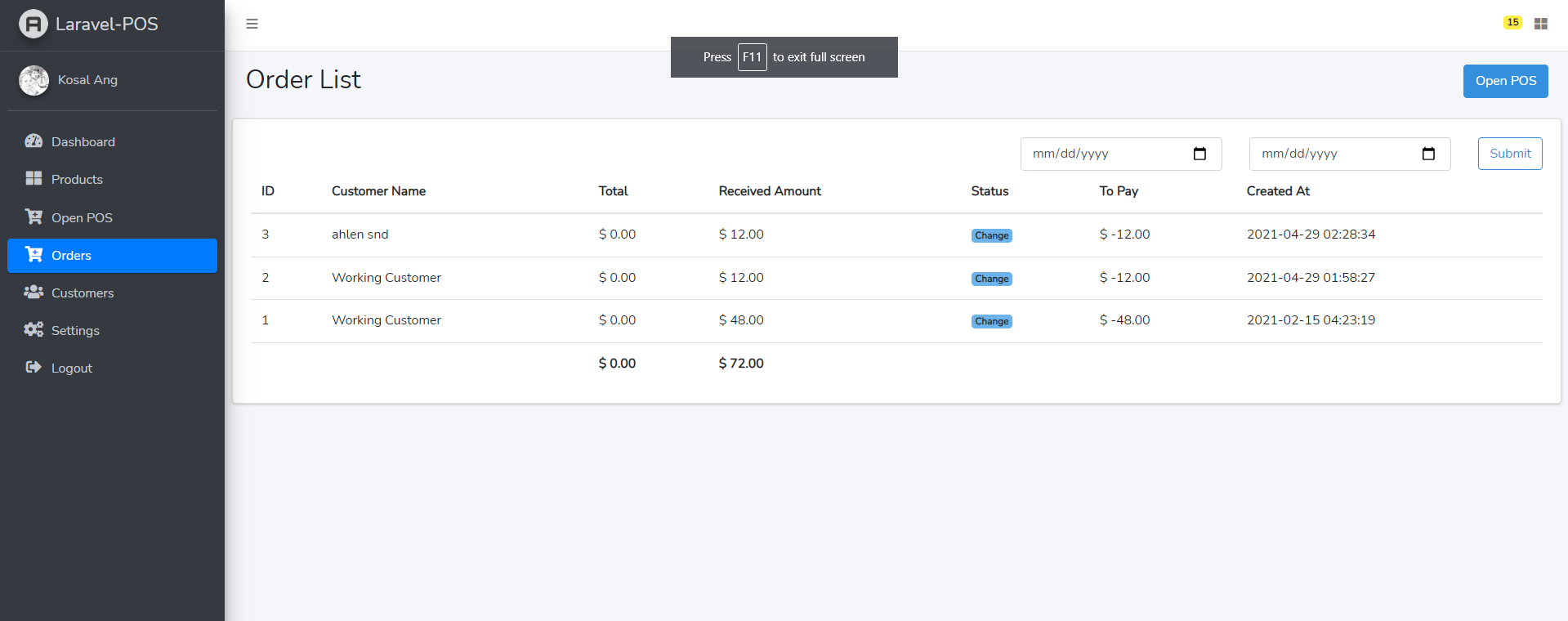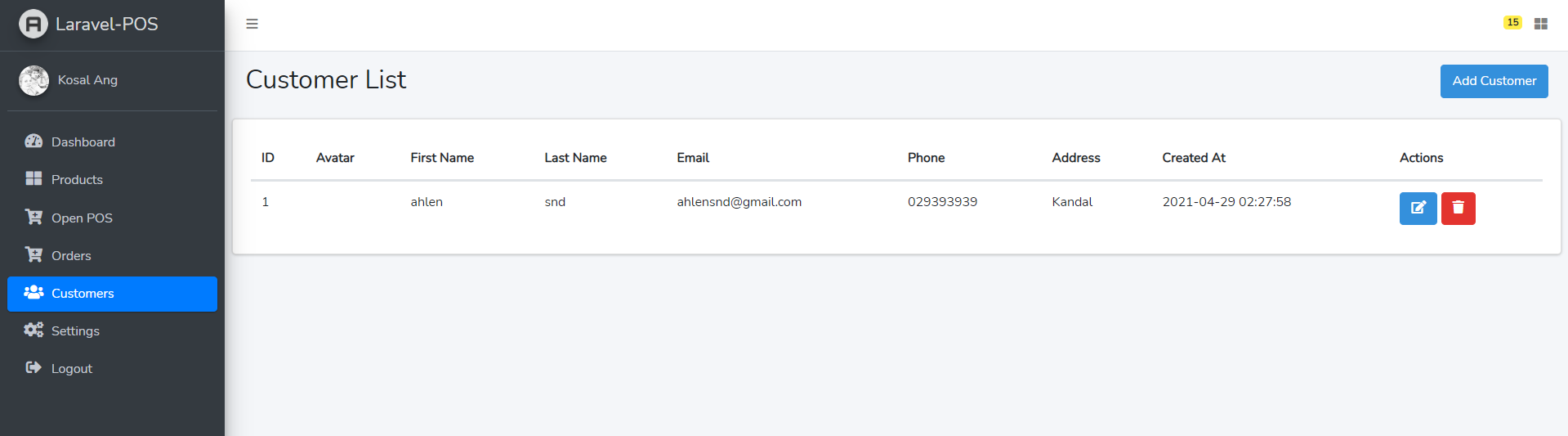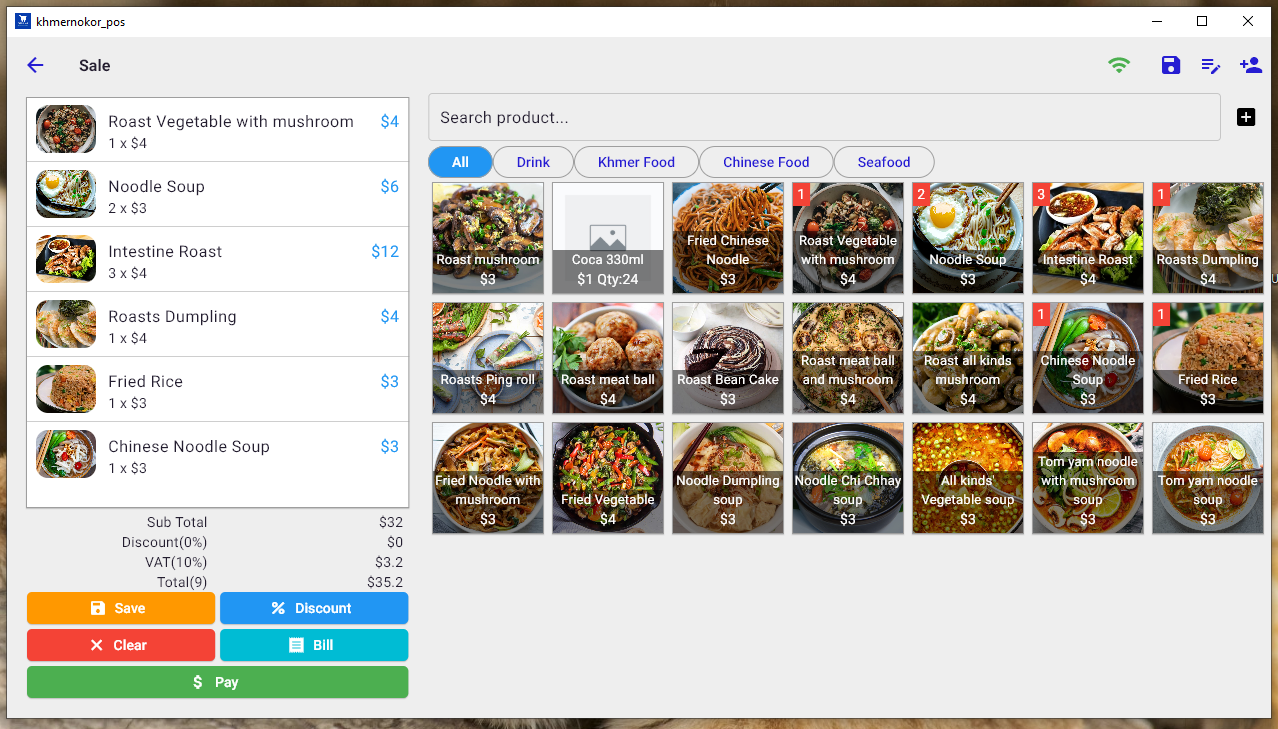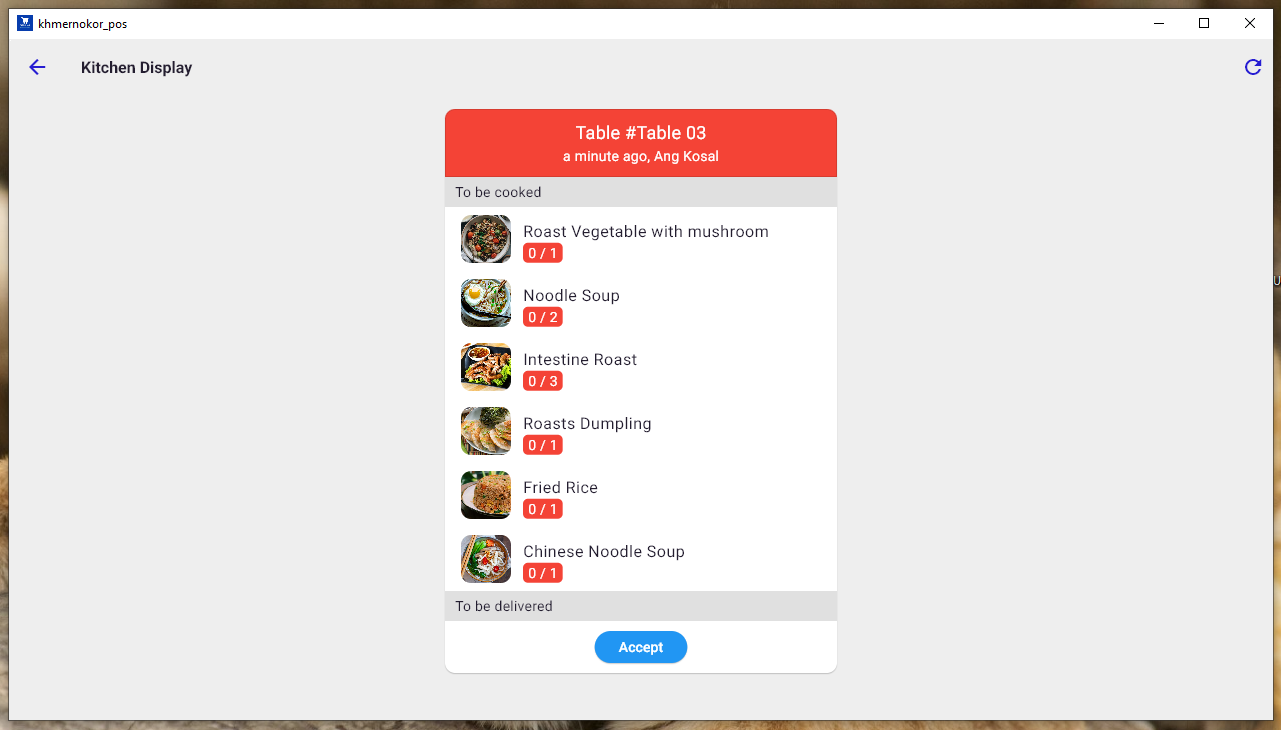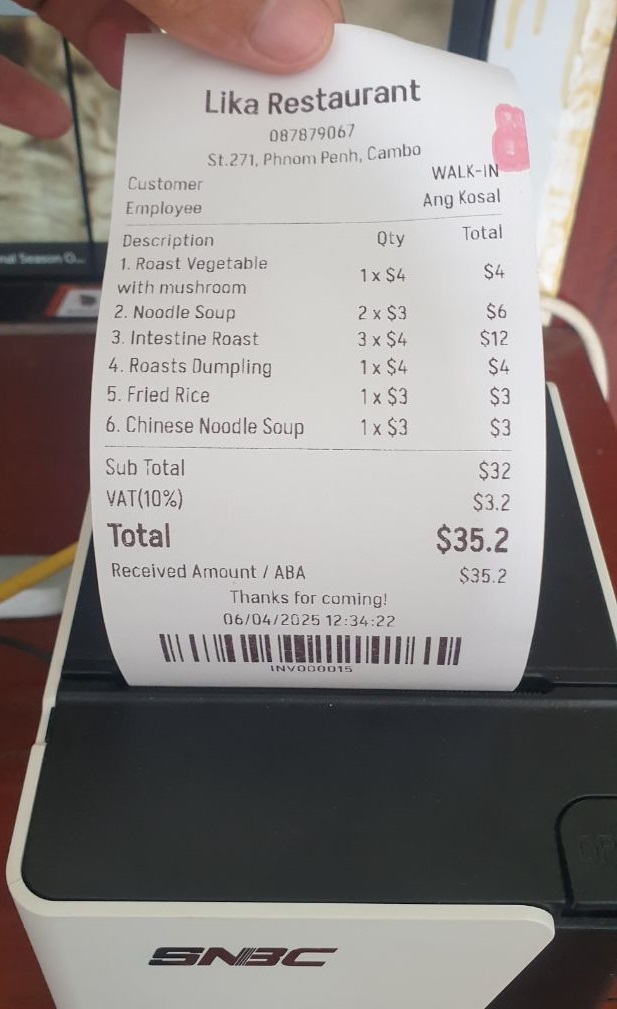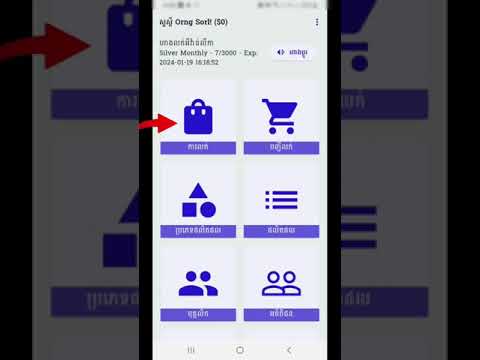The project was created while recording video "Create POS System Using Laravel"
For system requirements you Check Laravel Requirement
git clone https://github.com/angkosal/laravel-pos.git [YourDirectoryName]
The command installs the project in a directory named YourDirectoryName. You can choose a different
directory name if you want.
Laravel utilizes Composer to manage its dependencies. So, before using Laravel, make sure you have Composer installed on your machine.
cd YourDirectoryName
composer install
Rename or copy .env.example file to .env 1.php artisan key:generate to generate app key.
- Set your database credentials in your
.envfile - Set your
APP_URLin your.envfile.
- Migrate database table
php artisan migrate php artisan db:seed, this will initialize settings and create and admin user for you [email: [email protected] - password: admin123]
npm installto install node dependenciesnpm run devfor development ornpm run buildfor production
php artisan storage:link
php artisan serveor Laravel Homestead- Visit
localhost:8000in your browser. Email:[email protected], Password:admin123.
- Display overall sales summary (total revenue, today's sales, top-selling product)
- Product list with pagination, search, and category filters
- Add product form (name, price, stock, image, category)
- Edit/Delete product actions
- Responsive POS interface (for desktop & tablet)
- Add products via barcode scan or name search
- Display cart with items, quantity
- Support multiple payment methods (cash, card, etc.)
- Apply discount by specific items
- Apply discount by invoice (overall discount)
- Print or download sale receipt
- List all sales/orders with filters (date)
- Add filter (status, customer)
- View detailed order/invoice page
- Support order returns and refunds
- Customer list
- Filter customer with (name, phone and email)
- Add/Edit customer information (name, phone, email, address)
- View customer order history
- Supplier list
- Filter supplier with (name, phone and email)
- Add/Edit supplier info (name, phone, email, ...)
- View purchase/order history by supplier
- Add purchase form (select supplier, date, invoice number)
- Add purchased items with quantity and cost
- Update product stock automatically on purchase
- View list of purchases with filters (supplier, date)
- Generate printable purchase invoice
- Store settings (name, currency)
- Add tax config to store setting
Khmernokor POS is a modern and efficient Point of Sale system tailored for restaurants, cafés, and retail businesses. Built with a focus on usability, speed, and flexibility, it provides an all-in-one solution for front-of-house and back-of-house operations.
The POS interface is clean, responsive, and optimized for quick ordering. Cashiers and servers can easily select items, apply discounts, manage tables, and process various payment methods efficiently.
Orders placed via the POS are instantly sent to the kitchen printer. This ensures accurate, printed tickets that help kitchen staff prepare dishes quickly and with minimal error.
Replace traditional printed tickets with a digital kitchen display. Staff can view and manage incoming orders in real time, mark items as complete, and streamline food preparation.
Preview and print receipts with detailed breakdowns of items, quantities, discounts, taxes, and total amounts—customizable to suit your business branding.
Print high-quality receipts at the cashier station for customers upon checkout. Reliable and fast printing supports smooth and professional transactions.
Let customers scan a QR code to view the digital menu on their phones. This contactless feature enhances the dining experience while reducing the need for physical menus.
Khmernokor POS is your complete solution for managing restaurant operations—from order taking and kitchen coordination to payment and reporting.