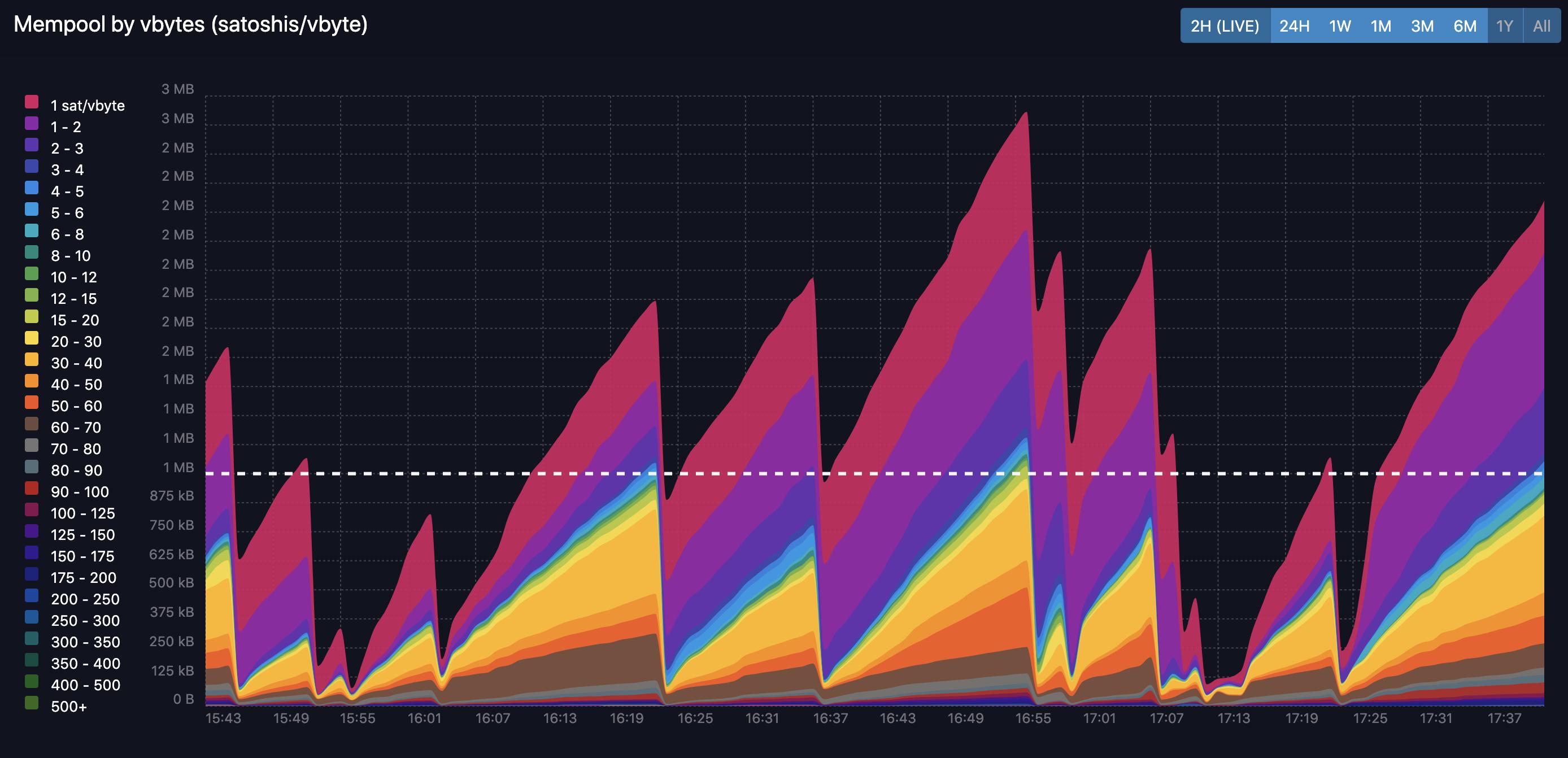🚨This is beta software, and may have issues!🚨 Please help us test and report bugs to our GitHub issue tracker.
Mempool visualizer for the Bitcoin blockchain. Live demo: https://mempool.space/
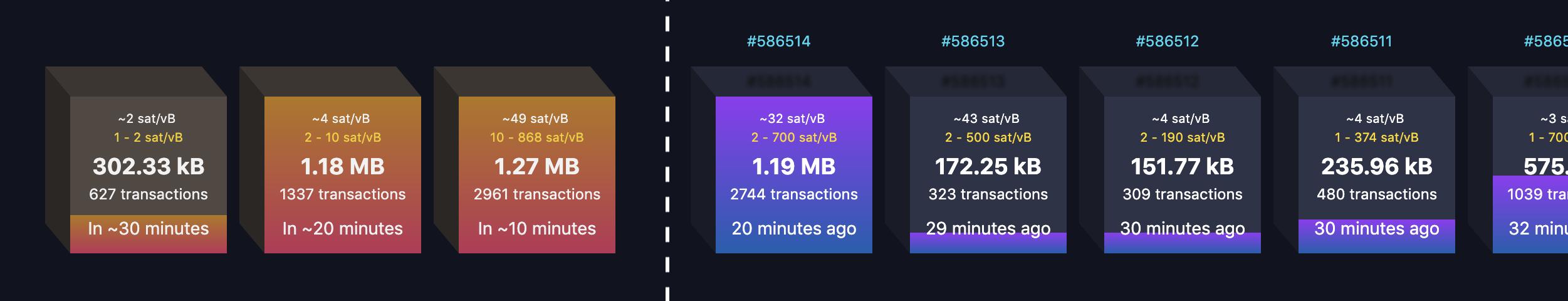
- Bitcoin (full node required, no pruning, txindex=1)
- NodeJS (official stable LTS)
- MySQL or MariaDB (default config)
- Nginx (use supplied nginx.conf)
Enable RPC and txindex in bitcoin.conf
rpcuser=mempool
rpcpassword=71b61986da5b03a5694d7c7d5165ece5
txindex=1Install dependencies and build code:
cd mempool.space
# Install TypeScript Globally
npm install -g typescript
# Frontend
cd frontend
npm install
npm run build
# Backend
cd ../backend/
npm install
npm run buildIn the backend folder, make a copy of the sample config and modify it to fit your settings.
cp mempool-config.sample.json mempool-config.jsonEdit mempool-config.json to add your Bitcoin Core node RPC credentials:
"BITCOIN_NODE_HOST": "192.168.1.5",
"BITCOIN_NODE_PORT": 8332,
"BITCOIN_NODE_USER": "mempool",
"BITCOIN_NODE_PASS": "71b61986da5b03a5694d7c7d5165ece5",#Install MariaDB:
# Linux
apt-get install mariadb-server mariadb-client
# macOS
brew install mariadb
brew services start mariadbCreate database and grant privileges:
MariaDB [(none)]> drop database mempool;
Query OK, 0 rows affected (0.00 sec)
MariaDB [(none)]> create database mempool;
Query OK, 1 row affected (0.00 sec)
MariaDB [(none)]> grant all privileges on mempool.* to 'mempool' identified by 'mempool';
Query OK, 0 rows affected (0.00 sec)From the root folder, initialize database structure:
mysql -u mempool -p mempool < mariadb-structure.sqlCreate an initial empty cache and start the app:
touch cache.json
npm run start # node dist/index.jsAfter starting you should see:
Server started on port 8999 :)
New block found (#586498)! 0 of 1986 found in mempool. 1985 not found.
New block found (#586499)! 0 of 1094 found in mempool. 1093 not found.
New block found (#586500)! 0 of 2735 found in mempool. 2734 not found.
New block found (#586501)! 0 of 2675 found in mempool. 2674 not found.
New block found (#586502)! 0 of 975 found in mempool. 974 not found.
New block found (#586503)! 0 of 2130 found in mempool. 2129 not found.
New block found (#586504)! 0 of 2770 found in mempool. 2769 not found.
New block found (#586505)! 0 of 2759 found in mempool. 2758 not found.
Updating mempool
Calculated fee for transaction 1 / 3257
Calculated fee for transaction 2 / 3257
Calculated fee for transaction 3 / 3257
Calculated fee for transaction 4 / 3257
Calculated fee for transaction 5 / 3257
Calculated fee for transaction 6 / 3257
Calculated fee for transaction 7 / 3257
Calculated fee for transaction 8 / 3257
Calculated fee for transaction 9 / 3257You need to wait for at least 8 blocks to be mined, so please wait ~80 minutes. The backend also needs to index transactions, calculate fees, etc. When it's ready you will see output like this:
Mempool updated in 0.189 seconds
Updating mempool
Mempool updated in 0.096 seconds
Updating mempool
Mempool updated in 0.099 seconds
Updating mempool
Calculated fee for transaction 1 / 10
Calculated fee for transaction 2 / 10
Calculated fee for transaction 3 / 10
Calculated fee for transaction 4 / 10
Calculated fee for transaction 5 / 10
Calculated fee for transaction 6 / 10
Calculated fee for transaction 7 / 10
Calculated fee for transaction 8 / 10
Calculated fee for transaction 9 / 10
Calculated fee for transaction 10 / 10
Mempool updated in 0.243 seconds
Updating mempoolSetup nginx using the supplied nginx.conf, replacing example.com with your domain name.
apt-get install -y nginx python-certbot-nginx
cp nginx.conf /etc/nginx/nginx.conf
certbot -d example.com # replace with your domain nameMake sure you can access https://example.com/ in browser before proceeding
Build the frontend static HTML/CSS/JS, rsync the output into nginx folder:
cd frontend/
npm run build
sudo rsync -av --delete dist/mempool/ /var/www/html/If everything went okay you should see the beautiful mempool 😁
If you get stuck on "loading blocks", this means the websocket can't connect. Check your nginx proxy setup, firewalls, etc. and open an issue if you need help.