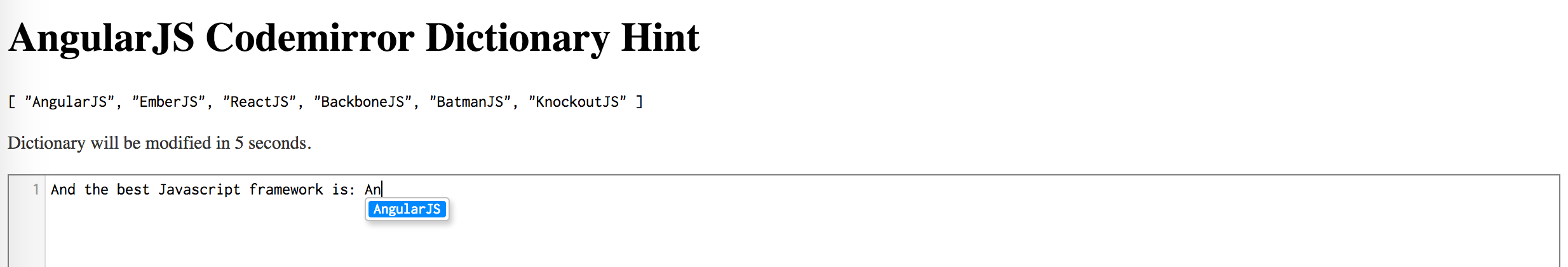This directive allows you to add hint support for your Codemirror instance based on a custom dictionary.
You can install using bower:
bower install ng-codemirror-dictionary-hint
Load the script files into your application. Note that you need to load the CodeMirror hint addon as well.
<link type="text/css" rel="stylesheet" href="bower_components/codemirror/lib/codemirror.css">
<link type="text/css" rel="stylesheet" href="bower_components/codemirror/addon/hint/show-hint.css" />
<script type="text/javascript" src="bower_components/angular/angular.js"></script>
<script type="text/javascript" src="bower_components/codemirror/lib/codemirror.js"></script>
<script type="text/javascript" src="bower_components/codemirror/addon/hint/show-hint.js"></script>
<script type="text/javascript" src="bower_components/angular-ui-codemirror/ui-codemirror.js"></script>
<script type="text/javascript" src="bower-components/ng-codemirror-dictionary-hint/lib/ng-codemirror-dictionary-hint.js"></script>Add this module as a dependency to your AngularJS app:
angular.module('MyApp', [ 'ng.codemirror.dictionary.hint' ]);You can install using npm:
npm install ng-codemirror-dictionary-hint
Add this module as a dependency to your AngularJS app:
var angular = require('angular');
angular.module('MyApp', [ require('ng-codemirror-dictionary-hint') ]);Add the directive to your partial as an attribute.
- You can bind a scope variable (whose value must be an array) and optionally change it over time.
<div ui-codemirror ng-codemirror-dictionary-hint="tags"></div>- You can bind a static array inline as well.
<div ui-codemirror ng-codemirror-dictionary-hint="[ 'Soccer', 'Cricket', 'Baseball', 'Kho Kho' ]"></div>