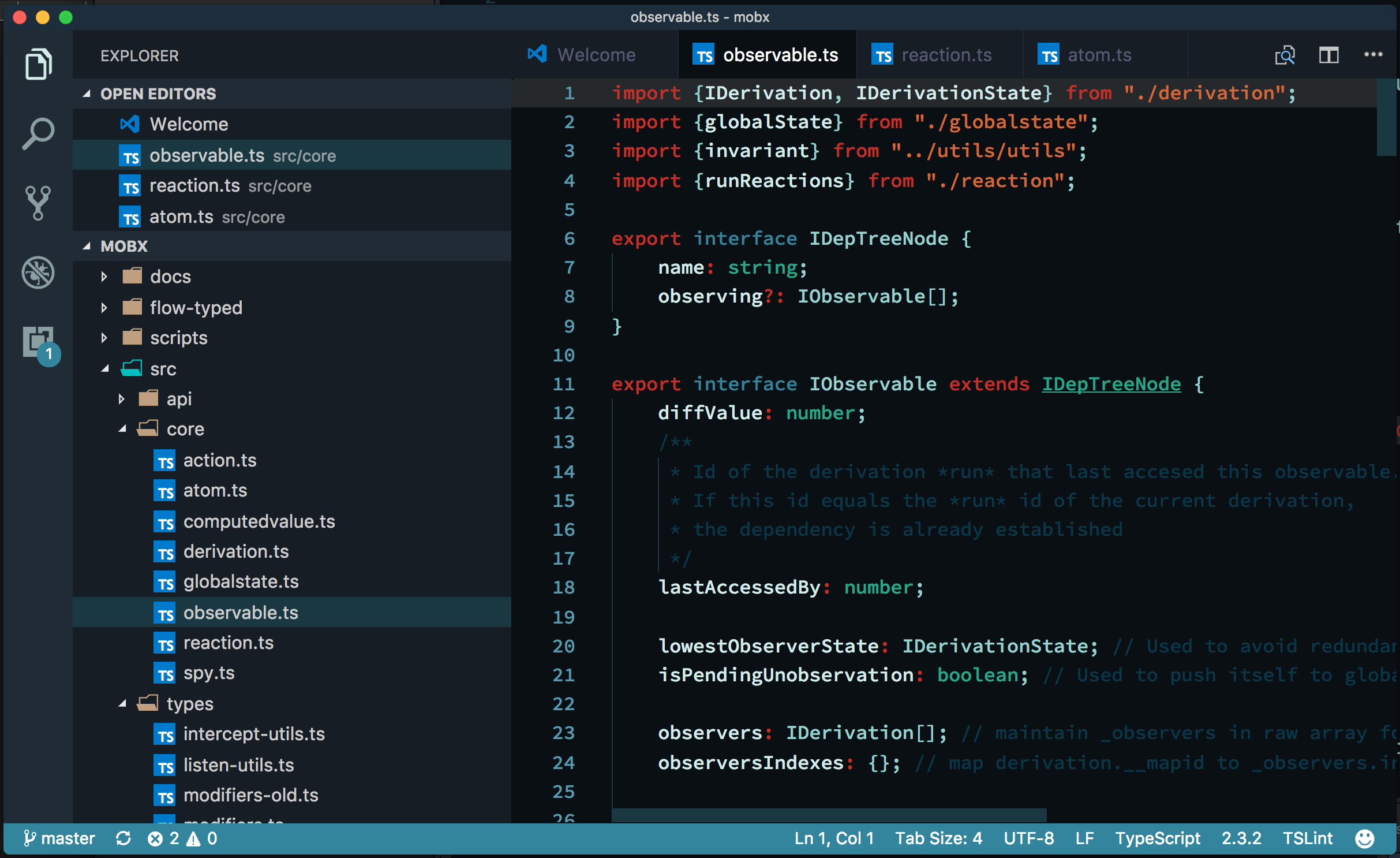It's the colorscheme we set that defines us. (Batman)
A very dark color scheme for Visual Studio Code based on the popular vim version.
Many things have changed in my personal life since I first created this theme. As a result, I'd be happy if someone wanted to become the maintainer of this project. Send me a DM on Twitter if you're interested.
Version 0.5.1
- Add support for Separators extension (Thanks to @dsynkd)
Version 0.4.0
This update is all about readability:
- Improved rendering of terminal
- Improved rendering of some TS specific keywords
- Improved rendering of comments
- Improved minimap rendering
- Minor fixes
Version 0.3.0
- Add support for VSCode 1.12 workbench theming(look at the screenshot)
Version 0.2.0
- Improved LESS, SASS, SCSS, CSS rendering
- Improved PHP(Especially Laravel) and Go rendering
- Add support for Markdown
- Minor fixes
Gotham is available for free on the Visual Studio Code marketplace, it can be installed in the same way as other extensions/themes:
- Open extension menu from the sidebar(or by running
install extensionin command palette) - Search for Gotham Theme
- Press install
Go to View -> Command Palette or Press Ctrl/Cmd+Shift+P and search for Color Theme, select Gotham from the themes list.
Found any issues? Create a new issue in Github repo or fix it and Submit a pull request!
- Alireza Ahmadi
This theme is ported from Sublime version of Gotham theme.