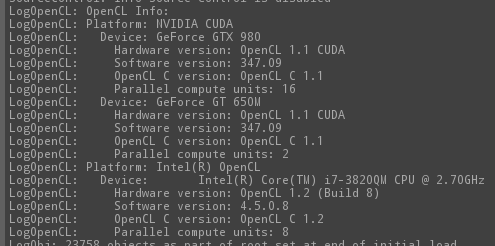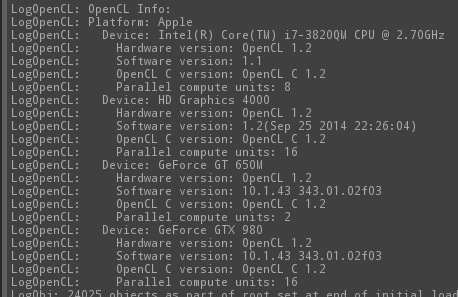This plugin helps you to link OpenCL with your UE projects. It is easy to link with OpenCL on OS X because it's already installed as a global framework. But on windows it is not trivial. If you want to add/replace for other version or platform, you can replace the header files from the Khronos OpenCL Registry and add/replace the OpenCL.lib files in ThirdParty/OpenCL/Lib from OpenCL SDKs of the SDK providers (Intel/ATI/NVIDIA). The OpenCL.lib files help you to link with OpenCL.dll which installed on system with the drivers. (It is not recommended to link with OpenCL.dll directly.)
OS X, Windows on Intel CPU/GPU, NVIDIA GPU. I've tested on OS X 10.10.1 (Intel Ivy Bridge, GT 650M, GTX 980) and Windows 8.1. All suggestions for other platforms are welcome.
- On windows, It's failed to run editor on Debug mode. (Development mode works well)
- Install NVIDIA Graphics Driver and Intel OpenCL runtime.
- Copy "OpenCL" folder to "Plugins" folder under your project directory.
- Add "OpenCL" under "PublicDependencyModuleNames" in your *.Build.cs file to include header files from your project.
- Copy "OpenCL" folder to "Plugins" folder under your project directory.
- Add "OpenCL" under "PublicDependencyModuleNames" in your *.Build.cs file to include header files from your project.
Unreal® is a trademark or registered trademark of Epic Games, Inc. in the United States of America and elsewhere. Unreal® Engine, Copyright 1998 – 2014, Epic Games, Inc. All rights reserved.
Plugin is completely free and available under MIT open-source license.