-
-
Notifications
You must be signed in to change notification settings - Fork 58
Install or import a version
github-actions[bot] edited this page Feb 25, 2025
·
1 revision
Warning
BSManager does not store your login information. It uses the open-source tool DepotDownloader to download versions of Beat Saber.
- Download and install BSManager from one of the following sources:
- Open the
Add Versionsinterface and select the version you wish to download. - Choose
Steamas your platform. - Enter your Steam credentials (ID and password) or scan the QR code using the Steam app on your phone.
- Once logged into Steam, the download will start automatically. Please wait for it to complete.
- When the download is finished, select the downloaded version and click the
Launchbutton to verify that the game launches correctly.
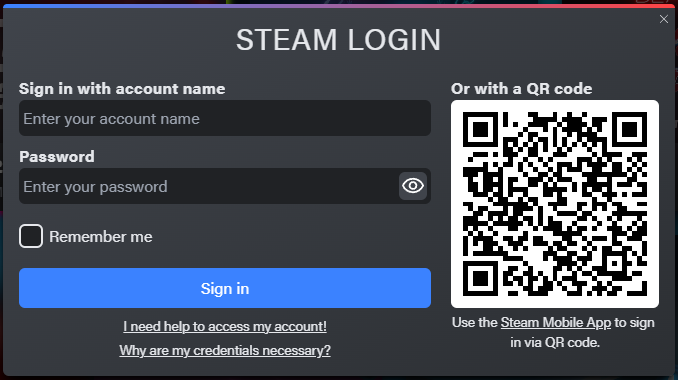
Important
- Ensure that Beat Saber is in your Oculus PCVR library to enable downgrading.
- You must run Beat Saber at least once on your computer before attempting to launch retrograde Oculus versions from BSManager.
- Download and install BSManager from one of the following sources:
- Open the
Add Versionsinterface and select the version you wish to download. - Choose
Oculus Storeas your platform. - Click on
Connect to MetaorEnter my login token manuallybased on your preferred login method.
- You will be redirected to the Oculus website. Enter your email and follow the instructions to log in.
- Once logged in, the download will start automatically. Please wait for it to complete.
- When the download finishes, select the downloaded version and click the
Launchbutton to verify that the game launches correctly.
- Follow this guide to obtain your Oculus token.
- Once the token is entered and validated, the download will start automatically. Please wait for it to complete.
- When the download finishes, select the downloaded version and click the
Launchbutton to verify that the game launches correctly.
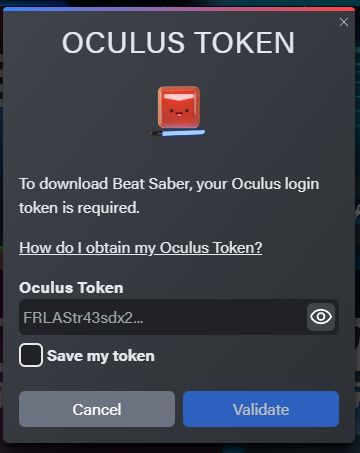
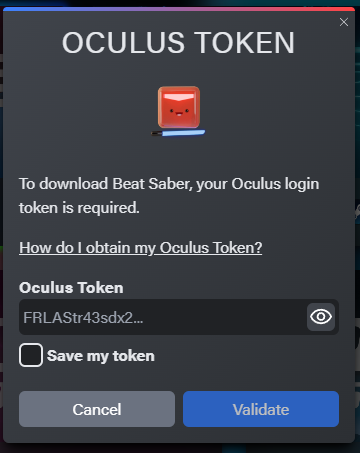
Important
- Launch BSManager.
- Click the gear icon in the top-right corner of the interface.
- Select the
Import a Versionoption. - Choose the file containing the version to be imported.
- Wait a few moments. The imported version should appear alongside the others in the version list.
🛠️ Installation and Updates
🔑 Login
🎮 Content Management
-
🧩 Mods
-
🖼️ Models