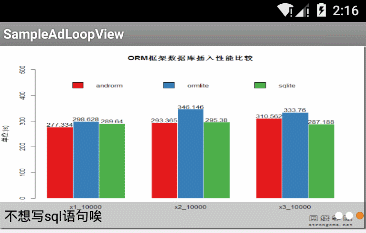Android LoopView is a powerful widget for unlimited rotation picture, It provides some configuration options and good control the appearance and operational requirements.
If you are building with Gradle, simply add the following line to the dependencies section of your build.gradle file:
androidX
implementation 'com.zwenkai:loopview:2.0.1'
support
implementation 'com.kevin:loopview:1.5.6'
To add the LoopView to your application, specify <com.kevin.loopview.BannerView in your layout XML.
<com.kevin.loopview.BannerView
android:id="@+id/main_act_banner"
android:layout_width="match_parent"
android:layout_height="192dp">
</com.kevin.loopview.BannerView>
BannerView mBannerView = (BannerView) this.findViewById(R.id.main_act_banner);
// set image loader, can set up any image engine.
mBannerView.setImageLoader(new ImageLoader() {
@Override
public void loadImage(ImageView imageView, String url, int placeholder) {
Glide.with(imageView.getContext()).load(url).into(imageView);
}
});
String json = LocalFileUtils.getStringFormAsset(this, "loopview_date.json");
LoopData loopData = new Gson().fromJson(json, LoopData.class);
mBannerView.setData(loopData);
// begin to loop
mBannerView.startAutoLoop();
mBannerView.setOnItemClickListener(new BaseLoopAdapter.OnItemClickListener() {
@Override
public void onItemClick(View view, LoopData.ItemData itemData, int position) {
// Open connection with browser
Intent intent = new Intent();
intent.setData(Uri.parse(itemData.link));
intent.setAction(Intent.ACTION_VIEW);
startActivity(intent);
}
});
If you decide to use BannerView as a view, you can define it in your xml layout like this:
xmlns:app="http://schemas.android.com/apk/res-auto"
<com.kevin.loopview.BannerView
android:id="@+id/adloop_act_adloopview"
android:layout_width="match_parent"
android:layout_height="192dp"
app:loop_interval="5000"
app:loop_scrollDuration="2000"
app:loop_dotMargin="5dp"
app:loop_autoLoop="[true|false]"
app:loop_alwaysShowDot="[true|false]"
app:loop_dotSelector="@drawable/ad_dots_selector"
app:loop_placeholder="@mipmap/ic_launcher"
app:loop_layout="@layout/ad_loopview_layout">
</com.kevin.loopview.BannerView>
// Set page switching transition time
mLoopView.setScrollDuration(1000);
// Set time interval
mLoopView.setInterval(3000);
// To initialize the data in a collection
mLoopView.setData(List<Map<String, String>> data);
// Initialized data in entity mode
mLoopView.setData(LoopData rotateData);
// Initialized data in a collection mode
mLoopView.setData(List<String> images);
// Initialized data in a collection mode
mLoopView.setData(List<String> images, List<String> links);
// Initialized data in a collection mode
mLoopView.setData(List<String> images, List<String> descs, List<String> links);
// Get the running loop date
mLoopView.getData();
// Begin to auto Loop
mLoopView.startAutoLoop();
// Begin to auto Loop delay
mLoopView.startAutoLoop(long delayTimeInMills);
// Stop to auto Loop
mLoopView.stopAutoLoop();
// Set a custom loop layout
mLoopView.setLoopLayout(int layoutResId);
In custom layout you must to use those ids loop_view_pager in ViewPager loop_view_dots in indicate point parent LinearLayout and loop_view_desc in description TextView;
Make sure you at least have loop_view_pager.
Copyright 2015 Kevin zhou
Licensed under the Apache License, Version 2.0 (the "License");
you may not use this file except in compliance with the License.
You may obtain a copy of the License at
http://www.apache.org/licenses/LICENSE-2.0
Unless required by applicable law or agreed to in writing, software
distributed under the License is distributed on an "AS IS" BASIS,
WITHOUT WARRANTIES OR CONDITIONS OF ANY KIND, either express or implied.
See the License for the specific language governing permissions and
limitations under the License.