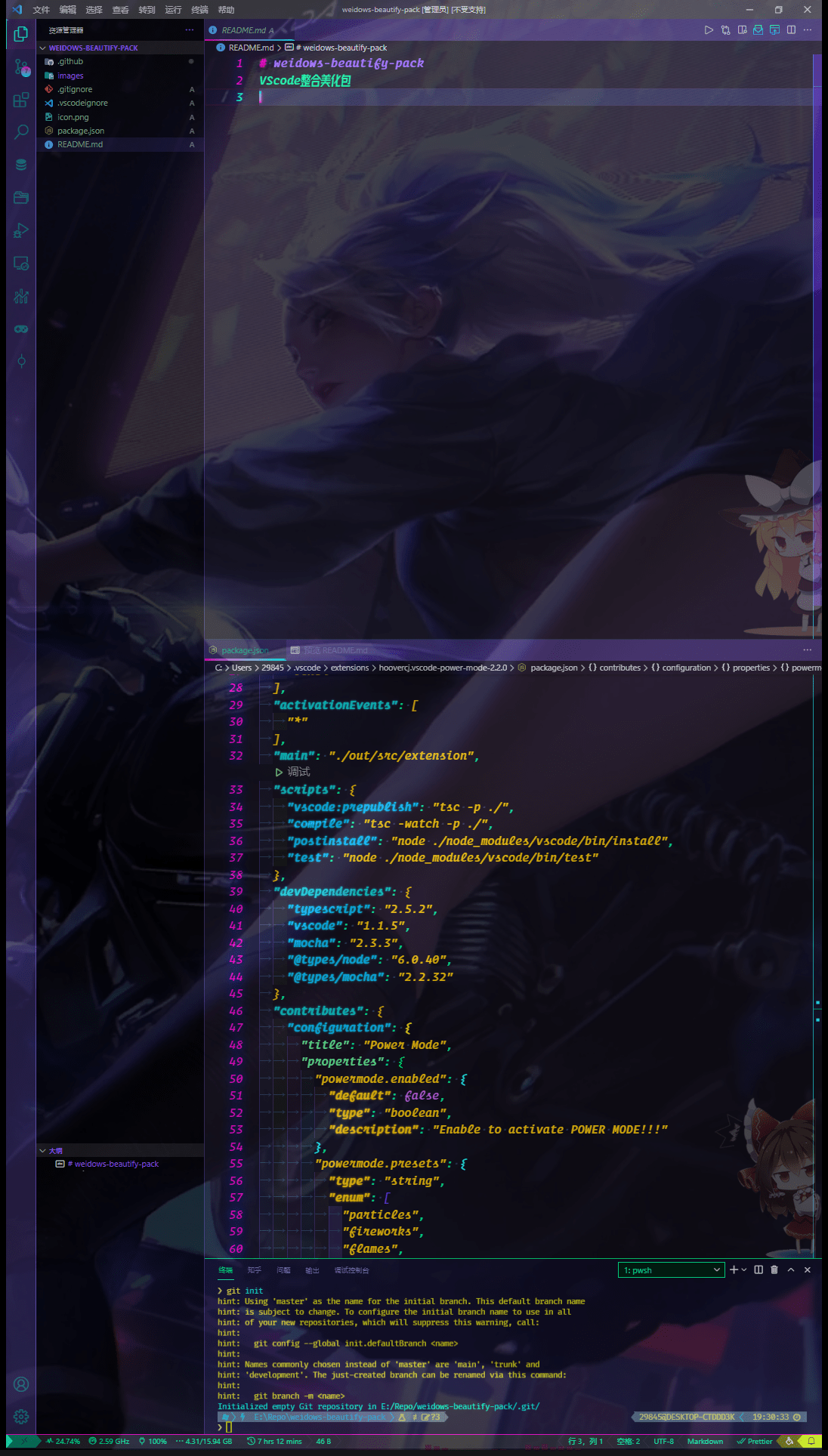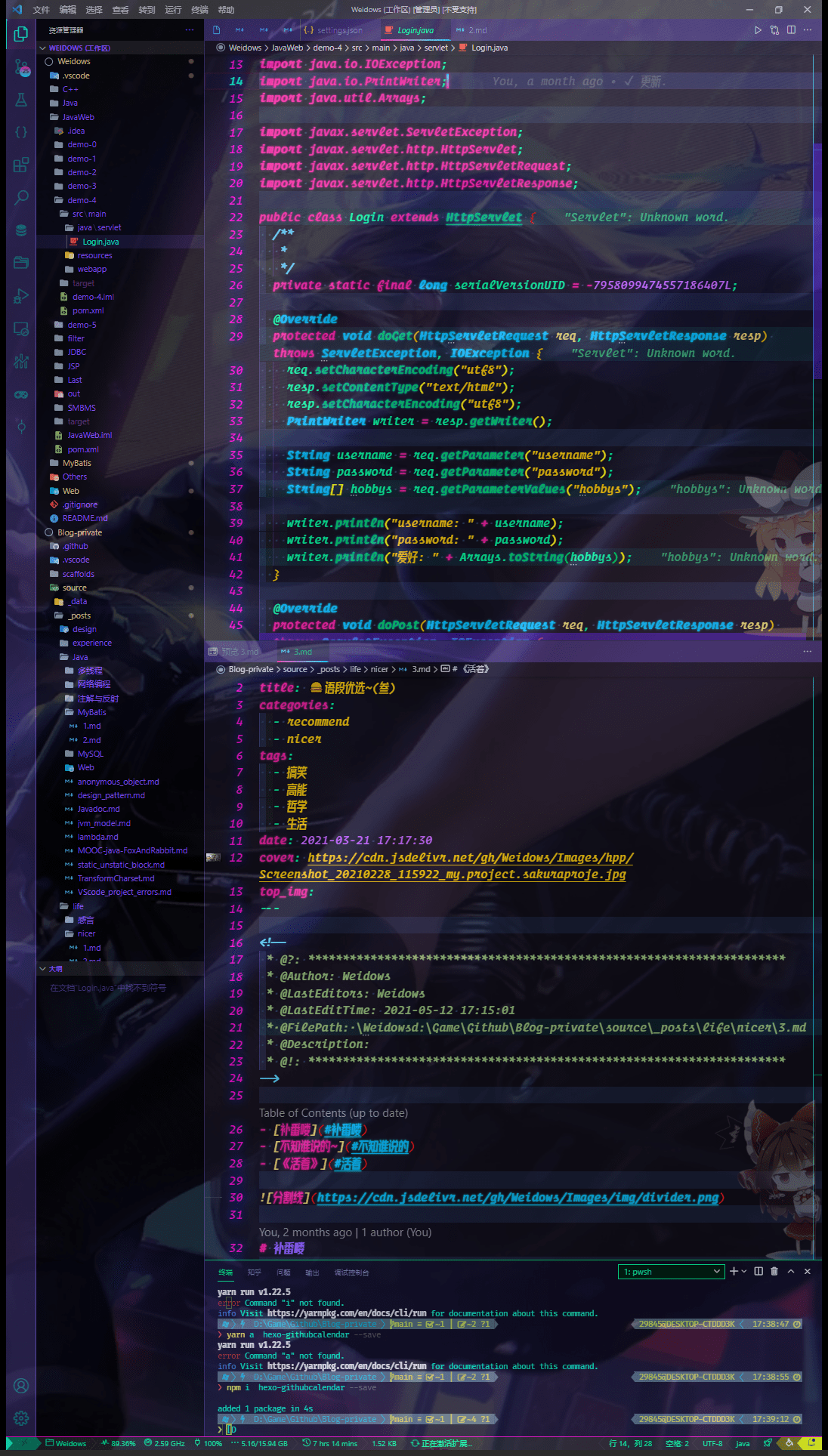For more information, Click here
- 在 VScode 配置文件中添加下面配置:
// 启用主题 Enable the theme
"workbench.colorTheme": "Weidows",
// 引入CSS美化 Inject of CSS beautification
"vscode_custom_css.imports": [
"https://cdn.jsdelivr.net/gh/Weidows-projects/weidows-beautify-pack/css/lights-on.css"
],
// 窗口透明度调节 Transparent window
"glassit.alpha": 220,- 按 Ctrl + Shift + P 执行
Enable custom CSS and JS命令.