-
Notifications
You must be signed in to change notification settings - Fork 24
Contributing to Translation Efforts
If you are interested in helping us localize/translate Alice into another language, the following instructions show you how you can participate.
We use Lokalise, a web-based system for translators, content creators, and developers to manage localization projects. The Alice Project software engineers are responsible for maintaining the localization. This means the Alice software engineers will push the strings to be translated into the Lokalise database for use by participating translators. Once the strings have been translated, the Alice software engineers will pull the translated strings into Alice 3. The translation will not immediately appear in Alice 3. The changes will be incorporated in the next release of the software. You can reach out to us via our contact form and we will try to support getting testable or usable builds to aid you in your effort or get you a functioning version sooner if the next official release is not forthcoming.
If you wish to participate as a translator, your responsibility will be to view and translate the Alice 3 strings through the Lokalise web interface. Your translations will be checked by reviewers who will give final approval before any translations are pulled into Alice 3.
To participate as a translator, please follow these steps:
The following link will cause you to automatically join the project upon registration. If you end up registering via the main portal or already have an account this link should also automatically add you to the project if you click it while you are logged in to the Lokalise platform:
To help translate the Alice IDE interface join here:
https://app.lokalise.com/public/342638676005ef256884d4.09313519/
(We will hopefully be adding the player, this documentation, and our website to the platform soon) You can join multiple projects and we would love your help with all of them.
You will be asked to choose the languages you would like to contribute to. If you would like to contribute to multiple languages you will need to select all languages. If you have any problems with this process please contact us using the and we will assist you in the process.
By default you will be given translation permissions. We are definitely interested in people reviewing and approving translations. If you would like to help us with this and get your translations officially published please contact us via the contact form on Alice.org and provide information about yourself so we can promote you to this role. The additional information you provide helps the coordinators identify you and establish that you are a capable translator for the language. Links to examples of your work are particularly useful.
The Lokalise platform has a number of great support materials for using their platform. To get started you can look at their onboarding guide for translators
We are new to the platform ourselves so feel free to reach out with questions through the chat in the app or directly.
There are also some things we added that we hope make it easier for you to have the context you need to make the right translation.
We have added screenshots of the usage for each entry. In some cases the exact string may not be visible in the image but the part of the application where the string can be found will be represented (we didn't want to take a picture for every single iteration of say the gallery). We have also added context text to some entries that may give further information about the usage or point to the area of the images you should be paying attention to (not all entries have context text). This text will appear near the screenshots.
We have added tags that we hope will clarify and group translations together in ways that tell you where in the interface the item exists. You can also filter by tags to see the related translation items. See below.

You may also want to check to see if comments have been added to the string for further context. See below for where to find comments. We are still learning but we believe this will also be a place where we can communicate with translators for questions related to a specific string.
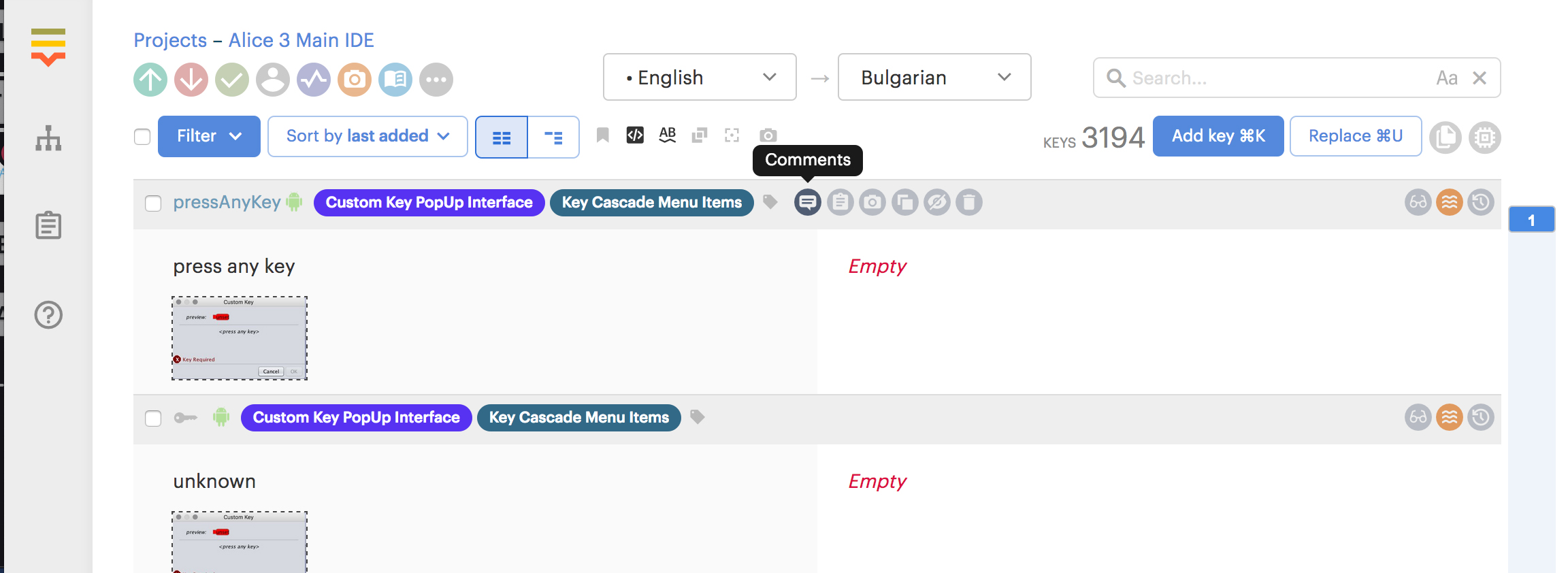
The platform will display other strings that include the same word but use the word in a different context or longer/shorter string. This translation memory can be a great resource for being consistent on how a word is translated. We have not automated much of this process since the slight variation in the context of the interface or the location of the word in a sentence may alter the translation. However, we would love for the interface to be as consistent as possible so please do look at these other translations and consider if the translations should match. You can see how the platform displays this information as well as auto-translation suggestions in the following image.
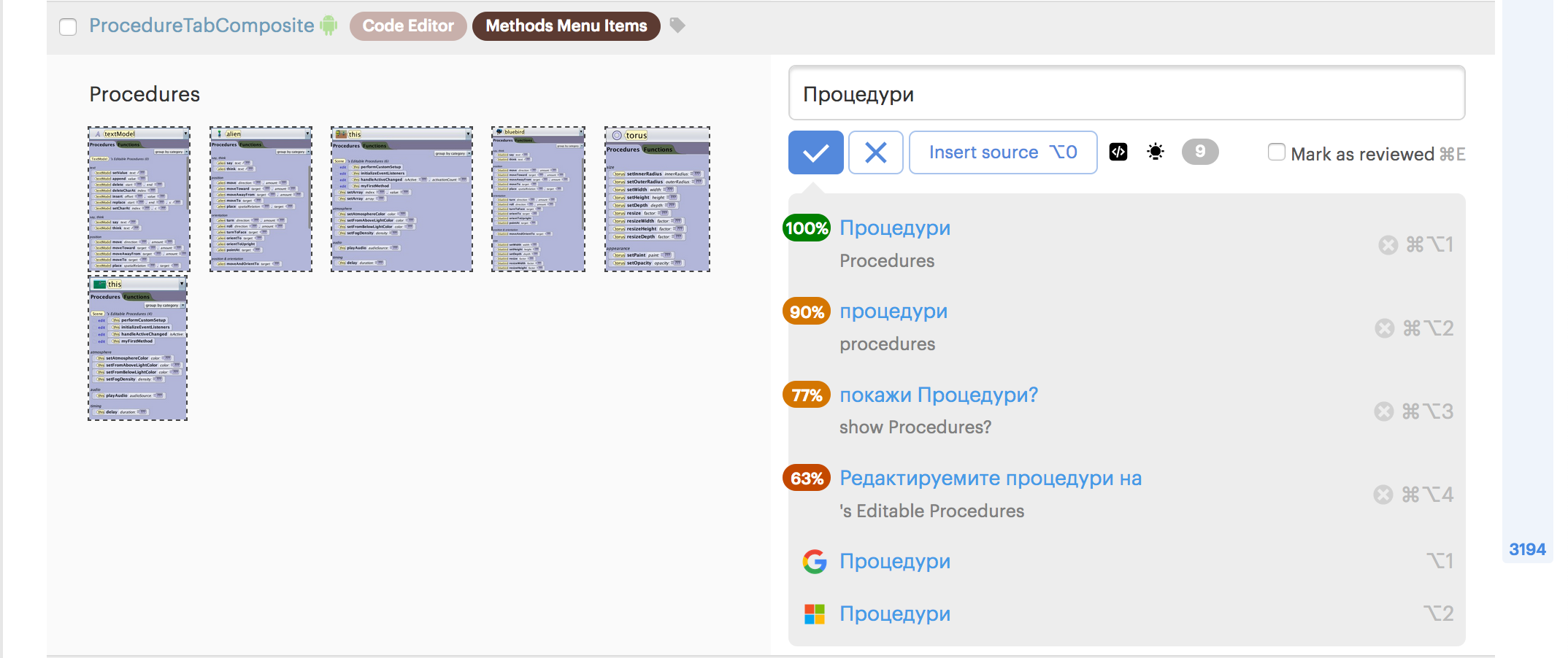
If you are unsure of the technical translation of a word or would just like to be sure you are correct we highly suggest making use of the Microsoft Language Portal. They have been doing this for a long time and have standardized a lot of technical and programming terms in their localization efforts that have become industry standards. Simply go the following URL and input the word you are reviewing and look at the resulting list and determine which case fits the usage the best.
https://www.microsoft.com/en-us/language
We are here to help. Please reach out if you have any questions about a string. We hope to add more and more context and comments as needed to make this process as easy as possible. You can get a hold of us directly or we hope to make use of the comments and other in app communications as we get more familiar with the platform.
The following are important to rules to adhere to while translating for Alice IDE. Since Alice users are actually generating functional code it is important to replicate the string as closely as possible in relationship to included code and syntax.
Fortunately Lokalise has a great feature that will allow you to view this reserved text in the form of usable circles. To view the interface with this feature enabled you will want to click the Display placeholder as blocks button as seen in the image below.
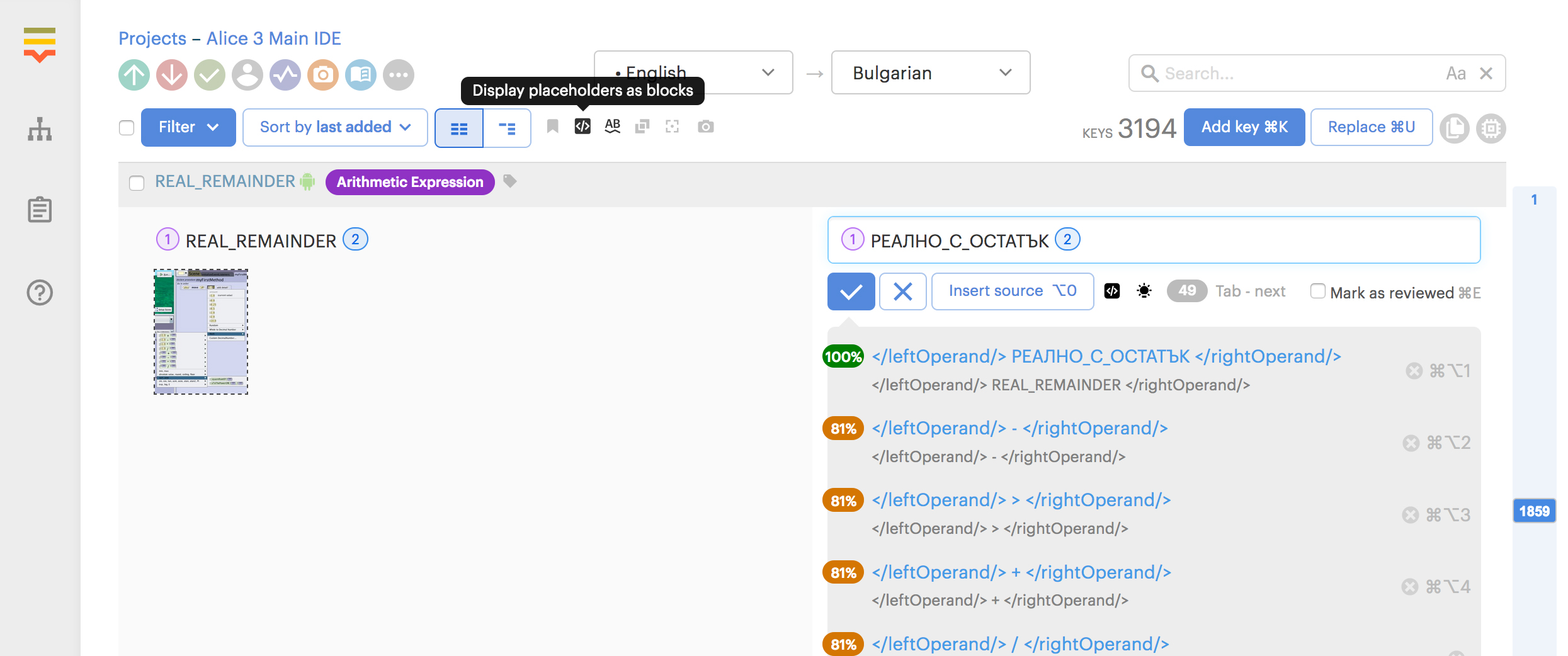
Watch out for strings using _ or camelCase, and be sensitive to casing. In the above image you also see an example of the use of _ the text. In many cases the string being translated will be used in code and may need to be a single text string. Be aware of the string being translated and if it is merged into one word via camelCase or _ that you also follow those rules. Some of the Alice interface also differentiates between uses of a word "case" and "CASE". It may seem trivial when you are translating but it may have an impact on the readability and consistency of the interface so please follow the example when determining casing for your translation.
Some formatting code may not have been caught by the Lokalise replace with blocks. If you see things that appear to be code please leave them in the resulting translation. As seen below.
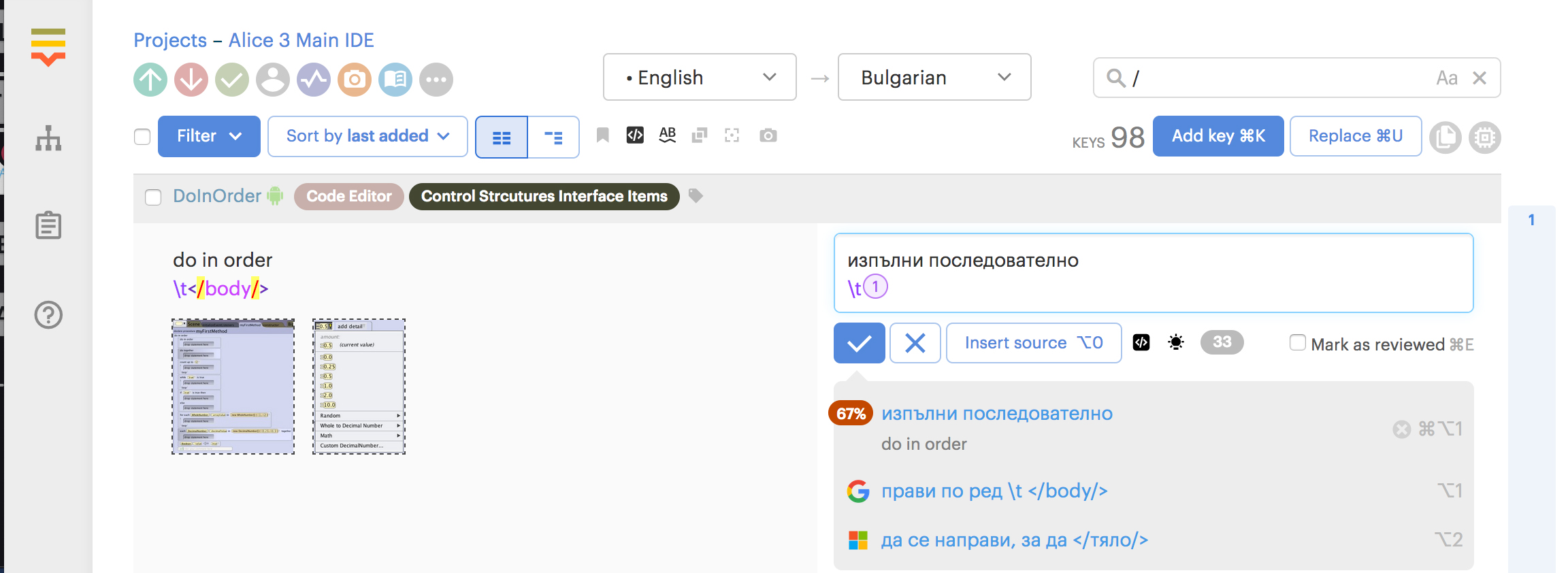
There are keyboard shortcuts included. You will note them by the tag Key Shortcuts and format. These should be updated to match the key that would match the translated word or your expectation for what key would be used in each instance. You only want to change the letter or key in the string. See below.
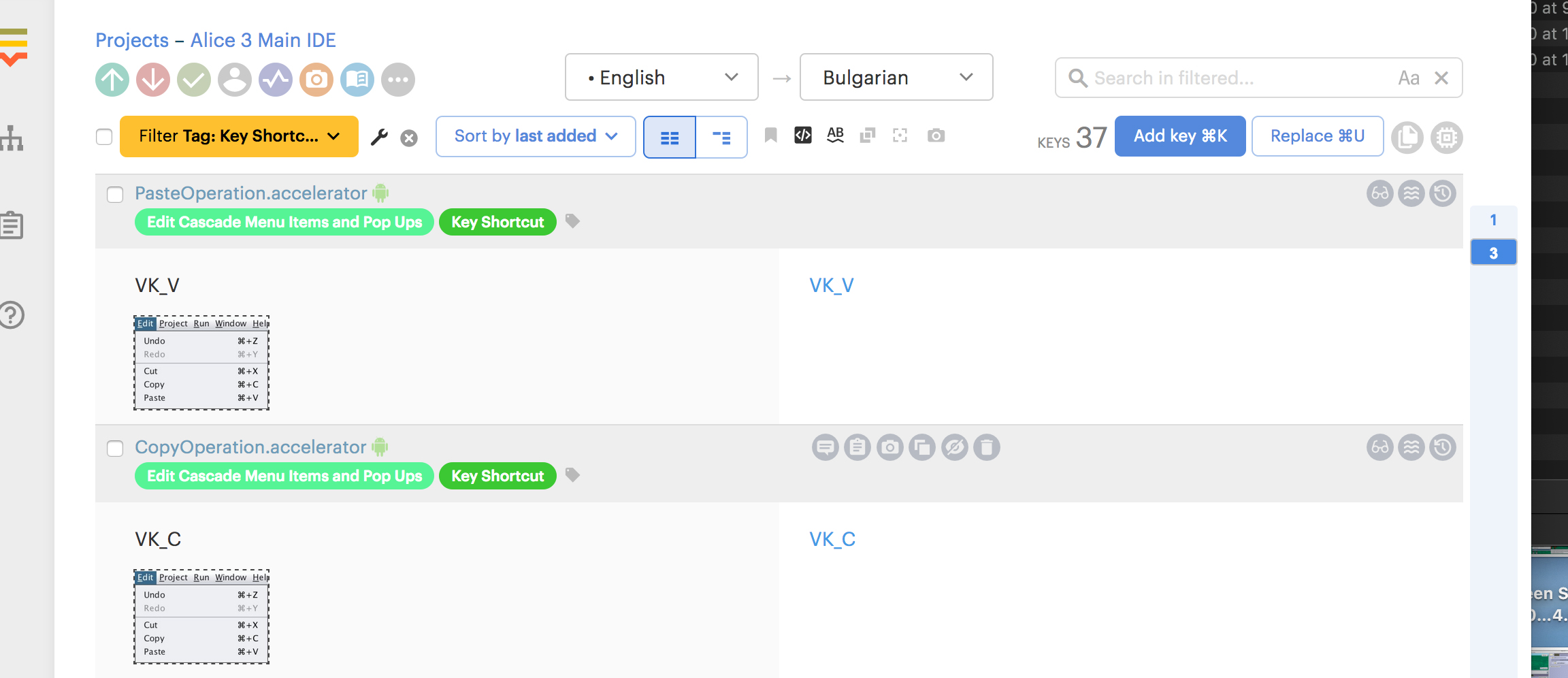
Thank you so much for your help. We are excited to bring Alice to people around the world and your help will make it even easier for those people to build and learn using Alice!