This repository contains all the Implementations of famous and popular algorithm and their implementations fork to make a reference for yourself and contribute to increase the repository's codebase.
This DSA repository can also be used to contribute to Hacktoberfest which is a month-long celebration to encourage developers to use and contribute to open source projects. Continuing with the tradition to encourage first timers to contribute.
This repository is for you to learn to contribute to open source projects. Write an implementation of your favorite algorithm from the issues section in the programming language of your choice and submit a pull request to this repository. For ideas, check out the issues page!
Issues page is for your reference. You are to submit implementation of your choice of algorithm in any programming language if you think it is also important to be there..
Spamming with Illogical PRs about upadting, changing readme will not be considered. Please refer to Contributing.md for more info.
- Create an empty directory in your local system and
cdinto it
mkdir open_source
cd open_source- Initialize an empty git repository
git initThis command initializes your directory for git version control
-
Fork this repository by clicking on the 'Fork' button
-
Clone the forked repository in the directory you just made
git clone https://github.com/<your-github-username>/<repo_name>.gitcdinto the project repository and adding your implementation of your favorite algorithm in the programming language of your choice.
cd <repo_name>
cd Sorting
vim/subl/gedit/nano my-awesome-algorithm{.c/.cpp/.java/.py}- Commit your changes
git add my-awesome-algorithm{.c/.cpp/.java/.py}
git commit -m "Add an implementation of my awesome algorithm in {C,C++,Java,Python}"Here are some guidelines on how to write a great commit message.
- Push your commits
git pushThis will prompt you to enter your github credentials for a successful push.
- Create your first Pull Request!
Go to 'Pull requests' tab of your forked repository
Click on 'New pull request'
Compare your changes
Create the pull requestGithub Desktop can be also used if the above method seems complicated. It can be downloaded from here.
WATCH THE TUTORIAL ON HOW TO USE IT!
Although this should get you going, here are some awesome tutorials to help you create your first PR!
- An Introduction to Open Source
- How to Create A Pull Request on Github
- Github's Resources for Beginners
- Udacity's Blog
- Atlassian's Git Tutorial
Happy Hacking!