-
Notifications
You must be signed in to change notification settings - Fork 7
Installation
Step 1 Download node.js runtime from https://nodejs.org/en/download/. LTS version is recommended.
Step 2 Download the latest release from https://github.com/TekMonksGitHub/json_esb/releases
Step 3 Optionally install the node modules using the command
Windows: install.sh.bat
*nix: sh ./install.sh.bat
Step 4 Start the ESB using either esb.sh or esb.bat depending on the OS.
Step 5 Optionally, for a horizontal cluster, you can modify conf/cluster.json to adjust the number of workers.
Step 1 Follow same steps as above for multiple nodes
Step 2 For file listener based flows, the listener must be listening to a path on a shared file system, e.g. NFS volumes mounted on all the clustered nodes. This allows for all the HA nodes to process the incoming file traffic. For HTTP flows a load balancer must be added in front to balance the ESB nodes. We have tested NGINX as the HTTP balancer - using the instructions on this URL - https://nginx.org/en/docs/http/load_balancing.html
The diagram below illustrates the two HA patterns for the ASB.
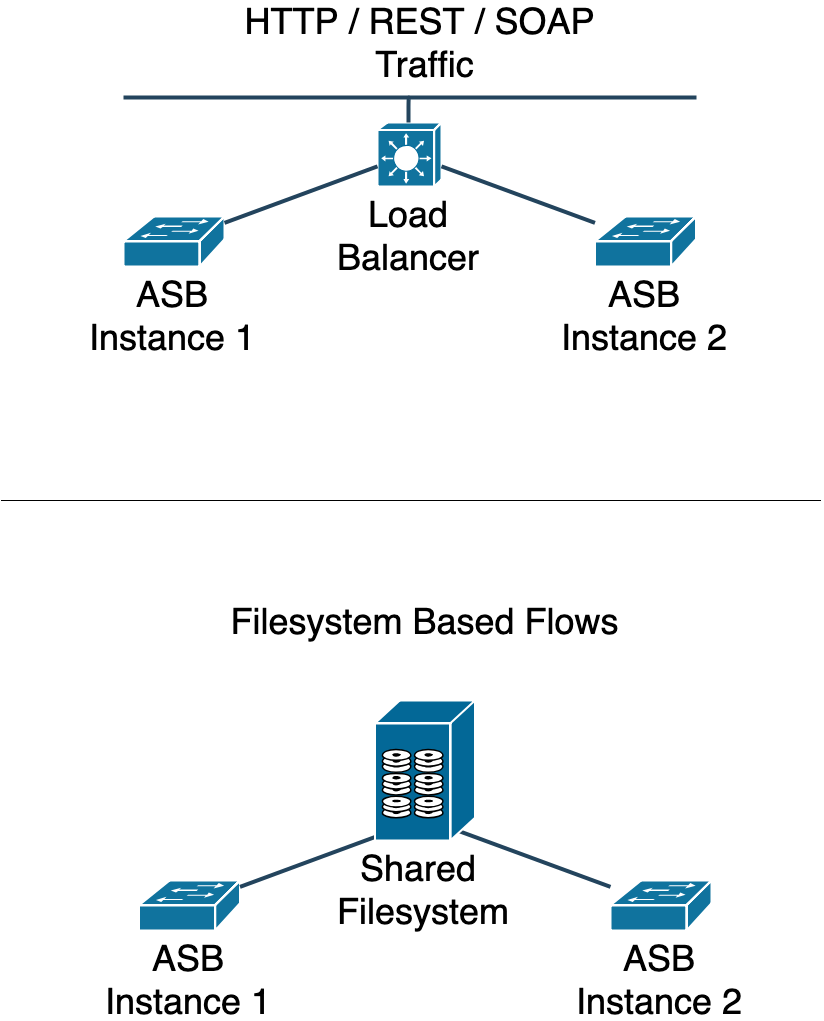
Minimum recommended system requirements based on medium load - 8 GB RAM, 2 Cores, 5 GB disk space assuming no message persistence and weekly log rotation.
(C) 2018 - 2021 TekMonks