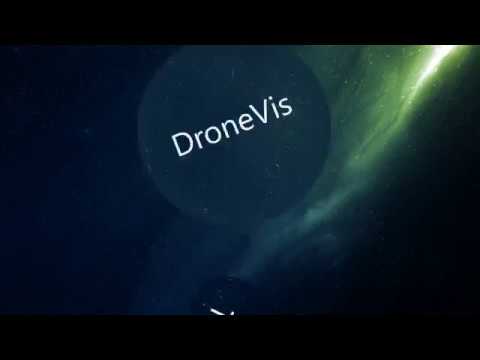Drone telemetry visualization project at FERI. Contains final project product, usable for remote telemetry viewing of any drone data (MAVLink currently supported). Certain tasks from T-13/DroneTasks were merged and included.
This repository contains everything required to set up the software visualization. Refer to the wiki for detailed documentation on flight firmware, hardware components, wiring and getting data to DroneVis.
- 3D Rotation Visualization
- Model Selection
- Object Color Selection
- Graph Visualization
- Attitude (Pitch, Roll, Yaw)
- RC Channels (up to 8)
- Arm Status
- Heading
- Throttle
- RSSI (Receive Signal Strength Indicator)
- Load
- Battery (Voltage, Current, Remaining)
- Communication Link (Drop Rate, Error Count)
- Time Since Boot
- Giver applications
- MAVLink decoder
Django web application (vis) serves static front-end website, runs sqlite database and provides websocket API for givers (below).
Client applications which obtain data, decode it if necessary and send it to server for visualization. Also known as providers.
All gives are named type_giver.py and can be executed directly, in the background they import giver.py which handles the overall connection to DroneVis Server. Simply subclassing Giver allows for easy implementation of any protocols, decoders or generators.
Current Givers:
- Random (test/example)
- MAVLink (via serial port, using
pymavlink)
- Install Docker
- [Linux] Install Docker Compose
- Run Docker (or
docker.serviceon Linux) - Run
$ docker-compose buildto build the Docker image - Run
$ docker-compose upto run the image
Docker automatically loads vis/fixtures/initial_data.json fixture with 4 models and test admin account (admin:admin, accessible from /admin).
Dependencies:
- Python 3.5 or newer (Ubuntu 18.0.4 has 3.6.5 by default)
- Django
pip3 install django
- Django channels 2.0
pip3 install channels
- Filtering support
pip3 install django-filter
- Improved html template filtering
pip3 install django-mathfilters
- Proper static bootstrap include
pip3 install django-bootstrap3pip3 install django-bootstrap-static
- Proper static fontawesome include
pip3 install django-fontawesome
- Proper static jquery include
pip3 install django-jquery
- A web server, for example: redis
sudo apt install redis-server
- Correct channel layer backend for Django Channels: channels_redis
pip3 install channels_redis
- Clone this repository
- If desired create python3 virtual environment else skip this step
python3-devpackage requiredsudo -H pip3 install virtualenv$ virtualenv myEnvironment$ source myEnvironment/bin/activate
pip3 install django-filter django-mathfilters django-bootstrap3 django-bootstrap-static django-fontawesome django-jquery channels channels_redissudo apt install redis-serversudo service redis-server start$ cd serverpython3 manage.py runserver
If using python3 virtualenv pip is pip3 and python is python3