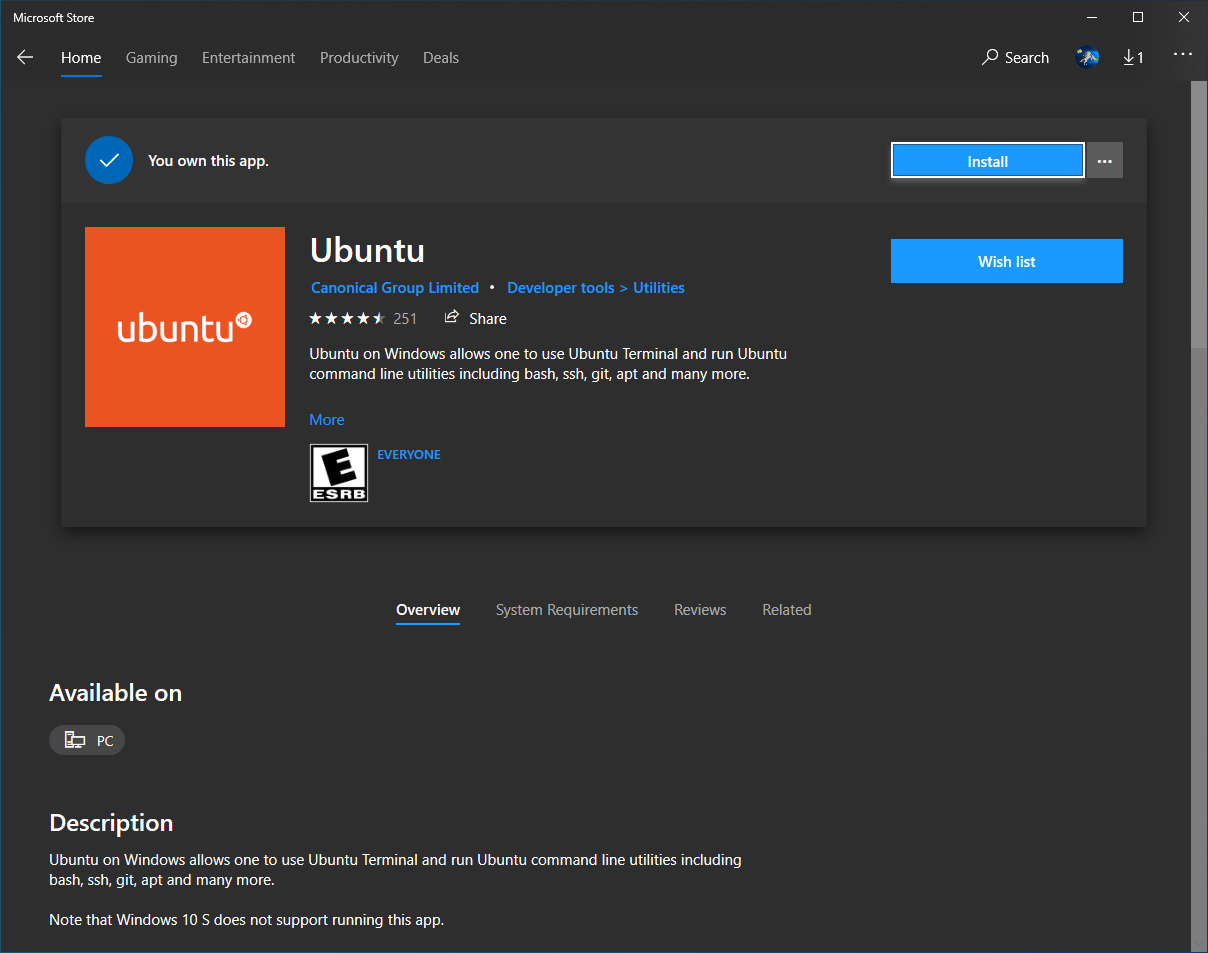Hi! I struggle a lot to get Jekyll on my laptop which is having windows 10.
You need to just follow the steps given below ...
- Checked Windows Subsystem for Linux .Boot Your pc if require.
-
Open microsoft store
-
Download Ubuntu and launch
-
After launching you need to set User and password (If asked).
-
(OPTIONAL if you want to navigate to go to another drive)
-
cd /mnt/(drive)/(folder) -
Example
-
cd /mnt/d/dev_suraj
sudo apt-get install software-properties-common
sudo apt update
sudo apt install gnupg2
Install GPG Keys used to verify installation package
gpg --keyserver hkp://pool.sks-keyservers.net --recv-keys 409B6B1796C275462A1703113804BB82D39DC0E3 7D2BAF1CF37B13E2069D6956105BD0E739499BDB
Add PPA and Install RVM Package
sudo apt-add-repository -y ppa:rael-gc/rvm
sudo apt-get update
sudo apt-get install rvm
Change terminal window
echo 'source "/etc/profile.d/rvm.sh"' >> ~/.bashrc
Reboot Your PC
Install Ruby:
rvm install ruby
sudo apt-get install npm
Go the the Repo
cd repo
bundle install
make site
(either use make site or bundle exec jekyll serve)
bundle exec jekyll serve
Check that port is block or not.
Check that the antivirus Installed in Your System ,Whether it is Blocking the localhost or not .
I used quick heal and it blocks the localhost:4000 in my case so I just On-Off Browsing Protection and then it is working fine.