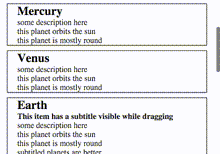This component lets you make a user re-orderable list that animates nicely so that the user can easily move large items:
The above example can be tried here:
https://streakyc.github.io/react-draggable-list/example/
You can find its code in the example directory. The example may be compiled
by running:
npm i --force
npm run example-build
# or use this to auto-rebuild on changes:
npm run example-watch
This module exports the DraggableList React component, which takes the
following props:
listmust be an array of objects representing your list's items.itemKeymust be the name of a property of the list's objects to use as a key to identify the objects, or it must be a function that takes an object as an argument and returns a key.templatemust be a React component used to render the list items. This must not be a stateless-functional component. If possible, don't pass a new class instance on every render. See the next section for more information on the template including a description of the props passed to the component.onMoveEndmay be a function which will be called when the user drags and drops an item to a new position in the list. The arguments to the function will be(newList: Array<Object>, movedItem: Object, oldIndex: number, newIndex: number). A component using DraggableList should immediately store the newList into its state and then pass the new list (or an equivalent list) as thelistprop to DraggableList.container: If the DraggableList is inside a scrollable element, then this property should be set to a function which returns a reference to it. When the user moves an item in the list, the container will be scrolled to keep the item in view. If the DraggableList is in no scrollable elements besides the page itself, then a function returning a reference todocument.bodyshould be given.springConfigis an optional object which sets the SpringHelperConfig object passed to React-Motion for animations. This prop defaults to{stiffness: 300, damping: 50}.paddingis an optional number of pixels to leave between items. Defaults to 10.unsetZIndexis an optional property that defaults to false. If set to true, then the z-index of all of the list items will be set to "auto" when the list isn't animating. This may have a small performance cost when the list starts and stops animating. Use this if you need to avoid having the list item create a stacking context when it's not being animated.constrainDragis an option property that defaults to false. If it is set to true, then the y-coordinate of a dragged item will be constrained vertically to the bounds of the list.autoScrollMaxSpeedis an optional number that allows the scroll speed when the user drags to the top or bottom of the list to be overridden.autoScrollRegionSizeis an optional number that allows the height of the region that triggers auto-scrolling when dragged onto to be overridden.commonPropsis an optional value that will be passed as thecommonPropsprop to every template component instance.onDragStartis an optional function which is called once a list item starts being dragged. Receives the dragged item as an argument.onDragEndis an optional function which is called once a list item is no longer being dragged. Receives the dragged item as an argument. It differs fromonMoveEndin that it's called even if the user does not reorder any items in the lists, like when an item is just picked up and then dropped.
A DraggableList instance has the following methods:
getItemInstance(key)will return a reference to the mounted instance of the template for a given key.
The template component is passed the following props:
itemis an object from the list prop passed to DraggableList.itemSelectedis a number from 0 to 1. It starts at 0, and quickly increases to 1 when the item is picked up by the user. This may be used to animate the item when the user picks it up or drops it.anySelectedis a number from 0 to 1. It starts at 0, and quickly increases to 1 when any item is picked up by the user.dragHandlePropsis an object which should be spread as props on the HTML element to be used as the drag handle. The whole item will be draggable by the wrapped element. See the example to see how it should be used.commonPropswill be set to the same value passed as thecommonPropsprop to the DraggableList component.
The template component should be styled with max-height set to "100%" for best results.
The template component will have its props updated many times quickly during
the animation, so implementing shouldComponentUpdate in its children is
highly recommended.
The template component may have a getDragHeight method which may return a
number to set the height in pixels of the item while the user is dragging it.
If the method returns null or is not present, then the drag height will be
equal to the element's natural height.
To use this module in browsers, a CommonJS bundler such as Parcel, Browserify, or Webpack should be used.
This project relies on the javascript Map object being available globally. A global polyfill such as Babel's polyfill is required to support older browsers that don't implement these.
Both TypeScript and Flow type definitions for this module are included! The type definitions won't require any configuration to use.