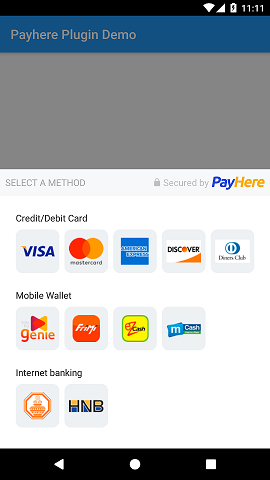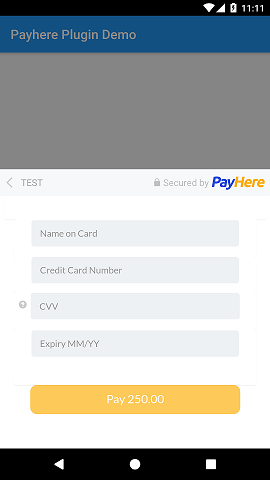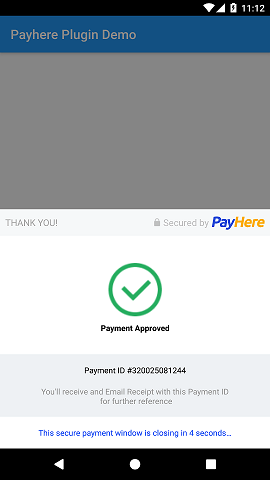A Plugin for Payhere SDK for Flutter. (Unofficial)
Under dependencies in your pubspec.yaml file:
payhere: ^0.9.50
(This is a subset of Payhere Android SDK Documentation. for more info please read Payhere Android SDK Documentation)
Payhere Android SDK Dependencies are automatically handled by this plugin. 😜.
Your Apps Package Name (the applicationId from android/app/build.gradle) Must be Added to Payhere Account Before Using this
But, in your AndroidManifest.xml, under application, add this tools:replace="android:label". also, in the top section add xmlns:tools="http://schemas.android.com/tools"
Example:
<manifest xmlns:android="http://schemas.android.com/apk/res/android"
xmlns:tools="http://schemas.android.com/tools"
package="YOUR PACKAGE NAME WILL AUTOMATICALLY BE HERE.">
<application android:name="io.flutter.app.FlutterApplication"
android:label="YOUR ANDROID LAUNCHER LABEL"
android:icon="@mipmap/ic_launcher"
tools:replace="android:label">
Payhere payhere = new Payhere();
payhere object has 2 methods.
makeOneTimePayment()makeRecurringPayment()//This is still under testing. may or may not work.
for each object you have to pass the relevent payment object.
first make a new OneTimePayment object. this uses Named Parameters to avoid confusion.
OneTimePayment otp = new OneTimePayment(
merchantID: "Your Merchant ID",
merchantSecret: "Your Merchant Secret",
notifyUrl: "http://example.com/",
currency: "LKR", //Currency code LKR/USD/GBP/EUR/AUD
totalamount: 100, // Final Amount to be charged.
orderID: "UniqueOrderID", // Unique Reference ID
itemDesc: "decribe thy item", // Item description title
cM1: "CM1",
cM2: "CM2",
fName: "FName",
lName: "LName",
email: "Email",
phone: "Phone",
address: "Address",
city: "Colombo",
country: "Sri Lanka",
//following are optional values as stated in the Payhere android SDK.
//you can avoid setting them if you wanted to.
deliveryAddress: "deliveryAddress",
deliveryCity: "deliveryAddress",
deliveryCountry: "deliveryAddress");
this OneTimePayment object has 2 Methods.
setSandBoxMode()setProductionMode()
both doesn's take arguments. by default, OneTimePayment is set to SandBox Mode so no need to specifically set it to sandbox.
the payhere object returns the Result of the Payment as a Properly Formatted JSON String. so, you will need to execute it inside a Async function.
for example:
void makepayment() async {
String result = await payhere.makeOneTimePayment(otp);
},
the resulting JSON String will have 3 modes.
- IF the Payment is A Success
{"STATUS":"SUCCESS", "PAYMENT_NO":"payment_number_will_be_here", "CODE":2, "SIGN":"payment_sign_will_be_here", "MESSAGE":"Successfully completed the payment."}
- IF the Payment encountered an Error
{"STATUS":"ERROR", "CODE":<ERROR CODE> , "ERROR": <ERROR DATA>}
- IF the Payment is Canceled.
{"STATUS":"CANCELED", "CODE":-6}
| Code | Reason |
|---|---|
| 1 | Success |
| 2 | Success |
| -1 | Error |
| -6 | Canceled |
| -5 | Canceled |
Success (1) and Success (2) are returned by the SDK in the same event. Canceled (-6) returned when canceled on Payment type selection UI Canceled (-5) returned when canceled after Payment type selection UI
| Platform | OneTime Payment | Recurring Payment | Pre-approval Payment |
|---|---|---|---|
| Android | ✔️ | 💻 | ❌ |
| iOS | ❌ | ❌ | ❌ |
| Web | ❌ | ❌ | ❌ |