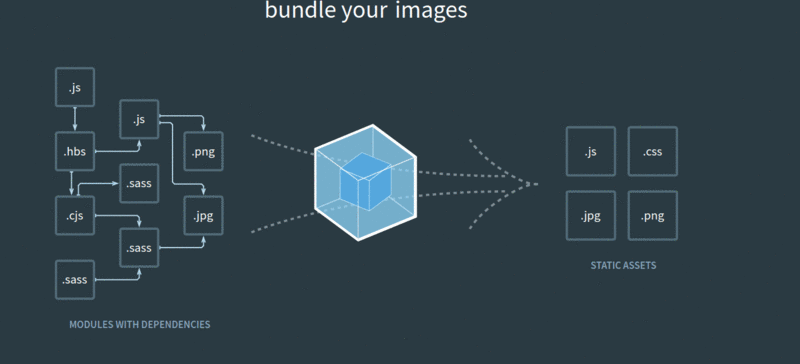- Webpack configuration for development and production
- Transpile .ts and ES6+ to ES5
- Convert SCSS to CSS
- Managing static resources
- Use of different plugins in Webpack
Run
git clone https://github.com/thejsdeveloper/webpack4-setup.git
cd
webpack4-setup
npm install
Run
npm run devfor a dev server. Navigate tohttp://localhost:8080/. The app will automatically reload if you change any of the source files.
Run
npm run build:devto build the project in development mode. Runnpm run build:prodto build the project in production mode.
The build artifacts will be stored in the dist/ directory.
- Open a PE request to activate (if it's dormant) or create the AWS IAM user in production. Have them share its credentials with you (e.g. https://sol-jira.atlassian.net/browse/DATAGO-72229)
- Create a new AWS profile under
~/.aws/credentialsand name it[uottahack]. Add the credentials from the previous step to it
[uottahack]
aws_access_key_id=<uottahack-access-key-id>
aws_secret_access_key=<uottahack-secret-access-key>
- Run
npm run deploy