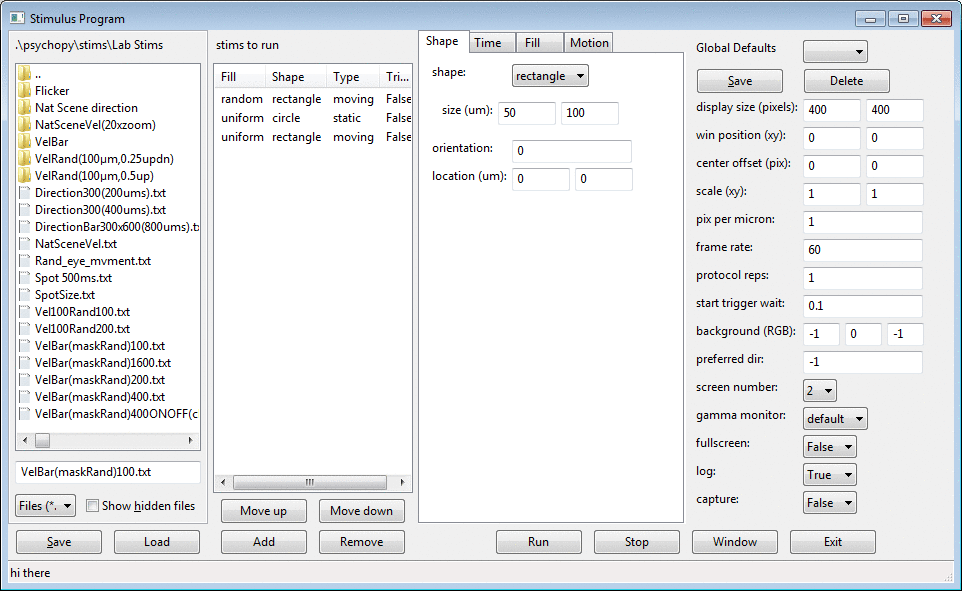pyStim uses the Psychopy library to create visual stimuli for use in our visual neuroscience experiments. It includes a graphic user interface and is capable of running at a minimum of 60 frames/sec and with the Texas Instruments LightCrafter 4500 DLP is capable of running in excess of 180 Hz. pyStim is designed to communicate with exterinal I/O devices (currently Labjack U3), which we use to trigger the aquisition of recording amplifiers.
The latest version can be found in the master branch on GitHub. The dev branch is experimental, but will usually contain new features and be mostly functional.
Documentation can be found in the code and in the /docs/source/ folder. Further documentation on Psychopy can be found on the Psychopy website.
pyStim is tested and works on Windows.
-
Clone the repository:
git clone https://github.com/SivyerLab/pystim.git
-
Install the necessary packages:
cd pystim conda env create -f environment.yml -
Run the GUI:
python pyStim/pyStimGUI.py
Optional libraries (see detailed install):
- pycrafter4500 (for control of a lightcrafter 4500)
- tabulate (for formatting logs)
- igor (for parsing tables)
- labjackpython (see install guide for details)
- ffmpeg (for generating movies)
- avbin (for displaying movies)
pyStim is licensed under GNU GPL v3.0. See LICENSE for license rights and limitations.