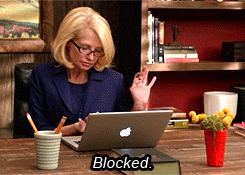A decentralized application that creates profiles stored on the Ethereum blockchain using IPFS to house a user's data.
- Metamask
- Ganache
- IPFS
Download: (MetaMask)[https://chrome.google.com/webstore/detail/metamask/nkbihfbeogaeaoehlefnkodbefgpgknn?hl=en]
Ganache is used to local blockchain to interface with our smart contracts Download: (Ganache)[https://truffleframework.com/ganache]
Inter Planetary File Storage IPFS works similarly to the bittorent client in that it uses a content based lookup system instead of an address based on like HTTP. This enables users to request files stored on the network that are the closest to the client, vs at a predefined address. Theoretically if someone from Mars downloaded a movie from IPFS, the first load would take a day or so, but other Mars network users would then get the file from that local source, rather than having to re-download it from Earth!
npm install -g truffle
git clone https://github.com/SerKnight/face-block.git
cd face-block
npm install
This app will save a Faceblock entries data on IPFS and the user's ethereum address will store the address to fetch the correct data for the profiles.
In a new tab
brew install ipfs
ipfs init
ipfs config --json API.HTTPHeaders.Access-Control-Allow-Origin "[\"*\"]"
ipfs config --json API.HTTPHeaders.Access-Control-Allow-Credentials "[\"true\"]"
ipfs daemon
npm run dev- Boot Ganache desktop app, in the settings top right make sure the port is set to
8545 - Open up
http://localhost:8081-> ipfs will default to 8080, so webpack should increment this by 1 port - Connect
MetamasktoGanache- Open
Metamaskchrome plugin from browser - Click settings dropdown, then
Custom RPC - Enter
http://localhost:8545under Custom RPC & Save
- Open
Last things, then we can do stuff!
truffle compile
truffle migrate
- Open up the Transactions tab in the
GanacheGUI, you should see some transactions from the Apps initialization.- Under
Ganache'sAccounts tab, show one of the pre-seeded account keys on the right, and copy it in clipboard.- Head over to
http://localhost:8081and in theMetaMaskplugin, click the users icon, and at the bottom, Import Account- Reload the page, and your imported account address should be loaded in the Signup Eth Address input
- Paste into private key
- Enter all details to create a profile & hit Sign Up
Though the app does reload after success.. I didn't perfect the timing for when IPFS data is accessible and you may need to wait a few and reload manually for your user records to be loaded back in.
You now have a running application & the first FaceBlock profile! There is only ** one user ** allowed per private key so to add more profiles, swap your ETH account by repeating steps 2..6
If you run into any issues getting it running -> [email protected]
- You may have to wait a bit & reload after profiles are added to Ganache + IPFS to fully reflect all the profiles..
- You will need to reload if you change your metamask account for the app to pickup the new address.
- I need to work on the UI/UX logging to utilize the contract events with Web3
- reference common errors for troubleshooting
- I ended up storing images as DataURI's as it seemed the most effective way, but i'd like to learn the golden way for IPFS content sharing!
Test can be run using:
truffle test --development
- Test suite is primarily focused around UserProfile creation being limited to one per address
- Also important to test that certain validations and events are emitted during contract usage
- unique address
- unique username
If you start/stop ganache occasionally gets our of sync, and you may have to run
truffle migrate --reset
If you get failed transactions ex after importing lots of accounts / restarting Ganache, the console errors might say Nonce is off. (Documentation of issue)[MetaMask/metamask-extension#1999] To fix You can do the following: * Change network id in ganache ui (settings) and restart
truffle migrate --reset- go to browser and change to another network (ex. Ropsten) and afterwards back to the private network,
http://localhost:8545
- go to browser and change to another network (ex. Ropsten) and afterwards back to the private network,