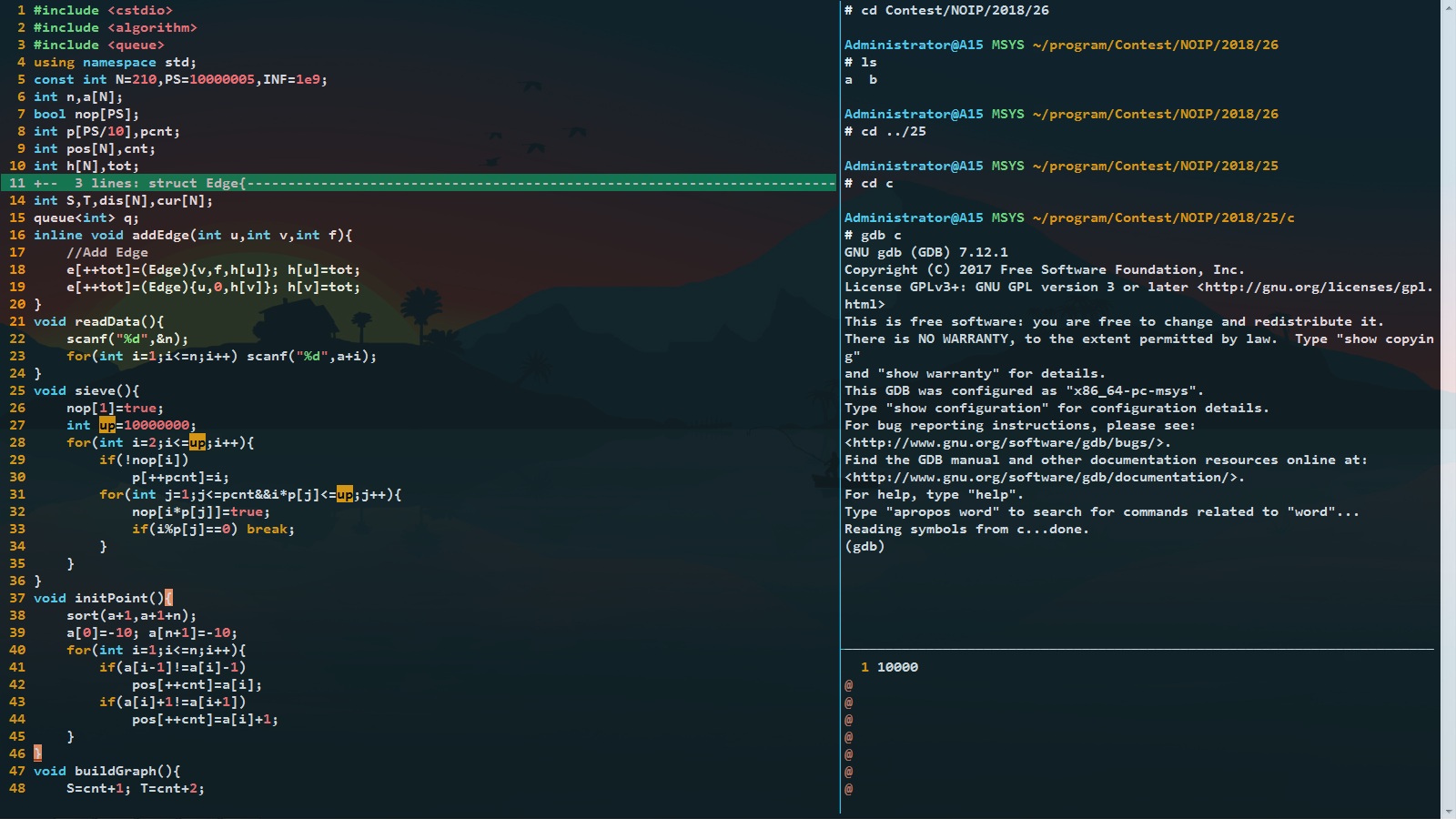This is a fine color scheme for the terminal, as well for the vim inside.
Following is an example when using terminal and vim for coding. I have tried to displayed as many elements in this i mage, such as syntax highlighted, vim's hilighted search, fold function, brackets match, annotation, and the cursor's color.
(Well what you can see through terminal's transparency in the back is actually my desktop background image. )
I spent a lot of time, trying to modify those colors, in order to reach a comfortable layout.
Till now i haven't try other language's syntax highlighted yet but C++, so I am not sure that Muse will perfectly adapted other language such as python and C.
To use Muse, just open the file Muse.txt to copy the color settings out, and then paste them into your terminal's option file, suchas ".minttyrc" for msys.
If you are using vim in the terminal, please set the color scheme to default in order to get the better experience (because i edited the terminal color in the default scheme mode). But of course you can try other scheme, perhaps they would have a better composit effect with Muse.
Finally, I hope you will enjoy coding when using Muse.